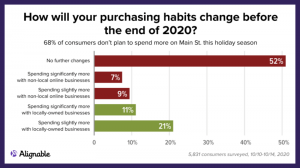We know that sometimes it’s easier to simply post an update to your social sites without adding images or GIFs. But nowadays, these types of posts just won’t fly! For one, it’s hard to make them stand out amongst the memes, videos, and other visual content filling top social media platforms like Facebook and Twitter. But also, researchers have found that a post that includes a visual increased people’s willingness to read a piece of content by 80%! Not adding visuals to your social media posts can be detrimental to your social platforms (and can make it hard to stand out from your competitors).
Here are a couple of ways to easily incorporate images and GIFs into your social posts.
How to Add Images to Your Social Posts
I know it sounds simple, but adding images to your social posts could get your business 94% more views on the content you post! What business wouldn’t want that? Your business could create stock photos in-house, purchase them from sites like iStock Photo, or even get them free from sites like Death to The Stock Photo. Wherever you get your photos, be sure to include them in all your social post!
You can also create custom graphics through free tools like Canva or more advanced programs like PhotoShop.
The below images were created using Canva to accompany social posts for a business’s platforms:
How to Add GIFs to Your Posts
In a world where humans consume content fast and from the palm of their hand, GIFs are an easy way to catch their attention and accompany your content. A GIF is an image file format that is animated by combining several other images or frames into a single file. Twitter makes it extremely simple to add GIFs to your post! Take a look at the steps below:
Compose a tweet on Twitter and click “GIF” on the bottom navigation bar.
Search the type of GIF you are looking for and click “Tweet” – it’s that simple!
Now that you know the importance of adding images and GIFs to your social posts (not to mention how easy it is!), how will you be adding images and GIFs to your social media marketing strategy?
Business & Finance Articles on Business 2 Community(40)