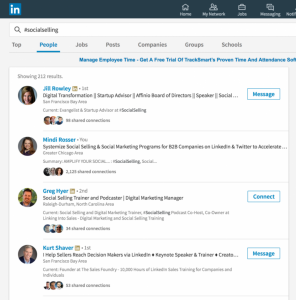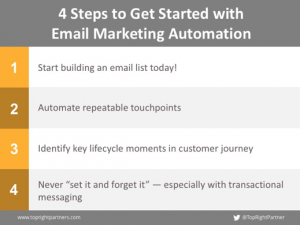Have you tried, unsuccessfully, to advertise your business online using Google AdWords? Perhaps you ended the relationship too abruptly. It may have been a case of: it wasn’t AdWords, it was you.
As a small business owner you’ve probably heard about the benefits of advertising using Google’s pay-per-click advertising platform AdWords. AdWords can be extremely effective at driving highly relevant traffic to your website, and all business owners know that more website traffic usually equals more direct sales or leads generated.
If you recently noticed your competitor’s website appearing as a ‘sponsored listing’ above yours in Google’s search results, you may have felt pressured into jumping onto the AdWords bandwagon as quickly as possible. Perhaps you wanted the same success and positive results for yourself and you thought “how hard could it be?” Quite tricky, it turns out.
As the world becomes more and more reliant on the internet, many small businesses panic and begin using AdWords in an attempt to boost business, without really knowing what they’re doing. If you’ve not allowed yourself enough time to research AdWords and learn how to use it properly then you may not get the positive results that you’d hoped for.
Time and money are two precious commodities, and small businesses can’t afford to waste either of them. This blog is designed to help you to understand where you’re going wrong, or to avoid potential pitfalls if you’re thinking about launching your first AdWords campaign.
First of all let’s make sure we’re all reading from the same page with a brief explanation of how advertising on Google works…
What is AdWords?
AdWords enables advertisers with any size budget to display brief and targeted adverts to users.
To explain the process simply, keywords must first be selected and then grouped into campaigns. Targeted and relevant ads are then created and a maximum cost-per-click bid set, all in the hope of driving sales and generating leads for your business.
How does AdWords work?
Being a small business owner you’ve probably dabbled in AdWords already, so we’ll keep things simple here, and if you want to know more ask the experts at Add People, or you could just Google it! AdWords is a complex advertising tool that can be difficult to get your head around, and you’ll likely have come across the following terms:
- Keywords – Words or phrases that trigger your ad to show when a search is performed in Google, or when a user visits another website in the Google Network relating to your keyword.
- Placements – Keywords can trigger your ads in a Google search, but they can also appear on Google-owned products like YouTube, Blogger, and Gmail, as well as the Google Display Network of millions of websites.
- Ad Rank – It’s likely that your competitors will be using the same keywords to trigger their own adverts, so Google uses Ad Rank to determine which ads will appear, and in what order.
- Bidding – The maximum amount you’re willing to pay each time someone clicks on your ad; each time your ad is eligible to appear in a search it goes through the Ad Auction to determine how much you pay per click.
- Ad Quality – AdWords uses a Quality Score for each keyword in your campaign, which is an estimate of your ad quality, as well as the landing page the user will arrive at after clicking.
Where are you going wrong with AdWords?
When you lay it all out like we have done above, AdWords seems like a fairly simple process. Choose keywords, group them into campaigns, set maximum cost-per-click bids, sit back and wait for leads; right? Well, there’s a bit more to it than that; and if your current AdWords campaign isn’t setting the world on fire, it might be down to one of the following problems….
You haven’t done enough keyword research
Why it’s a problem: Keywords are what trigger your ad to show in the search results, so a lack of research means choosing the wrong ones and wasting money on clicks that lead to nowhere. For example, if someone searches for “fresh flowers” and you’ve included this as a keyword, despite only stocking dry flowers, they will either ignore your ad, or click on it and leave your site within seconds, increasing your website’s bounce rate.
This clear and concise 3.5 minute video from Google is also well worth a watch if you’re new to AdWords and need some help choosing the right keywords.
How you can fix it: The Google AdWords Keyword Planner is designed to help you carry out research on commonly used keywords in your industry and see how they might perform in your campaign.
You’ve not grouped your keywords correctly
Why it’s a problem: Grouping all your keywords into one campaign means you can’t customise your ads and landing pages to fit the search term. Take Samsung, for example. They sell TVs, smart phones, tablets, laptops, cameras, home appliances etc. Grouping all keywords into one place would lead to a vague ad that simply says “buy Samsung products”.
How you can fix it: By breaking your keywords down into smaller, more streamlined groups you can target the right ads at the right users. Using the Samsung example again, keyword groups and separate campaigns mean they can create one ad to target the Galaxy S6, another ad to target the Galaxy Tab, etc. This enables better optimisation and monitoring of the campaign.
Your budget is too small
Why it’s a problem: Small businesses have limited budgets for marketing, but AdWords is one area where a larger budget can make all the difference. Say your budget allows for 30 clicks per day, and you’ve reached that by midday, your campaign will be paused until it resets at midnight. You’ll lose potential visibility and won’t see results as quick as you’d like.
How you can fix it: Start your campaign off with a large enough budget to drive traffic to your site and still leave you with room to adjust and optimise your ads and campaigns. Once you find your groove you can look at lowering your budget to suit your needs.
You’re only using Broad Match keywords
Why it’s a problem: AdWords uses broad match, phrase match, and exact match keywords to trigger ads. Broad match allows your ads to show up when a variation of the keyword is entered. For example, your keyword is “bikinis online” so a broad match would show your ad when someone searches for “swimsuits online”, “buy swimwear” etc. Broad match might sound great, but if all your campaigns are set to this you will end up wasting money as your ads won’t be direct enough.
How you can fix it: Phrase match keywords mean your ads will only trigger when someone enters the exact phrase, likewise for exact match keywords. Your ad may appear less often, but it will be much better targeted, so you should see a better ROI. If you’re looking for keywords that are somewhere between broad match and phrase match try using Google’s Broad Match Modifier.
Need a keyword more specific than broad but less restrictive than phrase match? Try broad match modifier: http://t.co/UGRAsHXQ
— Google AdWords (@adwords) January 10, 2013
You’ve not thought about the wording of your ad
Why it’s a problem: You’ve got limited space within your ad to convey your message and entice people to click on your ad. AdWords gives you 25 characters for the headline, 70 characters for description over two lines, and 35 characters for the display URL. Your description lines can’t lead into your URL, i.e. “Learn more at…” and your ad text can’t appear incomplete or cut off, so fitting your ad into the parameters can be tricky.
How you can fix it: Pay close attention to how you word your ad, and only include necessary words. Put yourself in the customer’s shoes and think about what they need to know about the product or service in order to click on your ad. We’ll use the Samsung example again:

We’ve performed a search for ‘Samsung Galaxy S6’, and in our minds we’re thinking that we’d quite like to buy one of these phones. The top three results are adverts from different mobile providers. Vodafone’s ad features the name of the phone, minus the ‘Samsung’ as we already know that; and we can see that the URL clearly leads to a page dedicated to that phone. Two lines of text tell us what Vodafone can offer us, and underneath this there are several calls to action based on our locality. Virgin’s ad, on the other hand, has a good headline and URL, but the description is lacking and there’s no CTA, likewise with the EE ad. Which would you click on?
You’re not using keywords in your ads
Why it’s a problem: The person performing the search is clearly looking for something in particular, for example “wedding DJ for hire”. You might be the greatest wedding DJ in history, but if the headline of your ad doesn’t feature the words ‘wedding’ and ‘DJ’ then how is the user supposed to know to click on it?
How you can fix it: When you’re creating the ads for your keyword groups ensure you include the keywords in the headline. You can then include any synonyms in the description lines, along with your calls to action. If the keyword in your headline matches the search query it will appear in bold and make your ad stand out from the others.

Here we’ve performed a search for “wedding DJ for hire Manchester”. The top two results seem to have ads that are targeted to what we’ve searched for, while the third result seems to be based on a broad match keyword as it doesn’t mention weddings, but we know they are a DJ.
Your website isn’t up to scratch
Why it’s a problem: Your AdWords campaign could be perfectly set up and managed, but if your ads are directing potential customers to a website that isn’t up to scratch they’re likely to click away pretty quickly, most likely onto a competitor’s website instead. Your customers have busy lives and time is of the essence, so they don’t want to spend several minutes navigating your site to find what they want. If your website doesn’t look professional and polished this is likely to put customers off too.
How you can fix it: Your ad should connect your customer directly with a landing page where they can buy the product or service in question, or contact you for further details. Make sure your website looks professional and trustworthy, is clear, concise, and easy to navigate in order to encourage visitors to hang around long enough to follow your call-to-action.
You haven’t set up conversion tracking properly
Why it’s a problem: Conversion tracking can help you to monitor how well your ads are performing, so if you’ve not set it up correctly then you won’t be getting the full picture. You could be wasting money on keywords that are not performing very well in terms of ROI, but without conversion tracking you’ll never know. Watch our video for a brief explanation on why conversion tracking is so important.
How you can fix it: Setting up conversion tracking is relatively simple and it will allow you to track purchases, sign-ups and other actions that you choose. If your website has an app then Android and iOS app conversions can be tracked too.
You’re making too many changes, too frequently
Why it’s a problem: All businesses go through change, so it’s important to keep your AdWords campaigns up-to-date. However, making changes too often or unnecessarily means that your campaigns won’t have long enough to get off the ground and achieve any statistical significance.
How you can fix it: Optimising your campaigns regularly is important, but it’s also important to give the campaigns chance to blossom. After setting up your campaign and installing analytics you should wait until you start to get some data back, this could be up to 3 or 4 weeks. Analysing the data will give you an idea of how your keywords are performing and where you need to tweak things.
You’re not making changes often enough
Why it’s a problem: After spending all that time researching keywords, creating ads, and launching your campaigns, it’s easy to think that the hard work is done. Not making changes often enough can be just as bad as making them too frequently. If you’re not keeping an eye on your bid amounts and keywords performance then you’ll most likely end up losing money.
How you can fix it: Making changes every day will have a negative impact on your campaign as we discussed above, but try to login once a week to keep an eye on things and make adjustments where necessary. If you’ve not got much time to spare, speak to us about Add Clicks – our pay-per-click service that monitors your account 24/7.
You haven’t used negative keywords
Why it’s a problem: AdWords allows you to use negative keywords to tell it which searches you don’t want your ad to be triggered for. If your ad is showing up in searches that it is not directly relevant then you’ll be wasting money if people click on it as they’re not likely to buy from you. Watch this video from Google themselves for help getting your negative keywords set up:
Negative keywords are a campaign building block. Here's how to add them http://t.co/f6TAB1JM6r
— Google AdWords (@adwords) September 20, 2014
How you can fix it: Try to think of any possible searches that your ad might appear in that you don’t want it to, and build up a list of negative keywords. For example, if you have an ecommerce site that sells women’s designer clothing, but not sportswear, you’ll want your ads to show up for “women’s designer clothing” but not “women’s sports clothing” so “sports” is a negative keyword.
You’re not managing your budget efficiently
Why it’s a problem: Not managing your AdWords budget effectively is the best way to waste money; and let’s face it, how many small businesses can afford to do that? If you’ve not set your campaign up properly, or aren’t making the right changes then you could be spending way more than you need to.
Watch this video for some sound advice from Google on how to manage your AdWords budget.
Watch this Learn with Google video on setting and managing your budget http://t.co/a1TrFSn3Q1 It's the first, and sometimes hardest, step.
— Google AdWords (@adwords) March 18, 2013
How you can fix it: The first step in managing your budget effectively is ensuring you set up your campaign properly. The next step is determining how much you are willing to spend per click and what your daily and monthly budgets are. Ask yourself how much it is worth to you for someone to click on your ad; what’s the likelihood that the click will convert into a sale? Make sure you use conversion tracking to monitor where your budget is being spent and tweak where necessary.
You don’t have enough time to devote to optimising your campaigns
Why it’s a problem: As a small business owner much of your time will be taken up with the day to day running of your business, so running your AdWords campaign can often take a backseat. Of course, fulfilling your duties to your customers comes above all else and there are only so many hours in the day, but AdWords is something that needs a decent amount of time dedicated to it.
How you can fix it: Try to set aside one afternoon or evening each week to login to your AdWords account and monitor the performance, making any necessary changes. If you don’t have the time to manage your AdWords campaign at all then our highly skilled pay-per-click team offer an affordable and effective AdWords service.
You’re targeting too broad a geographical area
Why it’s a problem: If you’re a local business, i.e. a shop, restaurant, or tradesperson, then you serve a particular area of the country, so it doesn’t make sense for your ads to be shown to people outside of that area. As a plumber in Bristol you don’t want your ad to show up when someone in Bradford searches for “boiler repairs”.
How you can fix it: AdWords allows you to target the specific locations that you serve, so that your ads will only be shown to people who are in those areas, or who perform searches for those areas, which will bring in a much bigger ROI.
Your landing pages aren’t scoring high enough on quality
Why it’s a problem: Your potential customers lead busy lives and don’t have time to search your website for what they need. They’ve already searched Google for what they’re looking for, and if they’ve clicked on your ad they want to go straight to the product or service they need, without further navigation. If your ad leads them to a home or index page, they will likely leave your site, resulting in a wasted click, no sale, an increase in bounce rate, and reduced quality score.
How you can fix it: It’s really simple; make sure your ad connects the user to exactly what they need. If your ad says that you sell organic coconut oil, then make sure that one click will take them to a landing page where they can buy organic coconut oil!
Your keyword list is too long
Why it’s a problem: The more keywords in your list, the more chance your ad will show up, right? Well, yes, this might be the case, but it’s not necessarily a good thing. You might be wasting money on underperforming keywords, which could deplete your budget and prevent your ads from being shown when the better performing keywords are searched for.
Less is sometimes more. Pare your keyword list down and optimize for the keywords that are working http://t.co/GQZ9tX1jP0
— Google AdWords (@adwords) September 4, 2013
How you can fix it: If you’ve installed analytics properly then you should be able to see which keywords are not performing as well as others. Remove these underperformers from your campaign. After a couple of weeks you should begin to see an improvement in how your budget is used.
Need some help?
Digital & Social Articles on Business 2 Community
(291)