
The key to any successful ad strategy is successful targeting. It’s simple, if you don’t target the people that matter you won’t be getting conversions. Of course, you also want to make the most out of your ad spend.
Remarketing through Facebook Custom Audiences provides you with a means to achieving both of these things, by utilising data collated from previous customer engagement, and using it focus on converting warm and cold leads into revenue. By targeting middle-of-the-funnel and lower-funnel results, you can shift them to the top of the funnel, vastly increasing your chances of sales, and improving your audience structure.
Below, we explain exactly what a custom audience is, how to create Custom Audiences from: a customer file, website traffic, app activity, and engagement. We even throw in some “Top Tips” for each one to help you get the most out of your retargeting options.
What Are Custom Audiences?
Custom Audiences enable you to use data from your previous adverts, and your website, to reach people that have interacted with your business and target them on Facebook and Instagram. By combining your data with Facebook’s data, you can retarget people in a privacy-safe way to encourage them to purchase from you, and convert cold and warm leads into a source of revenue.
You can also combine Custom Audiences with other targeting options such as location, demographics, interests and behaviours, and even use them to create lookalike audiences. We won’t be covering that in this article though, so to learn more about the best ways to use lookalikes to get you high converting ads, click here. To get started with a custom audience, you need to identify which audience source you wish to work with:
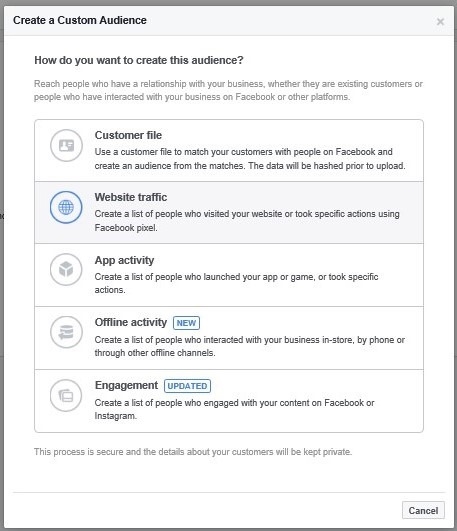
How To Create A Custom Audience
1. Remarket To Customers That Form Part Of Your Customer Database
Your customer database consists of contact details such as email addresses and phone numbers of customers collated from sales and mailing lists. By creating a Custom Audience from the people that have already interacted with your business, you can create customised ads for different customers depending on where they are in the sales funnel. This is an effective way of generating sales from cold and warm leads.
You can import a customer file for targeted delivery of ads and to measure the incremental value you receive from Facebook.
Top tip: separate out actual customers and other people that may be on your email list. Buyers are very different from normal subscribers and by uploading different lists you will be able to get a better return.
To import a data file, you must first prepare the data in a csv or TXT format, with each field separated into columns. Facebook provides generic headers to improve auto-detection of data types as well as guidance on data preparation. Try to include as many data types as possible to improve the quality of your custom audience, and always include country codes for phone numbers and countries for each customer.
To begin the import, open Ads Manager. Select “Audiences”, “Create Audience”, “Custom Audience”. Choose to create the audience from a “Customer File”.
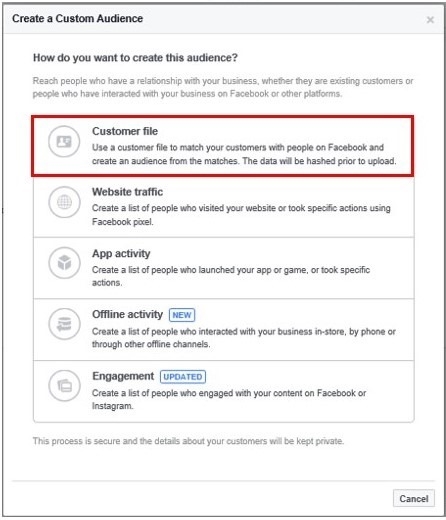
You can add customers by choosing your own file, copy and pasting a link, or using MailChimp. For this example, we have uploaded a csv.
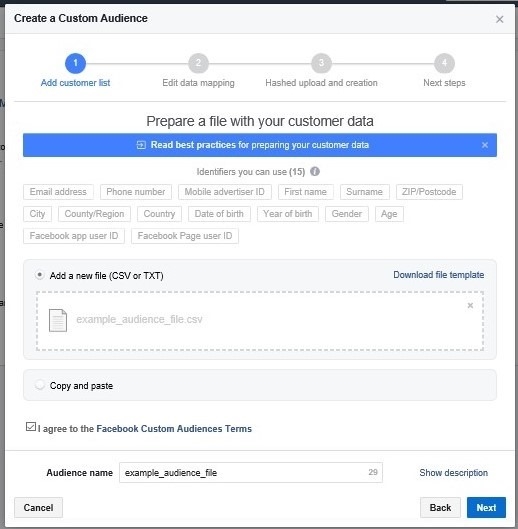
Once you have uploaded your file, map the identifiers you wish to use for your custom audience. If the file includes identifiers that you don’t want to use, you have the option to select “Do not load” from the drop down next to each one. Remember that you will produce a higher quality audience if you include more metrics.
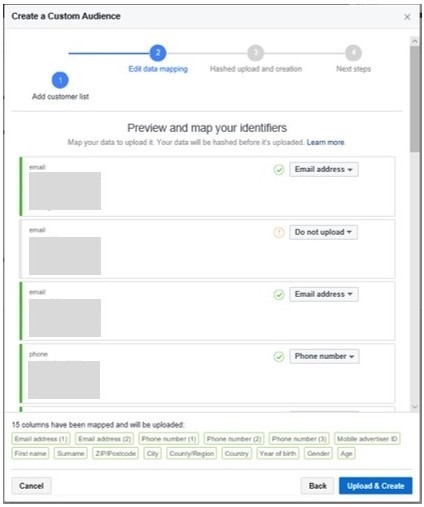
2. Remarket To Customers That Have Visited Your Website
This type of remarketing is one that we are all familiar with. When a customer visits your site, they are tagged with a cookie which you can later use to target them with Facebook ads. This requires use of the Facebook Pixel – you can learn how to install one here. Facebook Pixel data collated from traffic is an extremely effective way of remarketing, which gives you a high degree of control over who sees your ads, leading to higher quality audiences and higher conversion rates.
By installing a Facebook Pixel to your website, you can track who has visited within a set period of time e.g. 30 days, and apply filters to enable you to target a specific group of people. For example, if you are a technology retailer that wants to target people interested in headphones, you could set up an audience that consists of people that have visited pages with the keyword “headphones” in the URL.
To remarket from website traffic, open Ads Manager. Select “Audiences”, “Create Audience”, “Custom Audience”. Choose to create the audience from a “Website Traffic”.
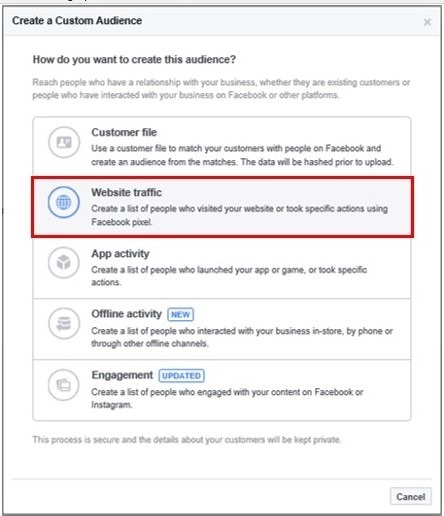
Once the parameter window opens, select “Custom combination” from the website traffic dropdown, and then select “Event”.
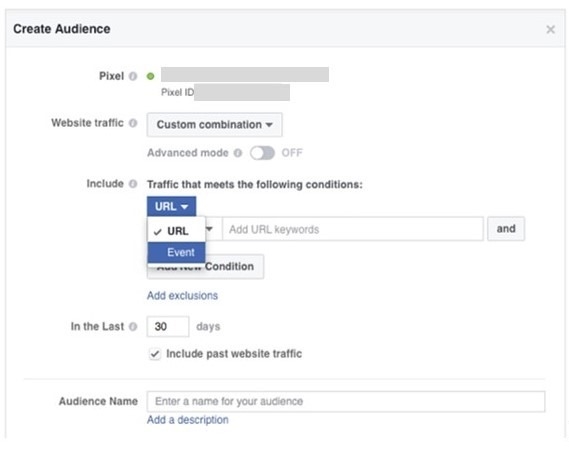
Next, select the event that you wish to create the audience from. For example, you could select “View content”, “Purchases” or “Lead conversions” – it depends on what events you have recorded with your Pixel and wish to monitor.
Enter the time parameter for how long people will stay as part of your audience after they have completed the specified event, and make sure the “Include past website traffic” box is selected. Name your audience and click “Create audience”.
Top Tip: test out different timeframes. For example, you could show people a message for the first 3 days, then after 3 days show them a different ad/message.
3. Remarket To Customers That Have Engaged With Your App
Remarketing to customers that have engaged with your app works similar to remarketing from website traffic. However, instead of using a Pixel to record data, you need to use Facebook’s software development kit (SDK). By using this to record actions within your app, such as Add to Wish List or Achieved Level, you can reward players to drive in-app purchases. It also allows you target people that have downloaded your app, but don’t engage with it as much as you would like.
To remarket from app activity, register your app, install your SDK and set up your events.
Next, open Ads Manager. Select “Audiences”, “Create Audience”, “Custom Audience”. Choose to create the audience from “App activity”.
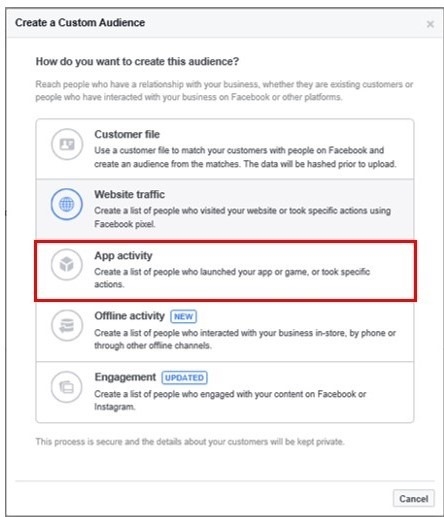
Select the apps you would like to create a Custom Audience from, and then click “Create”.
Top Tip: Once you’ve created your Custom Audience, Add-to-Cart adds for people who have added something to their basket in your app, and upselling to people who have already made a purchase, usually work pretty well as a retargeting method to customers engaged with your app.
4. Remarket To Customers That Have Engaged With Your Facebook And Instagram Content
This feature allows you to create an audience from people that have engaged with your social media account within the last year. You can create audiences from people that have carried out specific events on your page e.g. engaged with your page, visited your page, clicked a call-to-action or engaged with your posts, plus many more.
Next, open Ads Manager. Select “Audiences”, “Create Audience”, “Custom Audience”. Choose to create the audience from “Engagement”.

The next step is to choose which type of engagement you want to create your custom audience from. There are quite a few options to choose from, so we there will always be something to suit your requirements.
Top Tip: If you have a real following (you didn’t buy fake fans) this will be a great audience. Always start with Facebook and Instagram pages when first testing on Facebook
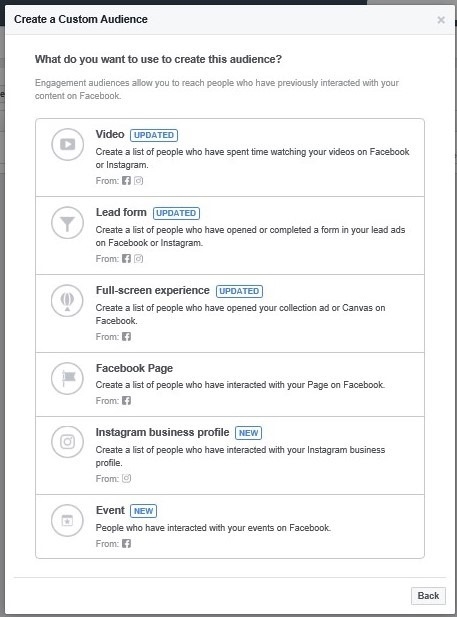
So there you have it, the foundations to your ultimate remarketing strategy. Remember to comment below and let us know how you get on, and if you want to know more.
The post Facebook Custom Audiences: How To Create The Foundations Of Your Remarketing Strategy appeared first on Search Engine People Blog.
(48)






