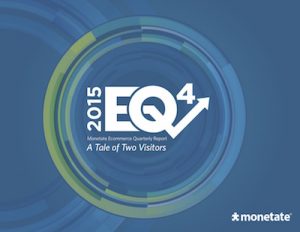Small businesses always face the challenge of how to be more efficient with their personnel to ensure their salary overhead remains affordable as they expand.
Spreadsheets have been a useful way to organise information for decades. Early spreadsheets like Vizastar running on a Commodore 64 personal computer in the 1980s let users enter only 1,200 fields of data, but accountants and business executives still found this early version of a spreadsheet package useful.
Today, Excel is capable of handling hundreds of thousands of columns and rows of information and provides many ways to work with the information being stored in the spreadsheet.
Excel is a highly versatile piece of software that offers more ways to use it as the user learns more about it. It is possible to only touch the surface with some basic entry and function usage within Excel, but it is also pretty easy to learn a few more functions and formulas each week to expand this knowledge too.
Here are a few ways to use a spreadsheet to improve the business:
Create a Daily Task List
Create a daily task list with the list of tasks running down the first leftmost column, the person assigned to the task in the next column to the right, the time they were assigned, the expected completion date, and notes on the far right.
Using this basic construct, a small business with only a few employees can quickly see what major tasks are outstanding for the business, who was assigned the task, and the manager knows who to follow up with to check when it will be completed.
Whilst group To Do list apps can be used to perform a similar function, this is a simple, centralised way to stay organised with daily tasks that affect the business.
Keep a Record of Business Expenses
Outside of the accountant who probably doesn’t actually work directly in the building, it can be difficult to keep a handle on the business expenses in real-time.
A spreadsheet can be used to make a list of expected monthly business expenses, any relevant payment dates, payment methods, the supplier, the amount to pay, and whether this has been paid or not.
This type of spreadsheet whilst not intending to take the place of a proper set of financial ledgers can be used to provide a greater sense of control of the day-to-day expenses of the company. This can prove useful when needing to make quick decisions about business expenses on the spur of the moment.
Management Accounts
Management Accounts are a set of financial books for a specific project or business unit. They are used by project managers to have a clearer understanding about the profitability (or lack thereof) of an individual project, separate to the performance of the business as a whole.
A set of management accounts can be something as simple as a list of income sources and a list of expenses with a totalling of the results every week, fortnight, month, or year. Development and marketing costs can easily be included in this type of spreadsheet to present an honest view of whether the project is still in the red or has moved over to the black and into profit.
Timesheet
A timesheet can be created in Excel to let the workers clock in and clock out for their daily arrival, lunchtimes, and departure times to maintain a proper record of their timekeeping.
Business & Finance Articles on Business 2 Community(20)