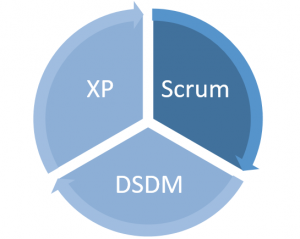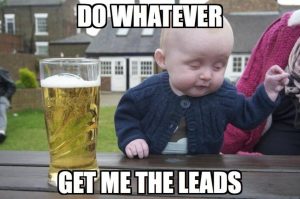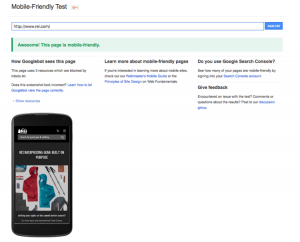Last week I got a lot of questions about the blog post I wrote about email marketing metrics, most of them were centered around the meaning of metrics so I’ll discuss several of them today.
I’m going to focus on HubSpot metrics in this blog post. They use a lot, including all the basics, so I anticipate there’s a lot of overlap between their terminology and that of other ESP’s.
It can be hard to keep all these email metrics straight. There are a lot of them and some are very similar.
Here’s a list of the email metrics used in HubSpot with an explanation of what they are and some insight into what they might be telling you.
Selected
Pretty basic metric here. This is the number of contacts selected in an email send after any manual suppression lists but before any automatic suppression.
All in all, a pretty agreeable metric, mild-mannered metric. While it isn’t the most insightful, it can be interesting to watch this number change as a database grows. I probably wouldn’t waste a client’s time with it, though… unless they asked for it.
Not Sent
The amount of contacts who weren’t sent due to automatic suppression or error. This can be the people who opt-out of communication, have previously hard bounced, or if there was an error with an email server configuration.
Notice: server issues can also cause a hard bounce.
This can be a good metric to browse, but I don’t have a lot of experience with clients getting much utility out of it.
Sent
This is the total number of emails that were sent from the email marketing system.
It’s good to know what this metric is as this is the basis of a lot of deliverability. A lot of clients don’t ask about it, and I wouldn’t jam it down their throat but it’s good to be aware of this one.
Delivered
Of the total emails sent, these are the ones that make it to the email client.
Notice: this metric doesn’t capture where in the email client the message is delivered, so it won’t identify any inbox placement issues. It will simply confirm that it made it into the client somewhere.
While I might not report on this to a client, I might, it depends. But I will absolutely know what it is and research it for more information. If delivered emails are low we might have a problem with our database.
- Was this a purchased list?
- Was this an old list?
- Do we have proper opt-in protocol in place?
- Should we consider a double opt-in approach?
- Should we consider a re-opt in campaign?
These are all questions you might want to look into if delivered emails are low.
Opened
This is the number of emails delivered that were opened.
Notice: this metric is notoriously unreliable and shouldn’t be looked at as a good basis for measuring one email send. It works best to observe this metric over time to see trends. If it decreases after a particular email send that had a lot of bounces it might be a sign of inbox placement issues.
All in all, this metric is kind of a sneaky one. Everyone seems to think it’s a reliable and meaningful metric, but studies suggest otherwise.
Clicked
Of the emails opened, this metric shows how many recipients clicked a link.
Yeah this guy’s based off opens which kind of compromises its integrity a little. This metric means well, but it’s hanging out with the wrong crowd.
Clicked-through
Unlike click-rate this metric looks at the number of delivered emails that result in a click.
Definitely a better metric than click-rate. I’d report on this and monitor it closely.
Unsubscribe
This is the number of contacts who click the “unsubscribe” link at the bottom of the email or unsubscribe themselves from all emails in the email preferences page.
If I saw a lot of unsubscribes I would report on why that happened. If you generate your leads using proper opt-in protocol this number should stay pretty low. I like mentioning this during yearly or quarterly meetings if I get a chance. It’s something that isn’t at the forefront of a client’s mind, but they’ll usually appreciate it.
Spam Reports
Email clients don’t always share this information, so this number should be looked at with an “at least this amount…” mentality. Luckily, with inbound marketing and proper segmentation you don’t get a lot of spam reports.
You should pay super close attention to this metric as it is used my most email marketing tech companies to determine if you’re within the terms of service. Most ESP’s have some guidelines about how lists are obtained.
Hard Bounced
Of the sent emails, these are ones aren’t delivered to an email client. This can be due to incorrectly entered MX records, a company’s domain no longer being used, nonexistent email addresses or an email client blocking your email send.
This metric has serious implications on email reputation, and similar to spam rate, it should be monitored pretty closely.
Soft Bounced
This metric isn’t going to influence email reputation as much as hard bounces or spam reports because it’s usually based on something happening on the recipient’s end. This could be a full inbox or it being temporarily unreachable for some reason. A soft bounce will remain a soft bounce for 72 hours (in HubSpot) before becoming a hard bounce.
A best practice in HubSpot in relation to soft and hard bounces is to set up a smart list to capture anyone who has hard bounced multiple times. You would think that based on how HubSpot handles hard bounces that the number of hard bounces shouldn’t exceed one, but it does. This could be due to soft bounces, but a hard bounce can still impact email deliverability so capturing these contacts and suppressing them is crucial.
Happy inboxing!
Digital & Social Articles on Business 2 Community(59)