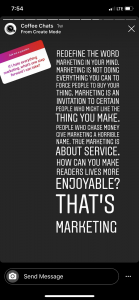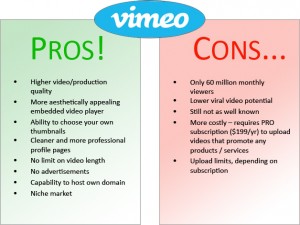The success of any email marketing campaign probably hinges more on one word than any other: deliverability. Your message simply cannot prompt action if the recipient doesn’t receive it. Which is why you want it to end up in the recipient’s inbox, not relegated to their junk or spam folder.
That means you have to be aware of – and know how to avoid – spam filters. That’s the subject of this post; but first, a little about spam itself.
What is spam?
Spam is a familiar term for email marketers, but perhaps you don’t know that it has a more-official-sounding formal name: “unsolicited commercial email.” According to some estimates, spam accounts for as much as 86% of all emails sent, which adds up to about 400 billion spam messages every day.
And if you’ve ever wondered if spam (the unwanted email) is related to SPAM (the canned food item) and/or the famous 1970 Monty Python sketch which repeats the word dozens of times – the answer is “yes.” Both have been around for quite a while: SPAM (the canned food item) was introduced in 1937. The first use of the word to refer to repetitive messages has been traced to 1993.
Now onto spam filters.
If you are fortunate enough to own a swimming pool, you probably appreciate the effectiveness of your pool’s filter, which manages to clear the pool of icky things like soggy leaves and dead bugs. Because of it, you don’t have to do that work by hand.
If you are an average email user, you probably don’t give too much thought to your spam filter, which is performing the same kind of function on behalf of your email client. Behind the scenes, your spam filter is working hard to ensure the email equivalents of soggy leaves and dead bugs aren’t visible in your inbox. Because it deals with those messages, you don’t have to worry about wasting your time triaging them.
Spam filters are useful, but not perfect. “By keeping pesky spam emails away, spam filters increase user efficiency by sparing tedious manual sifting of legitimate messages and spam email deletion,” says Technopedia. But the site adds that “there is no such thing as a perfect spam filter. Even the best spam filters are unable to block 100 percent of spam messages and legitimate emails are often routed to junk email, or spam folders, as spam filters often misclassify legitimate emails.”
How spam filters impact your email deliverability
As an email marketer, you are sending “legitimate” messages that you don’t want to be intercepted by an over-anxious automated system. But you may not even be sure how that system works, let alone if you are doing everything you can to make sure it doesn’t snag your messages by mistake.
There’s a good reason that the mechanics of spam filters are probably mysterious to you.
“We’ve got good news and bad news” about them, says Pardot, a Salesforce company. “The bad news is that the specifics of how spam filters work is a jealously-guarded secret — they don’t want spammers knowing how to beat them. The good news is that we do know some things about how they work so legitimate marketers can still get their emails into the inbox.”
Given that they send more than a billion emails every day, Mailchimp has learned quite a bit about what triggers spam filters.
“Spam filters use sophisticated algorithms to analyze a lot of email with a long list of criteria to consider,” it says. “For the most part, avoiding spam filters is about staying compliant and understanding how your campaign looks in its entirety. If something about your email triggers a spam filter, it will likely take a closer look but generally, your campaign would need to have multiple triggers to get filtered as spam.”
What triggers a spam filter?
Spam filter triggers could include:
- Campaign metadata – Spam filters will try to determine if you are “acquainted” with the recipient by checking whether the email is going to an email address or the recipient’s name, and whether or not you are on the recipient’s contact list.
- Your IP address – Spam filters may flag your campaigns if anyone with the same IP address has sent spam.
- Content and format – Some spam filters will flag emails based on specific content and images.
- Code – Sloppy code, extra code and code pulled from Microsoft Word can trigger spam filters.
Additionally, reports Wired, because of “reputation scoring,” a mechanism that ranks the “spamminess” of servers, email sent from major, established services, such as Mailchimp, Gmail and Yahoo Mail, is less likely to trigger spam filters than those sent by smaller services or “do it yourselfers” using their own servers. “For email providers, protecting their users from spam, phishing schemes, and malware is a top priority, so they treat all new servers with suspicion,” Wired says.
Deliverability dos and don’ts
According to Hubspot, email marketers would do well do adhere to some common-sense do’s and don’ts to avoid triggering spam filters. Here are a few of their suggestions:
Do:
- Keep your email lists current and clean
- Ask subscribers to add you to their address book
- Include a clear unsubscribe link and a physical mailing address in your email footer
- Offer both an HTML and plain text version of your email
- Spellcheck everything (spelling mistakes can trigger the filters)
Don’t:
- Buy or rent email lists
- Scrape sites for email addresses
- Use all caps either in your subject line or copy
- Include too many keywords in your copy
- Use spam filter trigger words
The bottom line
Spam filters perform an important service by helping recipients ensure the integrity of their inboxes. But they aren’t perfect. By taking steps to avoid triggering the filters, you can ensure that your emails arrive in recipients’ inboxes instead of landing in their spam or junk folders.
Digital & Social Articles on Business 2 Community(81)