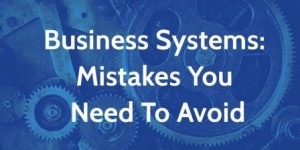— August 29, 2019
Customer Relationship Management (CRM) software is a powerful tool for improving customer relationships, acquiring new leads, and driving customer loyalty — but only if you know how to use it. Alarmingly, only 13% of sales reps actually use the full capabilities of their CRM, while 30-60% of CRM projects end with low adoption rates, little or no integration with existing tools, and ultimately a dismal return on investment.
There’s nothing worse than investing time and money into a customer relationship management system and failing to use it properly. Before implementing your new CRM, prepare for success adoption by creating a strong CRM strategy.
Use the eight steps below as a roadmap to building your own scalable, cross-departmental CRM strategy guaranteed to elevate customer relationships at every stage in their journey.
Step 1: Identify your CRM strategy goals
The first step to creating an effective CRM strategy is identifying key goals. What, exactly, will you be using the CRM for? What are you hoping it will help you accomplish?
Keep in mind that the software will be used collaboratively across multiple departments. High-level CRM goals will remain the same for the company as a whole, but the approach to achieving them will depend on departmental roles and responsibilities.
For this reason, it’s important for all departments to work together on the goal-setting process. Encourage sales, support and marketing teams to sit down together to break larger goals into actionable CRM tasks that align with their specific roles and responsibilities.
During this process, keep the following in mind:
Be specific
The more specific your goals (e.g., increase monthly recurring revenue by X% over the next six months), the easier they will be to measure. Specific goals are also easier to break into actionable CRM tasks. Here are a few examples of actionable tasks for increasing monthly recurring revenue (MRR):
- Send targeted offers for upgrades or new products to existing customers based on purchase history (Marketing)
- Check in more often with current customers to ask how they’re doing, and if they have any new needs you can help with (Sales)
- Work on decreasing the time it takes to respond to customer tickets or inquiries (Support)
Be customer-focused
Every CRM goal you set should ultimately contribute to improving the customer experience. After all, happy customers are loyal customers. When identifying each CRM goal, ask yourself the following question: “Will the achievement of this goal directly improve the customer experience?” If the answer is no, throw it out and try again.
Now that you’ve identified the goals for your CRM strategy, the next step is to pinpoint any potential roadblocks to achieving them.
Step 2: Identify core challenges and weaknesses
Identifying your team’s core challenges and weaknesses early on will help ensure your CRM strategy is proactive, rather than reactive.
For example, you may discover that marketing isn’t properly handing off blog-generated leads to sales (poor communication), or that support tickets aren’t being resolved in a timely fashion (inadequate, or lack of, resources).
If you know that cross-department communication is one of your team’s core weaknesses, you can be proactive about ensuring your CRM strategy utilizes highly collaborative processes and transparency.
On the other hand, you may come to realize that not every member of the support team has the knowledge base to answer customer support tickets quickly or correctly. This may reveal a core weakness across the company when it comes to resource and knowledge management. This insight, however, will allow you to be proactive about ensuring your CRM strategy is well documented, and that the necessary knowledge base and resources are readily available and discoverable within your CRM.
Keep these core weaknesses in mind as you walk through the remaining six steps. This will help prevent any unnecessary friction down the line during the implementation of your CRM strategy.
Step 3: Map out the customer journey
Improving the overall customer experience, the ultimate goal of your CRM, requires an understanding of each instance a customer might interact with your brand. Each interaction is a touchpoint in your customer’s journey, and an opportunity to use your CRM strategy to improve it.
A great way to identify these customer touchpoints is to map out the customer journey. Here’s how to do it:
- Identify all the instances when a customer or prospect might interact with your brand. This could include receiving an email from a sales rep, seeing a paid ad on social or signing up for your newsletter.
- Next, consider which stage of a typical sales funnel each interaction typically occurs within. For example, your paid ad may have targeted people unaware of your products or brand — put that in the Awareness bucket. Your newsletter? Maybe it’s sent to customers and used to upsell or retain them. That goes in Evaluation.
Mapping out the customer journey is a useful exercise for multiple reasons. It helps employees take a step back and visualize the entire customer journey — and how they fit within it. The goal is to provide clarity on where a customer is (both emotionally and financially) at first point of contact. This knowledge will help employees understand how best to approach that customer to achieve optimal results.
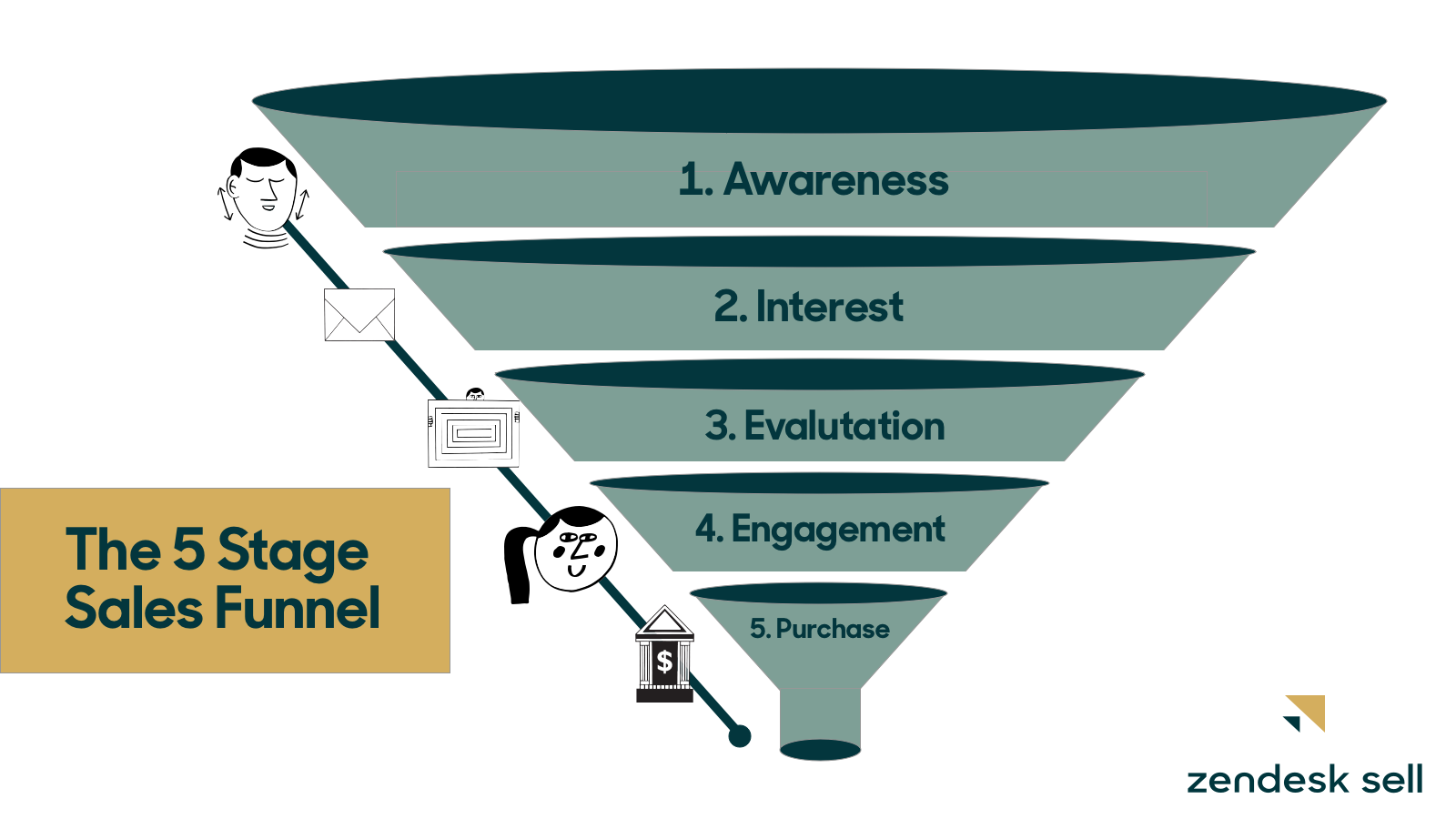
Now you can begin to strategize how each touchpoint can be optimized to achieve the goals identified in Step 1.
Step 4: Analyze touchpoint channels
Once you’ve identified the various instances in which a customer may interact with your brand, the next step is to identify the “where” and the “how.” This will help you identify gaps and opportunities for improvement to include in your CRM strategy.
The “Where”
Think about where the touchpoints identified in Step 3 occur. Where do you list your paid ads? Google? Social media? If newsletters are one of your customer touchpoints, how do customers receive them? Email?
CRMs can integrate with various platforms to optimize customer interaction. Identifying where common customer touchpoints occur will help you identify where processes could be streamlined or improved. For example, if newsletters and email are strong touchpoints, consider including automation and targeted email marketing in your CRM strategy to maximize this opportunity.
Other examples of the “Where” include:
- Your website’s chat box
- Your company’s blog
- Social media (Twitter, Facebook, Instagram, Reddit, etc.)
- Yelp
- Customer forums
- Support tickets
You can also use this process to identify new opportunities for customer interaction. For example, you may discover that a large percentage of your customer base is active on Facebook. If your company doesn’t currently have an account or presence on the platform, you might be missing a prime chance to connect with prospects and current customers.
The “How”
How do prospects and customers utilize the channels above to interact with your brand? Let’s return to the customer base you discovered was highly active on Facebook. Identifying how they’re active on the app will help reps understand how to properly interact with those customers to improve their experience.
For example, let’s say your customers are using Facebook posts to get answers to support questions from other users. In this case, improving the customer experience could be as simple as providing customers with a direct line to support via your Facebook page’s chat. Certain CRMs, like Sell for an example, offer a Facebook integration that automatically sends inquiries to support’s dashboard, allowing them to respond to and follow up with inquiries directly from the CRM platform.
On the other hand, let’s say you’ve identified that many of your leads come from users signing up to receive resources on your blog. Are you capitalizing on this opportunity? Marketing could be focusing on creating more content with lead gen forms. Concurrently, the sales department could keep an eye on new leads coming in via these forms and follow up accordingly.
Step 5: Align cross-department communication
Now that you’ve identified key customer touchpoints, the next step is to ensure each interaction is positive, dependable, and on point with brand identity.
For this to happen, sales, support and marketing must all be on the same page. Your customers should feel that whatever happens, whenever it happens, and whoever it happens with, they’ll get the same superb service built on the same values.
In order to get there, customer communication must be consistent across all departments. Achieving this can be as simple as having team meetings or implementing the “sales rep for a day” strategy. The ultimate goal is to create a reliable and consistent experience your customers can count on. Let’s look at a few ways to getting there.
Define and implement company-wide brand voice and values
When language, brand identity and knowledge are inconsistent across departments, the customer experience is much like dealing with an international call center. Every time you interact with the same company, you have to repeat yourself to get help; you ask the same questions multiple times but get conflicting answers, and your overall customer experience is entirely dependent on who’s on the other line that day.
A clearly defined set of values and a clear brand identity should serve as a roadmap for employee-customer interaction. The goal is to align language and voice across all departments and employees, ensuring a consistent and dependable customer experience.
Create quick reference documents for common support questions
A healthy and profitable customer relationship relies on excellent customer service. CRMs are designed as collaborative and organized spaces for streamlining customer support, but they can only do so much. Quick reference documents can be created and stored in your CRM to ensure every team member is adequately equipped to handle any and every customer support question or concern.
Align departments around a clear unique value proposition (UVP)
For prospects and customers to consider your brand as a leader in its industry, they must know why you’re better than the competition. Get your prospects and customers to this “Aha” moment quicker by aligning all employees around a specific, strong, and clear UVP. Prove to your audience that you know exactly what their challenges are, and that your product or service is the one and only solution.
Create processes that focus on CRM collaboration and transparency
As a team leader, improving the customer experience begins with understanding how it’s currently working. CRMs help improve collaboration and transparency by making every customer conversation and interaction visible to all team members. This transparency helps identify areas of improvement for customer interaction.
For example, users can see the average time it takes customer support to respond to a ticket. Employees can see when a rep has contacted a lead, or when a sale is closed. This transparency helps improve efficiency by preventing reps from duplicating activities. Furthermore, the ability to collaborate on customer leads or hand leads off to the most qualified rep improves productivity and encourages employees to work together.
Step 6: Create CRM processes to streamline workflow
Most CRMs will include features and integrations for streamlining workflow across the entire company. Depending on the capabilities of the tool you use, your CRM strategy can improve the internal communication and efficiency of your teams. Creating this process before implementing the CRM is vital.
Here are some things to consider:
- Clearly define roles and responsibilities when it comes to CRM tasks. This will prevent confusion around assignments and workflow.
- Create segments to organize customers and leads into more manageable groups. CRM segments allow employees to quickly and efficiently organize their leads and customers into categories based on their place in the funnel. This can help improve the efficiency and quality of customer communication.
- Integrate internal tools to eliminate multi-platform confusion. Remember, the goal is to streamline workflow, not make it more complicated. Consider any third-party tools that are essential to the functions of your team, and integrate them into your CRM. This will eliminate any additional steps and reduce the amount of time needed to respond to a customer.
- Automate when useful. Set automatic notifications that team members can receive to ensure opportunities are utilized promptly, such as blog newsletter signups, form submissions, etc.
- Customize your CRM dashboard to display key insights at a glance. The CRM dashboard can be customized to display tasks, email, reports and performance metrics. Decide which insights are most helpful for your employees, and customize accordingly.
Step 7: Decide on KPIs
No CRM strategy is measurable without clearly defined key performance indicators (KPIs). Revisit the goals you identified in Step 1 to determine how best to measure success. Some key CRM strategy KPIs to consider include:
- Customer retention rate
- Renewal rate
- Number of new prospects
- New revenue
- Close rate
- Time to resolution (how long it takes to close a deal, close a support ticket, etc.)
There are many other measurable KPIs to consider; what’s important is identifying which metrics will accurately measure the success of your specific CRM goals. Your CRM can be used to generate detailed reports to this effect. For examples of useful custom reports and which KPIs they measure, check out the article, “34 powerful CRM reports you should be using.”
Step 8: Develop a thorough onboarding process
Taking the time necessary to develop an onboarding process is absolutely essential to ensuring your team has the CRM training they need to be successful.
Make sure to document the CRM onboarding and training process in detail. This will ensure all current employees receive the same training, and reduce the amount of time needed to onboard future employees.
Some things to consider:
- Create detailed and thorough onboarding documents. Keep these documents easily discoverable and organized with your CRM database. Consider breaking these documents into more manageable sections. Quick-reference docs detailing how to complete certain tasks will give employees the knowledge they need to answer their own questions quickly and easily.
- Record videos. Sometimes written instructions simply aren’t enough. Walk employees through processes visually by creating video demonstrations. Employees will be able to follow along with the video as a guide when completing the same action demonstrated.
- Utilize the resources provided by the developers of your CRM. Many of the companies who sell CRM tools will also provide extensive resources on their website. Such resources might include:
- Knowledge base articles
- Customer support forums
- How-to videos
- Online courses
- Real-time, chat box support for simple inquiries
Consider reading through all the resources provided by the company behind your CRM tool. Simply knowing what information is available will allow you to more quickly address any questions your team may have down the road. And remember, you don’t have to reinvent the wheel. Creating a thorough onboarding process can be as simple as compiling and organizing existing resources in a way that makes sense for your team.
Improve the customer experience with a CRM strategy
CRMs are powerful collaborative tools for optimizing customer interaction at every stage in the buying journey. The process of creating a CRM strategy is an opportunity to identify key customer touchpoints in order to identify what’s working, pinpoint new opportunities, and discover areas for improvement.
Follow the eight steps above to create a CRM strategy that will allow your team to work more efficiently, productively, and harmoniously toward improving the customer experience.
Business & Finance Articles on Business 2 Community
(89)