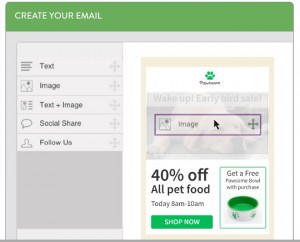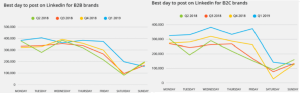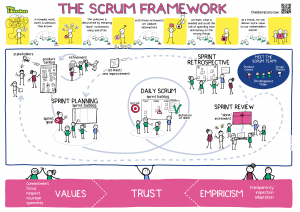When it comes to doing search engine optimization (SEO) for your website, there are many factors to consider. In order for SEO to be successful, you definitely need a solid strategy and game plan. However, you also need a way to track all the work and progress so that you know what works and what does not. That’s what this article will cover.
The SEO industry has evolved over the past decade from a fairly simple to a very complicated process that can often be dangerous for your website. Bad SEO can leave permanent scars on your website that will prevent it from being properly ranked for a long time (and sometimes permanently).
The following SEO tools in this article will go over several of the most important categories including keyword research, keyword rank tracking, backlink monitoring and research, and bad backlink removal.
Keyword Research
The first part of any SEO process will be keyword research. That’s where you decide which keywords are relevant to your website that are worth ranking for.
Google Keyword Planner
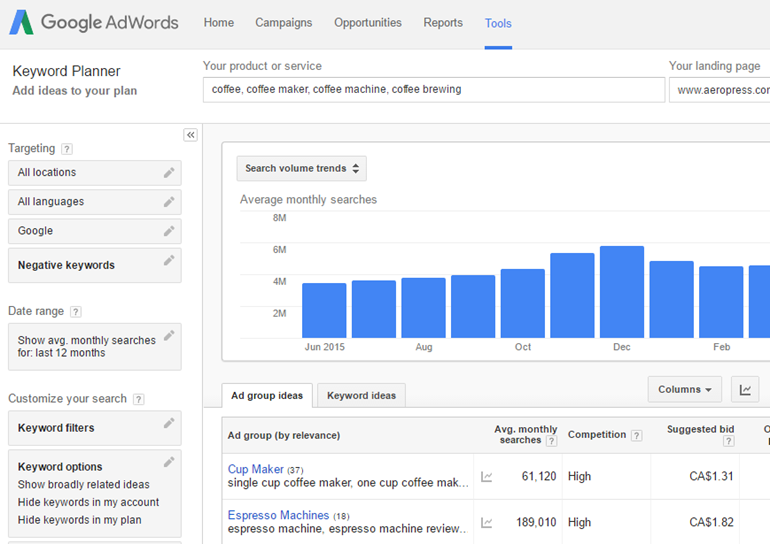
Google Keyword Planner is Google’s own keyword research tool.
Although it was developed to be used by Adwords advertisers, anyone with a Google account can use it. It provides heaps of useful data about most of the keywords in Adwords. Some of the key metrics include search volume, average CPC in Adwords, and related keywords or groups of keywords.
Spyfu

Spyfu is everything Google Keyword Planner is not. It provides all data that Google Keyword Planner does, but it also goes a step further. It allows you to see additional information such as organic keywords, estimated monthly SEO clicks, in-depth competitive analysis, top organic and paid competitors, and much more.
SEMrush
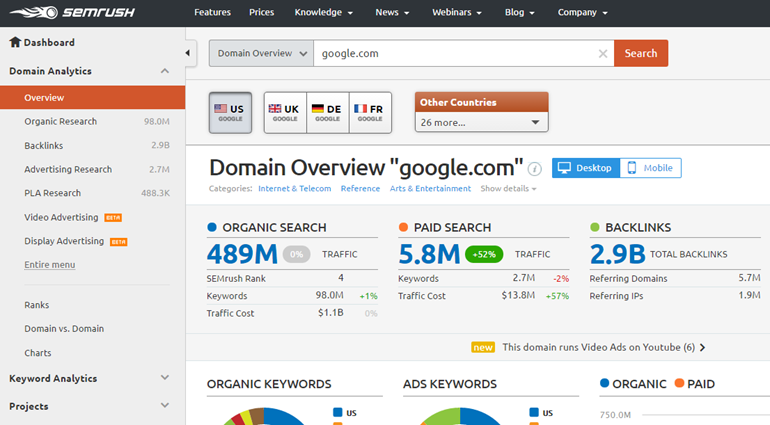
SEMrush is similar to Spyfu. Both tools provide in-depth data analysis, however, Spyfu tends to be better at paid search insights while SEMrush seems to work better for organic search insights. To really understand which one would work better for your website and business, you should try both tools and decide that way. They both offer free trials.
Keyword Rank Tracking
Tracking your keyword ranks is a topic of great debate within the SEO community. There are two groups of people: one which believes tracking keyword ranks is not of much use and often not very accurate, and another group that believes tracking keyword ranks is crucial to any successful SEO plan.
I happen to fall into the latter group of folks. I firmly believe that without keyword rank tracking, you’ll simply not have enough metrics to decide which keywords are moving in the right direction and which ones are not.
IntelliSerp
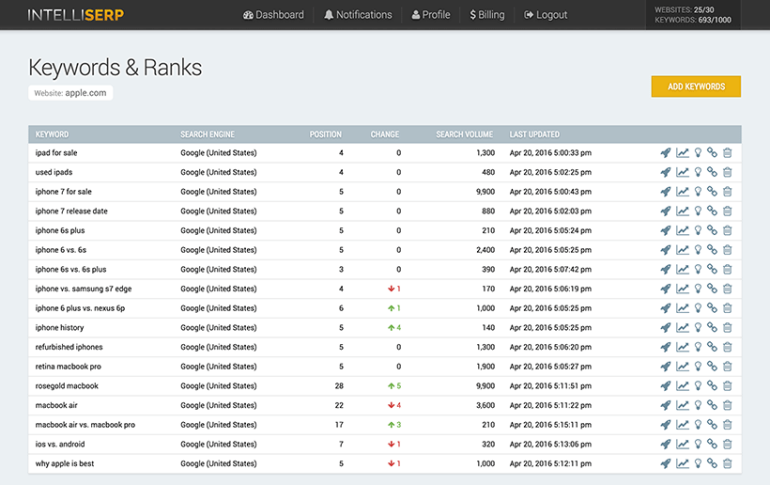
IntelliSerp is a keyword rank tracking tool that provides rank updates multiple times per day. What that means is that essentially it will crawl Google’s or Bing’s search engine result pages (SERPs) multiple times per day and check what position your website is ranking on for a specific keyword or term. The tool itself is simple and intuitive to use and best of all, it is fairly inexpensive.
SerpFox
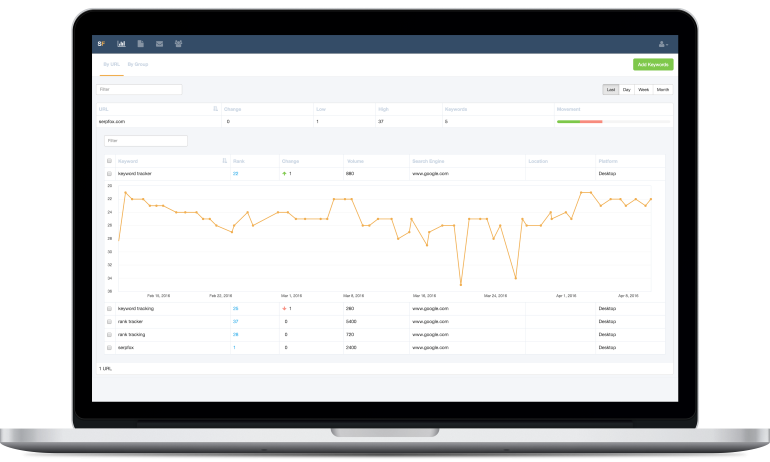
SerpFox is very similar to IntelliSerp except its UI is slightly outdated. It too seems to check keyword ranks multiple times a day, however, I’ve found IntelliSerp to be slightly better and more accurate. SerpFox also lacks an on-demand feature which allows you to check ranks whenever you feel like it without waiting for the system to automatically check.
Google Search Console
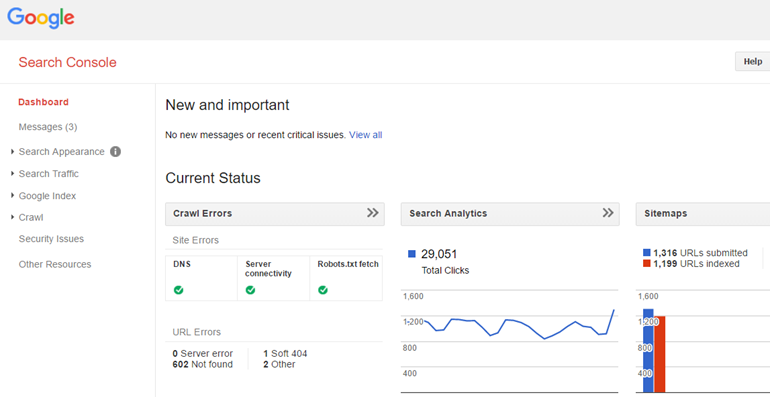
If you simply don’t want to pay for a keyword rank tracking tool, then you also have the option of using Google Search Console which provides free ranking insights. Although Google Search Console might be the most accurate of all keyword rank tracking tools, it is also a bit mysterious as it provides “average” rankings only. The data is also not updated multiple times per day as paid tools tend to be. You also do not have the option of tracking custom keywords, but rather only the ones that are currently bringing traffic to your website. So in other words, it is pretty useless for keywords you plan on ranking in the future.
Backlink Monitoring And Research
The most exhaustive and
time-consuming part of a successful SEO process is backlink monitoring and research. This is where you or your SEO manager looks through all of your website’s backlinks and monitors it over time to discover which backlinks were recently created. It also involves researching your competitor’s backlinks thoroughly to see what works for them and whether you can implement a similar strategy.
Ahrefs
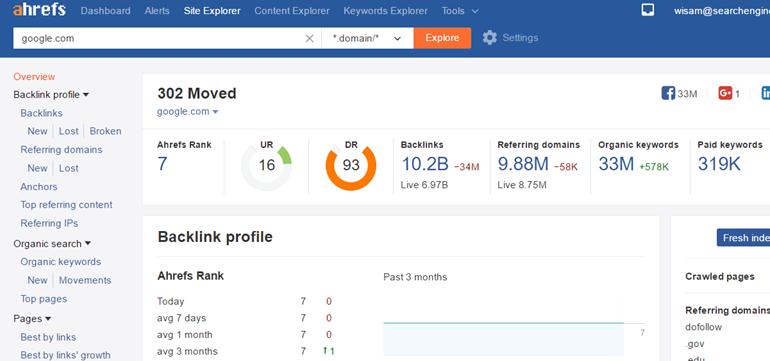
Ahrefs has gained popularity rather quickly due to their giant index of URLs, which is also true for its two main competitors, Moz and Majestic. One great thing about Ahrefs is the user interface seems to be really smooth and easy to use. When you talk about backlink monitoring and research, you’re talking about a lot of data which can be hard to organize properly. Ahrefs seem to have done a great job there.
Moz
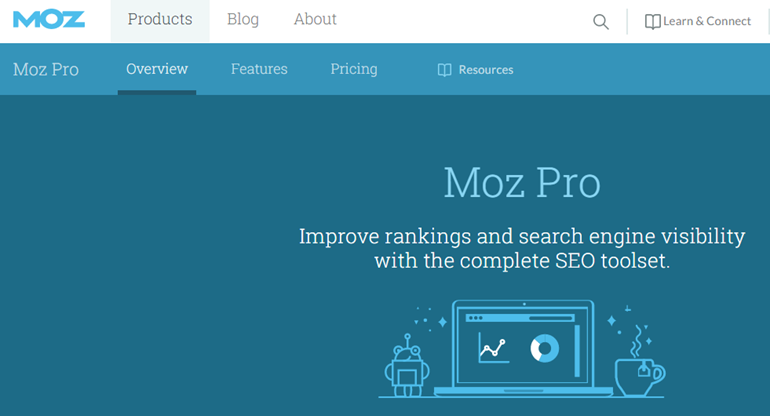
Moz is another tool that allows backlink monitoring. It is also quite possibly the most popular SEO tool ever. And notice I said SEO tool? That’s because Moz has many sub-tools within its product that allow you to literally do everything within your SEO campaign. They sort of do everything great, but nothing perfect. If you just need one tool to manage your entire SEO campaign, then Moz is the way to go. If you need better accuracy and control , then you will probably want to go with multiple individual tools.
Majestic
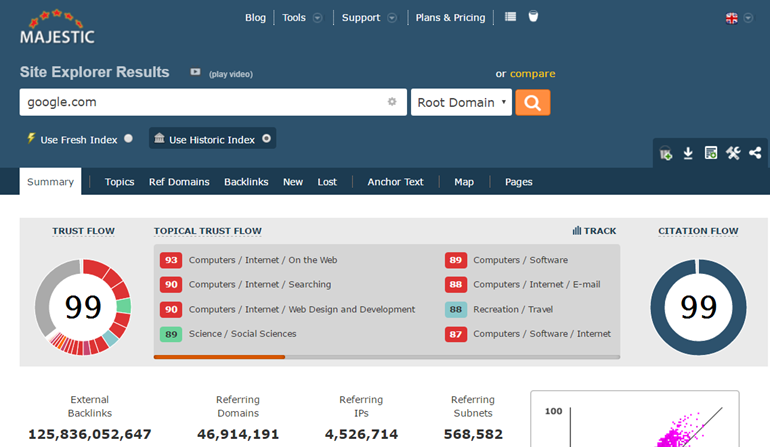
Majestic is more like Ahrefs than Moz. It is primarily a backlink research tool. It also has a giant index of URLs, however, the user interface is pretty outdated and bland. But the great thing about Majestic is that it tends to be cheaper than both Ahrefs and Moz.
Bad Backlink Removal
And finally we have the most misunderstood and mysterious part of an SEO process and that is the bad backlink removal. If you’ve only built quality and white hat backlinks in the past, then perhaps you will never need to remove or disavow backlinks. But for many older websites, this should probably be a part of your permanent process.
If you’ve been penalized by Google, then you most definitely will need to remove bad backlinks if you plan on getting your website penalty removed in the future.
Rmoov
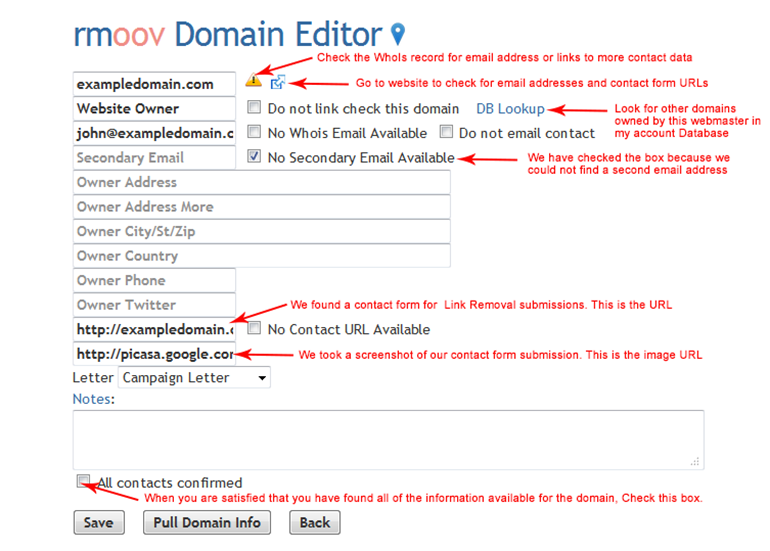
Rmoov is a tool that allows you to upload a list of bad URLs and manage everything about removing your backlink from within those URLs. That includes automatically pulling in contact information for those URLs, generating email templates and emailing those contacts, and so on. It also allows you to automatically generate a disavow report to upload to Google Disavow Links tool.
Linkquidator
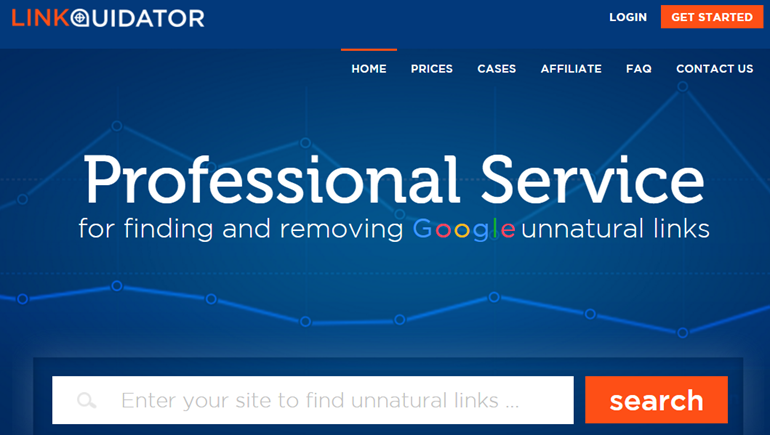
Linkquidator is different than Rmoov because they do not manage requests for removals. However, they do help you in discovering which backlinks are bad and which ones are not. That’s something Rmoov does not do. So in a way, you’ll probably need both tools if you want to manage the bad backlink removal process from start to finish.
Remove‘em
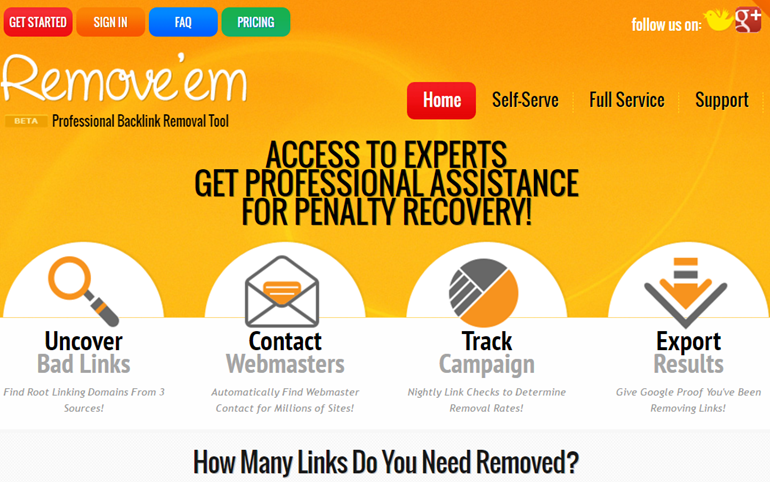
Remove’em is kind of like Rmoov and Linkquidator put together. It can tell you which backlinks it thinks are bad and then allows you to automate the contact of their webmasters. The problem is that it simply doesn’t appear to be as accurate as Linkquidator. Remove’em also has a full-service option where they do everything for you, however, that will cost much more than the self-service tools.
Hand-Picked Related Articles:
- 13 Conversion Rate Optimization Tools Compared
- Pinterest Tools For Marketers And Social Media Managers
- 10 Of SEP’s Digital Marketing Experts Share Their Favorite Tools
* Adapted lead image: ![]() Public Domain, pixabay.com via getstencil.com
Public Domain, pixabay.com via getstencil.com
The post Best SEO Tools for 2016 appeared first on Search Engine People Blog.
Search Engine People Blog(118)