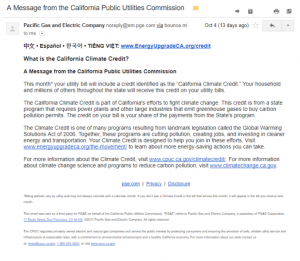“Keep it simple, kid.”
This quick phrase could’ve saved me hundreds of hours and thousands of dollars, but like so many beginners before me, I didn’t listen.
There are countless stories of overcomplicating simple tasks, like the US space program’s epic fail while searching for an anti-gravity pen to use in space. Instead of just buying a $ 1 pencil, the space program apparently went on a multi-million dollar spending spree.
It’s tempting to overdo things as a beginner, trying to show off everything you’ve learned, but it’s a costly mistake that most UX veterans avoid like the plague. Instead, experienced designers understand that it’s best to keep things super-simple.
Keeping your design simple not only looks better to users, but it convertsbetter too. Here are eight ways to implement user-centered design, and boost your conversion rate in the process.
What Is User-Centered Design, Anyway?
Put simply, User-Centered Design (UCD) is a set of principles that focus design on the user’s needs, desires, and limitations.
By focusing on how users interact with your existing website, you can improve upon its structure, interface, and content to make it more appealing, organized, and useful for them.
User-centered design involves making overall organization, interface, and presentation of content more accessible and cohesive. When visitors to your website can navigate your website easily and find the information they’re looking for, they’re far more likely to convert into buyers.
User-centered design simplifies common tasks and highlights important features and functions. Websites that implement UCD have sensible architecture and navigation that avoids pitfalls such as human error and other frustrating problems.
#1: Get Rid of Obstacles
In order to increase conversions on your website, user-centered design seeks to eliminate user fatigue, doubt, and lack of feedback. Ultimately, the goal is to minimize the amount of mental effort the user must exert in order to get things done.
#2: Eliminate Visual Clutter
Maybe your website has visual elements, graphics and other content that don’t help your users. And identifying these distracting elements among the helpful, productive content is easier said than done.
Make sure your content shows only what the users need to see in order to lead to your desired result. Remove colors, images, layouts and links that don’t add value to their experience, and use environment-like backgrounds on images to reduce distractions.

#3: Simplify the Path to Conversion
From the moment your users first get to your website, they embark on a path to conversion made up of a series of steps. And they can cancel the process at any step along the way, simply by closing a browser window, getting distracted or frustrated, or running out of battery life on their mobile device.
Don’t let it happen to you. Make the path toward conversion a short one, and the steps along the way should be very easy.
#4: Use Clear and Conversational Content
Website visitors don’t like content presented in a “wall of text” format, and may be easily discouraged, overwhelmed and bored because of it.
Make sure your content is straight and to the point. It should be conversational, and easy to read. And if the message is better conveyed as an image, chart or other visual device, use that instead. When I wrote a tutorial about how to make a website, I first needed to understand exactly who would be reading the post.
Afterwards, I made sure that the tone of the article matched the typical language of the readers. This is instrumental in improving your content.
#5: Speak One-On-One, Right From The Website
Customers sometimes need a more direct approach when it comes to assistance, or may have doubts about how certain things work. When they can’t find answers to their questions, they will abandon their purchase and leave your website. Sometimes live chat is all that you need to save your conversions.
Also, live chat is an opportunity to build relationships with your customers, garner positive reviews and gain some insight into what works and doesn’t work in your website.
#6: Make Your Forms Easy
Anyone who has ever filled out a contact form on a website knows that they are obstacles. They can be tedious, intrusive, and sometimes clumsy. But they are necessary in order to get things done.
It’s up to you to keep user fatigue at a minimum by reducing the number of required fields that the user has to fill in. To keep things as easy as possible, keep related information in groups.
Customers also hate clicking on the “Submit” button, only to have it return with errors. Be sure to give feedback at the completion of every step, whether by highlighting correct inputs, or suggesting revisions.
#7: Don’t Forget Mobile Users
As much as users like to fiddle with their mobile devices, conversions on mobile phones have always been significantly lower than on other devices.
The reason? Credit different usage patterns. If you haven’t optimized for mobile users already, it’s time to consider implementing one right away.
A user-centered design for a mobile site would be highly simplified, reducing the amount of text, and having more white space around call-to-action buttons and input fields.
Also, since cellular data plans have limitations, use visual elements that are compact and efficient, improving site speed. Remember, it’s a race against time.
#8: Be Persuasive, Yet Subtle
Visual Design. This element will make your website’s first impression, and will influence your users to give you the benefit of the doubt. By using professional illustrations and photography, a clever color pallete, and implementing a user-friendly layout, users will spend more time on your site, and your conversion rate will improve.
Value Proposition. A value proposition is a clear, direct statement of what your product will specifically do to help your users. Users will find it reassuring that they’ve come to the right place, and that you will deliver on your promises.
Call-To-Action. Be sure to have this button on your website, and that it is clear and clickable, with plenty of white space surrounding it. This button represents the end of the user’s journey and the moment a website visit converts into a sale. Again, keep it simple, and make it clear as to what will happen when your user clicks it.

Next Steps
Jeff Horvath of Human Factors wrote:
“A good user experience, like a measurable ROI, doesn’t typically happen by accident. It is the result of careful planning, analysis, investment, and continuous improvement.”
Designing with users in mind means your website’s interface should be straightforward, logical and intuitive, while maintaining the right aesthetic. This requires strategic placement, spacing and visual coding techniques that facilitate all the actions that can result in sales.
Your website content needs to resonate with your users, delivering marketing messages that answer their questions and are relevant to their needs. This can be accomplished through research and strategic writing to keep users engaged.
Keep your users in mind when you design your website, and they will reward you with conversions.
This article was originally published on Speckyboy Design Magazine.
Digital & Social Articles on Business 2 Community(42)