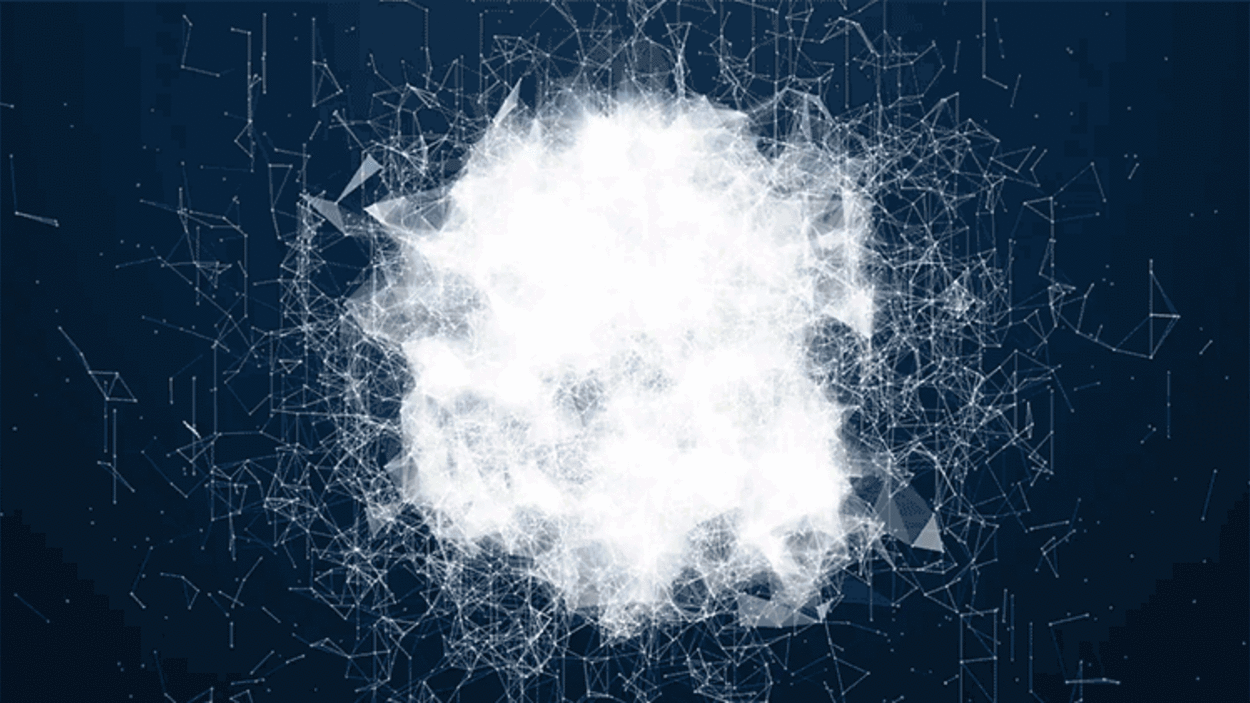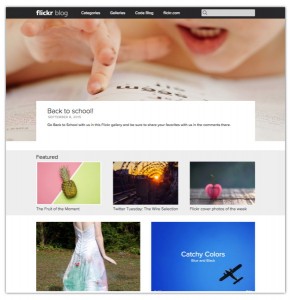5 quick ways to streamline your newsletters
Another approach: Use a dedicated app for reading newsletters, much like the one the you use for subscribing and listening to podcasts.
Here’s my take on the best apps for reading newsletters outside of your inbox.
Readwise Reader: Best for saving everything in one place
Reader makes it easy to subscribe to newsletters, blogs, or any other RSS feeds. Instead of cluttering your inbox with tons of email subscriptions, as I’ve done for far too long, you can move those into Reader. It’s also great for saving newsletter highlights. Read more or watch my interview with Reader’s founder.
Newsletterss: Best for starting from scratch
Newsletterss—yes, that’s RSS at the end—is a simple newsletter reader. When you join for free, you’re given an email address you can use to sign up for newsletters you want to read in the app. Works for iOS and Android. Free for basic usage or $2/month to subscribe to an unlimited number of newsletters.
Meco: Best for pulling newsletters out of Gmail
Meco pulls newsletters you already subscribe to out of your inbox and into its app. To start, give Meco access to scan your Gmail. It identifies your subscriptions. You can then choose which to shift out of your inbox and into Meco’s app.
Meco lets you create groups of newsletters (i.e., work-related, food-related) or get a helpful view of newsletters sent within the past day or week. iOS only. (Try Stoop Inbox, below, for Android.)
Stoop Inbox: Best for a clean, podcast-like reader
Why not read newsletters in an app, just as we listen to podcasts? Stoop aims for a clean newsletter-reading experience in its app. It’s free on iOS and Android, with optional paid premium features.
Substack Reader: Best for reading Substacks
If you subscribe to a lot of Substack newsletters—like this one—you might find it useful to read them in Substack’s own free app, or its web-based reader. I use the app to scan through recent posts and pick out whatever I feel like reading. Tip: Add RSS feeds to bring in other blogs or non-Substack newsletters.
Kill the Newsletter: Useful if you rely on an RSS reader
This service converts newsletters into an atom feed, so you can read them in a blog reader or another tool you use to read Web subscriptions, like Feedly.
Mailbrew: Best for grouping newsletters into a curated custom email you receive as frequently as you want
Mailbrew lets you design a custom newsletter for your own reading or to share with others. Pick your favorite newsletters and add RSS feeds, Twitter accounts, YouTube channels, or whatever else you want to follow. Receive your custom newsletter at whatever frequency you want.
This article is republished with permission from Wonder Tools, a newsletter that helps you discover the most useful sites and apps. Subscribe here.
5 quick ways to streamline your newsletters
(3)