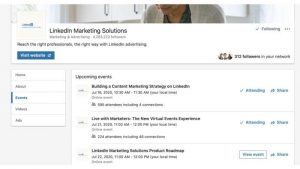With the ease of which websites can be developed in the WordPress content management system (CMS), more and more web savvy small to medium sized business are developing their own sites on the WordPress platform. Much of a WordPress sites’ functionality can come from some of the many custom plugins that have been developed for this open source CMS. Below, I have rounded up a list of some of the most popular, easy to use and essential plugins to consider for your WordPress installation.
Site Functionality & SEO
Contact Form 7

If you want your website to convert easily, you’re going to want a way for a user to contact you quickly and easily.
Contact Form 7 is a simple but extremely flexible plugin you can use to create and manage contact forms on any area of your site. CF7 is probably the most popular contact form plugin for WordPress, likely due to its ease of use.
You can customise its functionality by coupling it with additional plugins (such as Akismet or HoneyPot for CF7, both mentioned below).
Some customizations, like forwarding to a custom thank you page for example, may require some Googling and a little modification on your end but the possibilities with CF7 are nearly endless.
Support-wise, this plugin’s developer is very active on the WordPress support forums, so any problems you may have are quickly addressed with a solution.
WordPress SEO By Yoast

My personal preference is WordPress SEO by Yoast, as it is probably the most complete SEO plugins available. Almost any functionality for SEO can be performed with this plugin, even direct editing of the .htaccess and robots.txt.
However, because of this, there are some features that could confuse new webmasters. For newer webmasters, there’s the All In One SEO pack:
All In One SEO Pack

If Yoast’s SEO plugin is overkill for what you want to do, All In One SEO Pack is the way to go.
Without digging too deep into SEO, All In One provides the most important and basic SEO functions on a single page in the WordPress admin.
Spam Prevention
Akismet
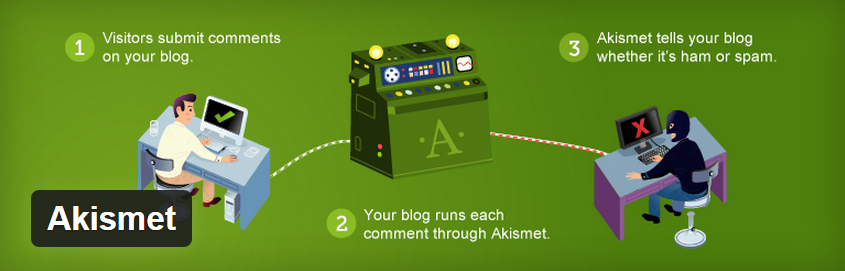
Blog comment spam is an outdated and by now very black-hat SEO tactic. But apparently many spammers out there still haven’t got that message.
Akismet filters out potential comment spam on your site and places it in a special comment folder for review. Checking all submitted comments against the Akismet Web Service, the plugin deletes and outright blocks the worst spam, freeing up disk space and keeping your site running as efficiently as possible.
The plugin comes standard with any WordPress install.
Contact Form 7 Honeypot
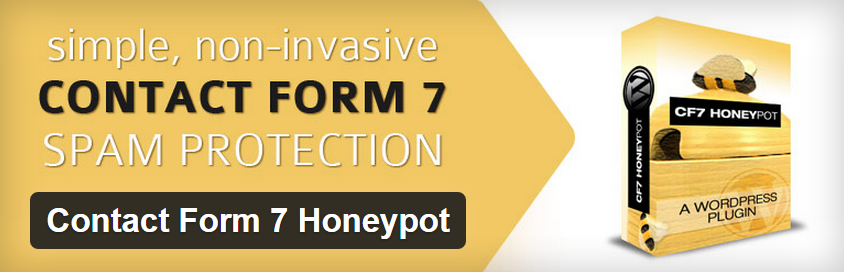
A simple addition to Contact Form 7, mentioned above, Honeypot for CF7 adds basic spam prevention functionality to forms on your site created with CF7.
While this plugin won’t prevent ‘hand delivered spam’, it can prevent spam sent by spam bots that are scripted to send spam via contact forms. The plugin adds a field to your CF7 forms that are not visible to users, but visible to spam bots. If this ‘invisible’ field is filled out by a spam bot and submitted, the form submission will not validate and the message will not be sent.
Simple and effective.
Backup & Security
Wordfence Security

No site is 100% hack proof, but this plugin will help keep your site as up to date as possible when it comes to hack prevention.
This plugin performs automated, deep, server side scanning of your website and will ensure that it’s not infected with any malware or malicious scripts.
WP-DBManager Or WP-DB-Backup
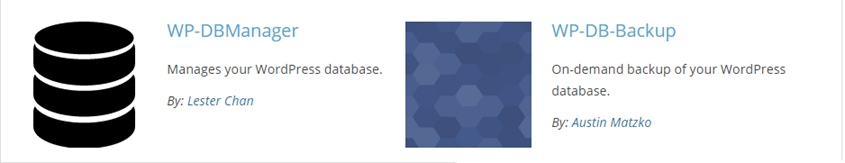
For various reasons, you may need to create backups of you WordPress database quickly and easily. There are ways to do this via your hosting panel, but sometimes that isn’t always an option.
Both WP-DBManager and WP-DB-Backup allow you to back up your sites’ database from within the WordPress admin area. In my experience, both of these plugins work well, and essentially perform the same task, but there are subtle technical differences in how they function.
That said, WP-DBManager is developed by the well known, long time WordPress plugin developer Lester Chan who has more plugins listed in WPMU Top 100 Plugins list than any other developer. The plugin is actively maintained. WP-DB-Backup is a solid plugin. At the time of writing the last update was over 2 years ago.
InfiniteWP

For webmasters that are a little more advanced, InfiniteWP is an excellent plugin for the management, updating and backup of multiple WordPress sites. Its multi-functional plugin providing both backup and duplication which can be a little confusing to inexperienced webmasters.
* Leader image made with photo by teddy-rised
7 Essential Plugins For Every WordPress Install
The post 7 Essential Plugins For Every WordPress Install appeared first on Search Engine People Blog.
(223)