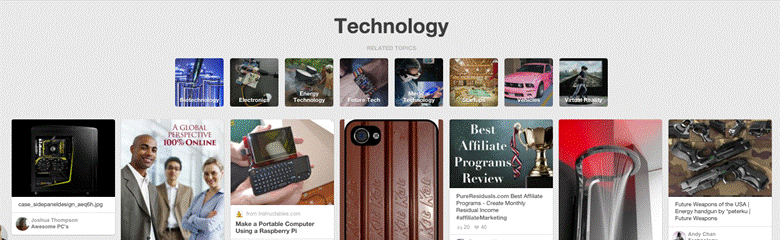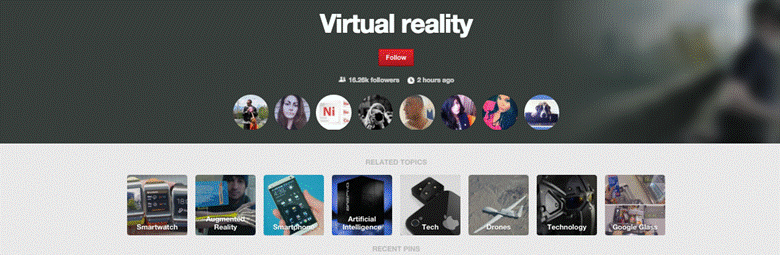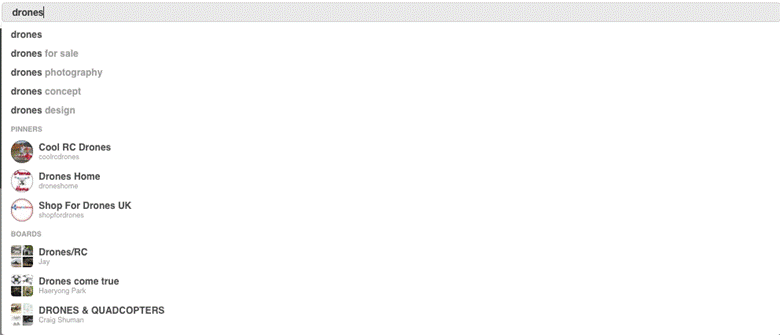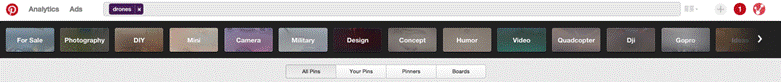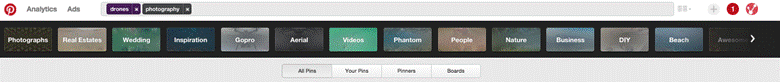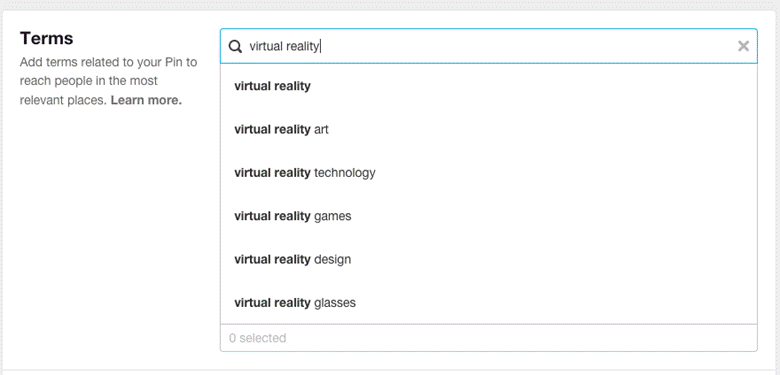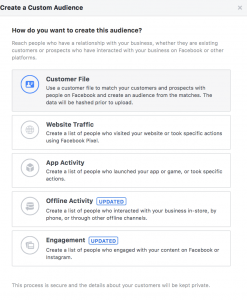Any marketer trying to sell something or get an article read cannot afford to ignore Pinterest. The social bookmarking platform is fast competing with Google as it becomes the number one visual search engine. But unlike Google, Pinterest users are typically not idle searchers. They come to Pinterest with a mission, more often that mission is to find things to buy and learn.
According to a report by Ahalogy, 86% of people on Pinterest everyday have used Pinterest while online shopping.
They also spend more on average than users of other social networks. A study from Comscore found Pinterest users spend twice as much as the average social media user.
In other words, understanding your highest potential keywords on Pinterest will help you reach the shopping minded, high spending, online active customers that will be most valuable to your business.
Fortunately Pinterest has several ways to support your keyword research for free right on the platform. Here is a step by step guide to how to approach your keyword research on Pinterest.
1. Start By Exploring Topics
Pinterest has made the first step easy. The have organized all content on Pinterest into popular categories that you can easily explore. They even give you specific details about the popularity of each category and subcategory.
To the right of the Pinterest search box you’ll see the list of Pinterest categories.
On every category page Pinterest lists the most common related topics as subcategories. Click through categories and subcategories to find the most popular topics associated with your category.
For example, clicking through “Technology” will show you this list of subcategories.
Click Virtual Reality and you see a new list of related topics.
With each subtopic you can also see the number of followers of this topic. You can think of these topics as keyword groups. Knowing how many people are following this topic helps you determine how valuable this group will be to pursue.
You can continue to explore topics this way. Click through related topics to find out how many people are following that group and find more related sub categories.
Keep a list of topic groups and number of followers. This list will be the basis for you to begin to discover keyword phrases.
2. Use Pinterest Quick Search
Type any of these topics into the Pinterest search box. Like Google you will begin to see the most popular phrases associated with those keywords that appear as autocomplete options in the drop down.
Pinterest shows you the most popular autocomplete phrases, along with popular pinners and boards with that same keyword. Play around with topics and keyword phrases to learn the language people use when searching that topic.
3. Pinterest Guided Search
Click search on one of those keywords in the Pinterest search box. Below the Pinterest search box will appear the “Guides”. These are the words most commonly searched with the search term you entered. These are scrollable from right to left.
Like the topics, you can click through the Guided keywords to see more associated keywords. When you click a keyword guide, that keyword will be added to your search term. Then a new list of words or phrases appear that are commonly searched with those two terms.
Use this while you explore topics and you can discover the best keyword combinations and phrases to target for a given topic.
You can easily drag your cursor over these words moving to the right to select all keywords. Then save them to wherever you keep track of your keywords. See how they overlap as you try out different combinations and search different topics.
4. Research With Promoted Pins
Similar to researching keywords on Adwords or Facebook Ads, you can use Pinterest Promoted Pins Ad platform to discover popular keywords and long tail phrases.
Once you have a verified Business account on Pinterest (find how to do that here), you have access to the Ad creation tool on Pinterest. You will find a link to “Ads” on your toolbar to the left of your search box.
Click the + sign to create a new ad from an existing Pin. Select a campaign goal (for our research purposes either is fine) and create a name and target time and cost for your campaign. You don’t need to follow through with this spend once you have completed your research.
On step 3 you will see the “Terms” box. Enter a keyword and like quick search you will begin to see suggested phrases listed under the search box.
When you select a search term, you also receive suggestions of long tail phrases and related keywords. Search different phrases and click to add all to your list.
When your research is complete you can select and copy all the saved phrases at the bottom of your search box.
5. Test On Pinterest
Not only is Pinterest a powerful platform for you to be discovered, but it can also act as a useful testing ground for your keyword strategy.
Board titles, board descriptions, and Pin captions are all great places to incorporate your keywords. This will help searchers find you on the platform and also on Google (since Google surfaces popular and relevant boards in search queries as well).
You can also use these spaces to test out how keywords perform. Pinterest is an evergreen platform. Pins have a half life of 3.5 months and you will see results come in over time. But you should get enough quick engagement to make some judgement of how well a keyword performed in just a week or two.
When you have an idea of what keywords might work well for you, try creating some similar Pins loaded with different keywords. Then compare how each performs on Pinterest. How many click throughs did you get, how many likes and rePins? You can focus in on results for a specific Pin in your Pinterest Analytics.
Now What?
Learning your most valuable keywords from Pinterest provides many opportunities. To start, of course you can use them to redesign your Pinterest profile. Create new boards with these keywords in mind. Add the keywords to your board descriptions and even your Profile name and Profile description if possible.
Then start creating blog posts with those keywords in mind. Use the keywords in your headlines, as tags for your photos, and in your text.
Let us know how it works for you.
Hand-Picked Related Articles:
- 10 Types of Buying Signals Found in Keyword Queries & How They Accelerate SEO Results
- 5 Untapped Sources of Keyword Ideas
- Get Organized: Sharing A LOT On Pinterest is Key to Building up Your Following
* Lead image adapted from Thomas Hawk
5 Ways To Use Pinterest For Keyword Research
The post 5 Ways To Use Pinterest For Keyword Research appeared first on Search Engine People Blog.
(89)