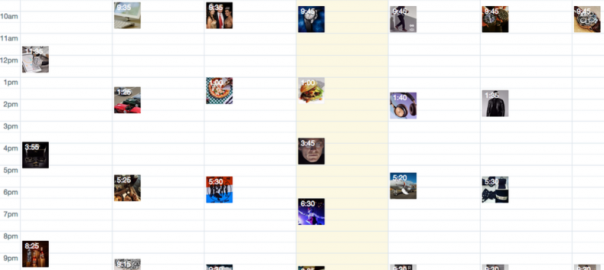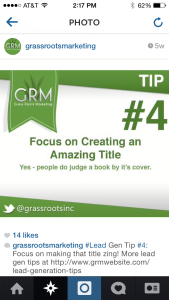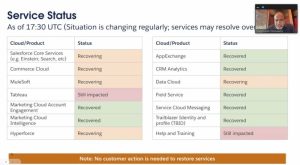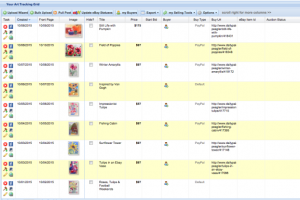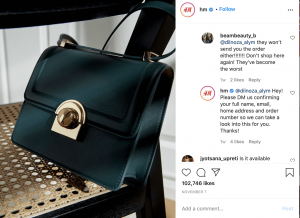Planning your Instagram posts ahead of time provides more flexibility to brainstorm and create a visual content strategy.
We use a visual calendar at Latergramme to organize our Instagram posts and manage our overall content strategy. We find that this helps optimize the effort and energy spent managing our social channels.
Using a calendar lets us step away from the task of creating just one piece of content to see an overview for the weeks to come. It also provides more time to create specific content pieces that contribute to a larger goal for the company.
Latergramme’s web app dashboard shows a visual calendar that provides a preview of scheduled Instagram content. With a weekly and monthly calendar view and an Instagram Grid Preview, the Latergramme content calendar is a unique tool for visual content creators to build, manage, and maintain a cohesive Instagram content strategy.

Weekly preview of content on Latergramme calendar.
Visuals Are More Easily Remembered
The part of the brain that processes images is much larger in comparison to the part of the brain that processes words. Most of our sensory cortex is devoted to vision and visual cues are much more concrete and easier to remember than words.
Visuals are able to quickly express an idea in a single snapshot. – Matt Smith, Co-founder of Latergramme
Today, with the massive amounts of content that we’re exposed to, it becomes harder and harder to remember what we have read or seen. Visual cues are more memorable and have the ability to decrease learning time, improve comprehension, enhance retrieval, and increase retention.
5 Ways to Use Latergramme’s Content Calendar
Add Key Events, Launches, and Campaigns
Creating a calendar to plan for upcoming events, holidays, product launches, contests, or anything else you want to create a specific piece of content around, works as a reminder for what’s coming down the pipeline. It also assists with:
- Managing content created by multiple team members
- Synchronizing product launches with visual and blog content
- Creating scalable contests and campaigns for your community or brand
- Analyzing the return of specific content pieces and themes
- Participating in trending events to boost exposure
One example of participating in a trending event is the ongoing National Food Holidays that are widely celebrated among Instagram’s community. One of the more popular days, #nationaldonutday has over 175,000 pieces of content shared to date.
Preview Your Instagram Grid

Instagram grid preview in Latergramme web app.
Seeing a grid preview for your Instagram feed could be helpful in establishing the overall vision for your brand. This was a very popular request among the Latergramme community, especially from bloggers, designers, and online shop owners who want to curate a unified Instagram feed to showcase their work.
The Instagram grid preview shows your posted photos and scheduled photos, so you can see what your past, current, and future posts look like all together.
To see another way you can use the Instagram grid preview, check out our post on Creative Instagram Banners.
Manage Content for Multiple Social Profiles
For working professionals, it’s common to manage both a personal and branded social profile to keep your branded content separate from your personal life.
An example of someone who has separated her brand and personal profiles is Bonnie Tsang, LA photographer and foodie. Bonnie uses the account (@b_side_bonnie) as her personal account and (@bonnietsang) as her branded account where she has over 76k followers and the branded hashtag: #bonnietsanglaeats.

Bonnie Tsang (@bonnietsang) branded Instagram profile.
Latergramme’s calendar lets you flip between social profiles to see the content you have scheduled for each profile. This is useful because it shows a broad overview of the events coming up and lets you add content to your media library for each social profile.
Collect and Approve Content from Multiple Team Members
This feature is useful for agencies and brands who have multiple people working on their content strategy. Working and collaborating as a team to manage your content strategy is a great way to foster community and develop unique themes and events for your brand.
Latergramme for team members also provides the option for one person to have final approval on all content, or you can set up workflows with your team. Two successful strategies we’ve tried are:
- Multiple team members adding content to the media library, and one person having final approval, scheduling, and publishing.
- Electing one person for each social profile who’s in charge of sourcing, scheduling, and publishing to Instagram.

Review your caption, date and time in the Latergramme web app.
Curate, Edit, and Reevaluate
Instagram is well-known for its catchy name: Instagram = instant camera + telegram. The initial idea behind the platform was to capture and share moments with friends, focusing on the “right here, right now” immediacy of sharing your experience.
However, Instagram has changed, and so has our ability to capture, share, create, connect, and distribute Instagram content. Scheduling content and creating a calendar not only allows you to share your favorite moments and memories with your community, but it also provides the time to edit and reevaluate each post before it goes out.

Weekly content calendar from @BritishGQ using Latergramme.
Original article posted on the Latergramme Blog.
Digital & Social Articles on Business 2 Community(162)