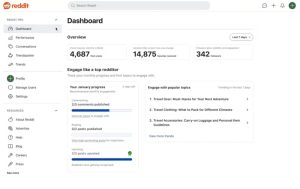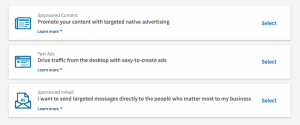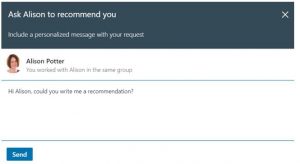business hand pushing online learning button on blurred background
One of the frequently cited keys to successful content marketing and community engagement is to do incorporate something unique and more compelling than the standard blogs or photo galleries. While there are obviously many ways to use different types of media and different approaches to sharing information, one of the more popular and easier to implement options is the webinar. While they do require a certain amount of technology and know-how to pull off successfully, they mostly just require your subject matter expertise and an interest in sharing it with the community. But before you flip on that webcam to get started, I have a few tips to avoid common pitfalls and get the most out of your webinar efforts.
Respect people’s time
Because a webinar requires a more concerted effort to participate in for your customers and other viewers, it’s that much more critical to make certain that you offer great value for the time people are committing. While it can be tempting to feel like you have to make sure a webinar is a certain length to justify putting in the effort to produce it, you absolutely do not want to make it longer than it has to be just to hit some arbitrary minimum length you’ve decided on. Let it be as long as it needs to be to clearly but succinctly get across the information you want to share, and don’t worry if that’s twenty minutes instead of forty-five, or thirty minutes instead of an hour. It’s also important that you prioritize what information is most important to get across to your audience. Sales pitches and advertising schpiels should not be a priority, nor should every minute detail of a certain subject. You want to understand what information about chosen subject is going to be the most relevant to your viewers, as well as the most unique. A smaller amount of well-presented information that your audience wouldn’t be able to get from another source is going to offer more value than just a larger amount of information that is less unique or less well handled.
Leverage the advantages of the platform
You’re not writing an article, you’re presenting a web-based seminar, which means you have a whole host of unique things you can do that other mediums don’t allow. Real-time question and answer sessions can be a key part of a webinar set-up and can be done either through social media or directly through a livestream software set-up, allowing viewers to potentially impact exactly what information they receive. Visual aids, especially animated ones, and software demonstrations are another key to extra providing information that could not otherwise be communicated in a flat text or article format. The biggest thing to remember is to make it worth going to the extra effort to produce the webinar and not just a blog post or white paper or other article. Far too often I find myself watching any kind of video-based content and wondering “why wasn’t this just an article?” and that is not what you want. Think very carefully about what is going to be best suited to the format when deciding on a topic. The best topics are the ones that are going to be significantly enhanced by some combination of the specific features of a webinar.
Be flexible about scheduling
Ideally you’ll schedule your webinar at a time when a large percentage of your audience can attend “live”, so to speak, and contribute to things like those Q&As, but it’s also important to understand that you’re never going to be able to schedule something at the perfect time. Some people will always have a conflict, there will always be some other effort going at the same time, it’s just the nature of life. Your solution to this is to make sure that some sort of archive of your webinar, ideally both a video and a transcript, is available to people who were not able to watch and participate live. Another great way to make sure that the most people possible can participate is to both take questions ahead of time and have some sort of way for viewers to ask follow-up questions after the fact (via social media or a dedicated email address is likely best). Remember that that level of interaction is one of the key things that sets a webinar apart from other formats.
Be prepared
This may go without saying, but you have to practice a presentation like this ahead of time. Do a full run through, with all the equipment and demos and visual aids you plan on using, go through all the content, and then re-watch an archive of it to check for anything you might not have noticed live, especially video and audio quality issues. You don’t need a high-tech sound stage and professional audio equipment necessarily, but you absolutely do need to make certain that you have a space with controllable lighting and enough quiet and decent acoustics for the audio to be clear. Sometimes problems with these things won’t be noticeable until you go back to look at your test run, so again, don’t assume that everything will be fine, always test it to be sure. Besides, you save yourself some potential embarrassment and your audience some time.
Pick the right person
Depending on the organization, this can sometimes be a challenge, because you need not only someone with subject matter expertise, but someone with the presentation skills to get information across and entertain an audience. If you’re not sure you have both of those skillsets in the same person, you’re not alone and don’t despair. You should be able to at least identify one person on your staff with the necessary presentation skills and one person with the subject knowledge, and you can have them work together like a sort of webinar Wonder Twins, either with your more presentation savvy staffer helping prepare and coach the expert or with your knowledgeable employee coaching your presenter and helping them get a firm grasp on the material. You may even be able to use a two presenter approach, where you have your best presenter serve as a kind of moderator for the webinar, doing intros and transitions and funneling questions to your subject matter expert to answer. There are a lot of ways to make it work, just don’t make the mistake of assuming someone without both sets of necessary skills can just figure it out.
Webinars are a fantastic way to share unique, exciting information with your community that might not be easily communicated otherwise, and good ones can be an incredibly effective way of gaining the trust and loyalty of both existing and potential customers. With these tips and all the great knowledge you already have available in your organization, a webinar could be the content splash you’re looking for just waiting to happen. Have a great webinar experience to share? Let us know in the comments, and thanks for reading!
Digital & Social Articles on Business 2 Community(148)