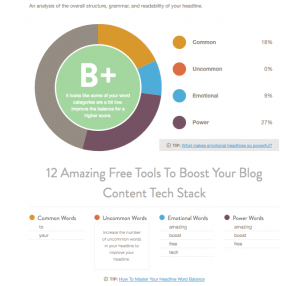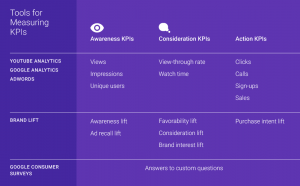Live videos are taking over social media! The need to connect more quickly has given way to real – time live video streaming and sharing on many social media networks. Some networks and apps like Snapchat and Periscope were built on the idea of sharing videos live. But what can you do with videos after the live stream? I’ll show you 3 ways to use you live videos – after they’ve gone live.
Videos and now the use of real time video sharing is a hot topic in social media right now. Instagram recently released Instagram Stories, we keep hearing about Snapchat and more and more I see brands getting into Facebook Live Videos. What’s the obsession? Well, people love sharing – so why not share in real time? Sharing moments live helps you connect with people as if they’re with you. But from a marketer’s perspective – so much reach and engagement. Take a look at the image below – a screenshot of Facebook post analytics for one of my agency’s clients – the top pieces of content with the most reach on his Facebook fan page are (drum roll please…) live videos! (the engagement isn’t bad either).
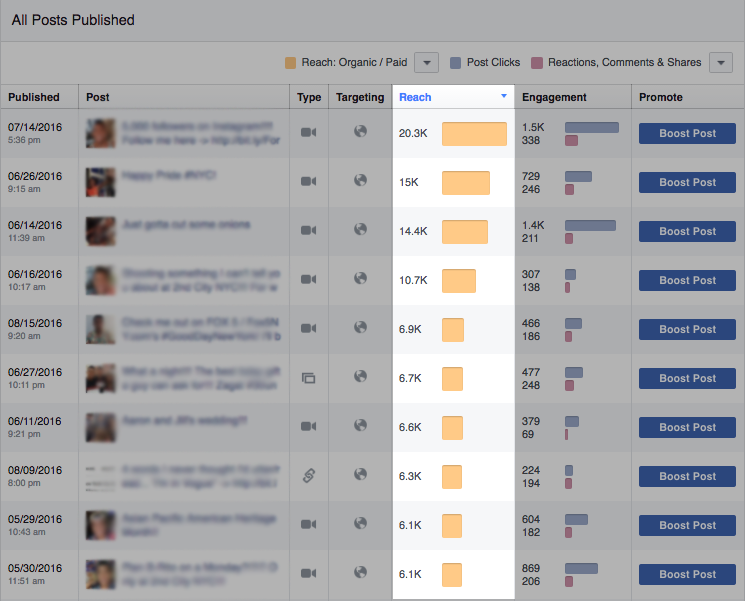
It’s amazing how much more reach and attention live streamed videos get! Here is a breakdown of social networks that let you share live video streams:
- Facebook: Facebook live videos can be recorded from your phone. You’ll be able to save the video after it’s recorded
- Twitter/Periscope: There is now a live stream button within Twitter which will open your Persicope app so you can live stream. Periscope broadcasts are embeddable and you can save them after they’ve gone live.
- Instagram: With Instagram Stories you can share your day with your fans in real time! Videos can be saved and reposted to your feed right in the app.
- Snapchat: The king of sharing your day via live stream – A Snapchat Story will let you show your fans what you’re up to with videos that disappear within 24 hours. You can save your videos from the app before or after you’ve shared them.
- Youtube: YouTube lets you live stream and embed live streams while they are happening. The video will then be archived on your channel after it’s gone live.
Here are 3 ways to extend the life of your live videos:
1. Use your live video on your other social media networks or embed them into blog posts.
Once your video is live on the network you filmed and shared it on don’t forget to save it! You can now use the video to post on your other social media channels. This can also be a great opportunity to drive traffic back to your Facebook page and gain likes (think of “Don’t miss another live session, like our Facebook page to stay connected). Another great way to boost videos views and repurpose your videos is to embed them onto your website or blog posts, landing page or website – turning visitors into more views and reach on your original streams.
2. Create “Snackable” videos to promote the longer video
Why not grab your longer live video and chop it up into smaller chunks? Perhaps highlight a takeaway – a moment etc. and use this content to point back to the original video where applicable. This not only brings new eyes to your not so live anymore video, but gives you more content to fill up your schedule and share with your fans.
3. Create a Resource Library
I love resource libraries! It’s a great way to gather a bunch on content and put it into one easily accessible place for your fans (while creating more content and value). If you have a themed live session every week, or you go live to give advice around a specific topic why not put all this information where your fans can easily find it? You can take your saved live videos and create a landing page, or resource library for your visitors to access (this can be a great way to use social media to build your e-mail list).
4. BONUS
Did you feature an influencer or have help from others creating your live stream? Send your saved video (and any other content created to support it) over to those people so they can share and drive traffic or at least get more exposure for your past live session.
I hope these ideas can help you gain more value and reach from your live videos! Got any questions? Let me know in a comment. For those of you who have no idea how to get started with creating great video content for your social media channels check out this post.
Digital & Social Articles on Business 2 Community
(60)