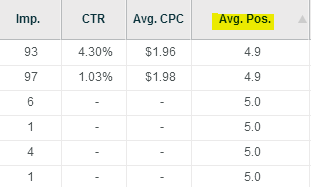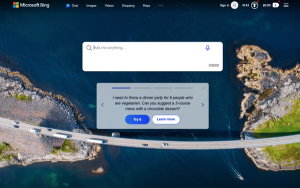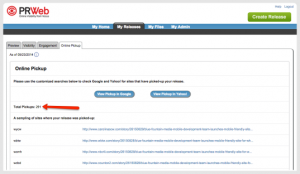If you ever failed to water your plants, I’m assuming they eventually shriveled up and died. I’m sorry to bring back painful memories, but the same negligent behavior could result in the death of profitability within your PPC account. In order to see ROI, you need to feed your PPC account with optimization juice, which means you need to evaluate and tweak your keyword lists on a regular basis.

Keyword optimization can be tricky because there’s so many metrics to evaluate, and it’s time-consuming to sort through keyword lists. Decision making can also be a struggle; for instance, you might be reluctant to jump the gun and pause a keyword right before it’s about to bring in a conversion.
Luckily, I’ve outlined three no-brainer ways to optimize your keyword lists to ensure you keep your PPC accounts flourishing, starting with:
#1: Pause Low-Performing Keywords
I’d be willing to bet that the majority of keywords in your AdWords account are rotting away like the leftover pizza from three weeks ago that’s still sitting in your fridge. Gross.
Take a look at the sample account below, where roughly 98% of the keywords have no impressions at all! Only 1.2% of keywords in this account are getting any visibility, and whether or not those keywords are bringing in clicks and conversions is another story.

I could go on and on as to why it’s useful to get rid of the junk in your AdWords account – it spreads your budget across unprofitable keywords, it makes it harder to optimize, and it brings your account quality score down (yes, that does exist) to name a few.
If you have keywords that are rotting away in your account with no impressions for several weeks then pause or delete them. Your focus should be directed to the keywords that are actually generating awareness, clicks, and profit to work towards your ultimate goals.
#2: Use the Search Query Report (or QueryStream) to Identify Negatives and New Keyword Opportunities
Just because you’re taking the trash out of your account doesn’t mean you should close your mind off to new profitable keyword opportunities. The best way to ensure that you’re staying up-to-date on what your audience is actually searching for is by checking the Search Query Report in AdWords. This report allows you to see what people are typing into Google to make your ads appear. This can help you find new opportunities to bid on profitable keywords that people are actually searching for.
The report can also inform you if the right people are seeing your ads. For example, you might find that your birthday cakes are showing up for “Maryland crab cakes” because you’re bidding on “cakes in Maryland” on broad or modified broad match. Yikes! In this case, you’d want to set “crab” or “crab cakes” as a negative keyword to block out that irrelevant audience.

#3: Increase Bids on Keywords with Low Positions
I know I just told you to pause keywords with 0 impressions, but not so fast! One column that you should always be looking at when evaluating your keyword lists in the average position metric to ensure that you’re not appearing insanely low on the page. If you’re in position 5 or below it’s likely that you’re not seeing impressions, clicks, or conversions coming in through that keyword because you’re simply not being competitive enough.

If the keyword is relevant to your business, and you think there’s potential to gain new visitors from it, then up the bid slightly to ensure you’re being competitive enough. Take a look at the first page bid and top of page bid estimates, and set a price that’s reasonable to get higher up on the page.
Digital & Social Articles on Business 2 Community(123)