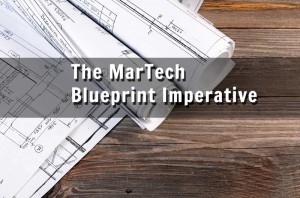Part of the magic of using WordPress is the fact that this amazing open-source CMS comes with a community of talented developers that continually creates plugins to boost its functionality.
At present, there are over 29,000 WordPress plugins that you can choose from, to take your WordPress install from basic to a full-fledged website with any number of functions. And most of these plugins are free.
Here are 10 of my favourite WordPress plugins that I use to optimize, promote and measure my blogging efforts.
1. Light SEO
You’ll need an SEO plugin to optimize your Title and description in the search engine results pages. Some people recommend Yoast or All-in-One-SEO, but I found that the latter used up too many resources and caused a bunch of problems for me.
Light SEO is exactly what it claims – a light plugin that is clean and uses minimal resources. It automatically optimizes your titles for search engines and even allows you to override any title and set any META description and any META keywords you want.
2. All In One Schema.org Rich Snippets
A Rich Snippet is basically a short summary of your page in the search results of Google and other search engines, and sometimes also displayed in the Facebook Newsfeed in an attractive format with star ratings, author photo, image, etc.
The reason Rich Snippets are important is because they give search engines important and precise information about your page that they can display in the search results.
They also allow you to categorise your blog post as an article, review, event, product, recipe, video or software application, so that Google can show it in the appropriate section of the search results pages.
Because of this, they can also boost your Click Through Rate (CTR) – which means that more searchers are likely to click through to your website when they see your link in Google.
CTR is also an important search ranking factor in 2015, so Rich Snippets can help you rank higher in search results. This plugin also helps Facebook display the proper information about your page, when users share your links on Facebook.
Twitter Cards is a feature that allows your links to be displayed with an image or a summary in Twitter – eventually boosting your CTR. To do this requires an addition of some code to your website.
Any blogger that wants to make the most of Twitter Cards now needs to install a plugin that adds this code automatically to all pages on their blog. The Twitter Cards Meta plugin does exactly this, allowing you to easily boost your Twitter visibility.
4. Digg Digg
Ever wonder how so many blogs add a floating share bar to their posts? Just use the Digg Digg plugin to do this. This is an all-in-one social sharing plugin that displays a bunch of social sharing buttons in an attractive format on your blog. Mashable uses something similar.
This plugin is easily customizable and includes a lot of social sharing options. You can select only the ones you want displayed and omit others. I use it on a number of my blogs (including this one) and it works beautifully. Social sharing is an essential component of any blog or website and this plugin is an easy way to achieve it.
Take your Twitter sharing to the next level by adding the Click to Tweet plugin to your blog. It allows you to take short, snappy quotes and sentences from your blog posts and turn them into easily tweetable content for your readers. Make it simple for your readers to share your blog on Twitter and they will.
If you’ve created a Facebook Page to promote your blog or your company, you must add a Like Box to your blog sidebar. It gives you another way to connect with your visitors and build a community of loyal blog readers.
The Easy Facebook Like Box plugin displays fan page posts, the like button and connections on your website using a widget, shortcode or in an Auto PopUp. Build your Facebook community and showcase it on your blog with this neat plugin.
If you have keywords that you use over and over again in your blog, and want them to link to a specific page on your blog or website, or even to an external page, this plugin will help you do it automatically. All you have to do is enter a list of keywords along with the corresponding links and all these will be automatically linked in your blog posts.
The SEO Smart Links plugin will automatically link keywords and phrases in your posts and comments with corresponding posts, pages, categories and tags on your blog. It boosts internal and external linking, gives automatic SEO benefits and makes life so much easier! Also comes in a premium version with additional features.
If you use Google Analytics to measure your blog traffic, then this is an essential plugin to add. This plugin adds the required javascript for Google analytics on all your blog pages automatically. It will make the task of measuring and analyzing your traffic a peach.
9. WP Spam Fighter/ WordPress Zero Spam
Anyone who has had to clean up thousands of spammy comments from their blog knows how handy a good spam-blocking plugin can be. There are so many good spam- blocking plugins out there that it’s hard to recommend just one. But these are the ones that I have tried and use.
WP Spam Fighter prevents comment spam without requiring you to moderate all comments or your users to use user-unfriendly captchas or answer stupid arithmetic questions.
WordPress Zero Spam also blocks registration spam and spam in comments automatically without requiring captcha or moderation. Install, activate and enjoy a spam-free site.
10. Feedburner Form
If you’ve been blogging for any length of time, you’ll know how essential it is to capture subscriber emails, build a mailing list and send out email updates from your blog as soon as you publish a new post.
Feedburner is a free web feed management provider launched in 2004, and now owned by Google. It allows you to collect emails and send out blog updates to your list without any investment in a professional mailing list system like Aweber or Mailchimp.
All you have to do is go to http://feedburner.google.com and create an account. Then enter your blog feed (which should look something like http://www.yourblog.com/feed/) into the fields provided and “burn” the feed.
Then install the Feedburner Form plugin and insert a Google Feedburner subscription form in any widgetized area of your site. Enter your Feedburner RSS feed into the widget.
This form allows your visitors to subscribe to your feed and receive emails sent by Google Feedburner every time you publish new content. Now you are set up to collect emails and build a list.
Note: Every time you install a new plugin, make sure that it is compatible with your version of WordPress, or it could create problems.
So what did you think of this list of 10 plugins that will take your blog from good to great? Do you have any more to add to this list? Do share them in the comments section below.
(220)