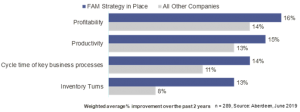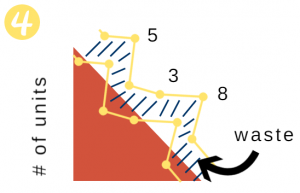There are several benefits to working from home for both small business owners and their teams. Still, creating a new work routine can take some getting used to. That’s because we humans are creatures of habit and starting new ones — especially when the world seems a bit chaotic and upside-down — requires patience, practice, and a positive mindset.
To make the transition a little easier, you may want to shift your thinking from what you “have to do” to what you “get to do” now that you’ll primarily be working from home. It’s a simple adjustment that can have a profound impact so keep reading to learn about 12 things you get to do.
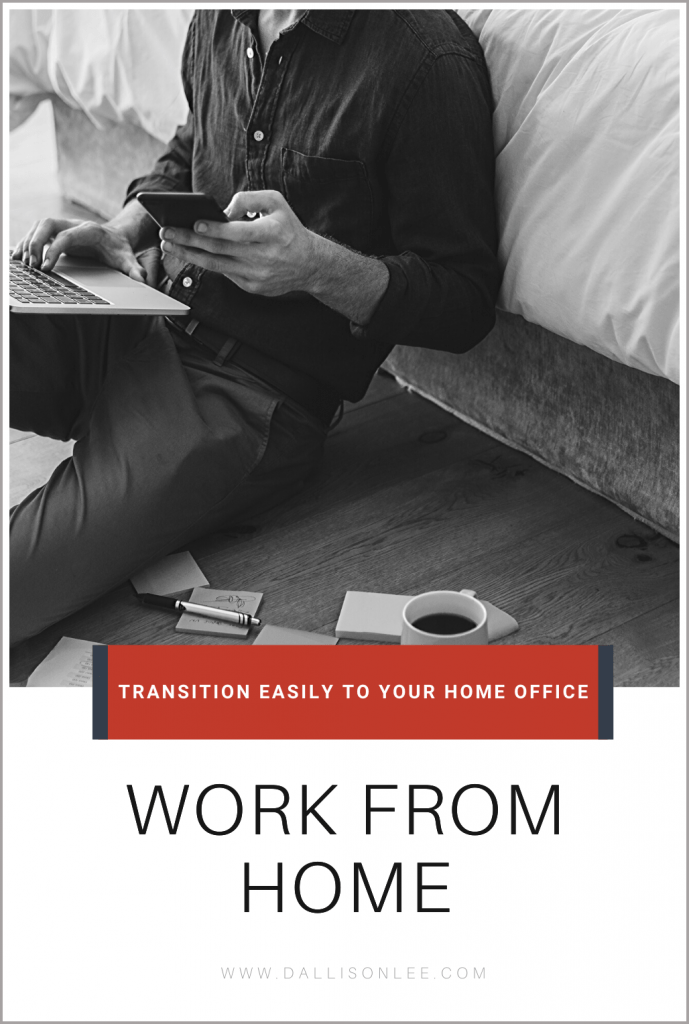
12 Benefits of Working From Home
I’ve had a home office for several years now and I can wholeheartedly say that I love it. As you start your work from home journey, you’ll come to find your own reasons to help you embrace this “new normal” way of working.
One of those reasons that might pleasantly surprise you is that you get to …
1. Experience more happiness
So, technically, happiness is a state of being but it is integral to the process of thriving (instead of just surviving) in your new workspace at home.
… full-time remote workers said they’re happy in their job 22% more than people who never work remotely.”
As it turns out, one of the advantages of working from home is that people tend to be happier. Some of the possible reasons for this are mentioned in today’s post (like #3, #4, and #9) and there have been a few studies that back this up (here’s one that I mentioned in a previous article).
And, when you’re happy, you tend to …
2. Excel at being productive
Research conducted by the University of Warwick found that happy people were about 12% more productive.
Companies like Google have invested more in employee support and employee satisfaction has risen as a result. For Google, it rose by 37%, they know what they are talking about. Under scientifically controlled conditions, making workers happier really pays off.”
One main reason could be that you can be working during the time that you would normally use to travel back and forth to your office (see #3).
In addition, when you have a bit more flexibility in your schedule (see #4), you can also plan to work on your most important tasks (MITs) when you’re usually at your best or most alert. This is a big win because it won’t matter you’re an early bird, night owl, or midday lark. You can plan around your own internal rhythms.
3. Say goodbye to your commute
No more racing for trains, planes, or automobiles or worrying about forgetting to fuel up the car. In fact, your longest commute may be the one to the coffee maker. How sweet and delicious is that?
The best part of this work from home perk is that the stress from commuting (e.g., traffic jams, metro delays, cranky commuters) will be nonexistent. And, who doesn’t want less stress?
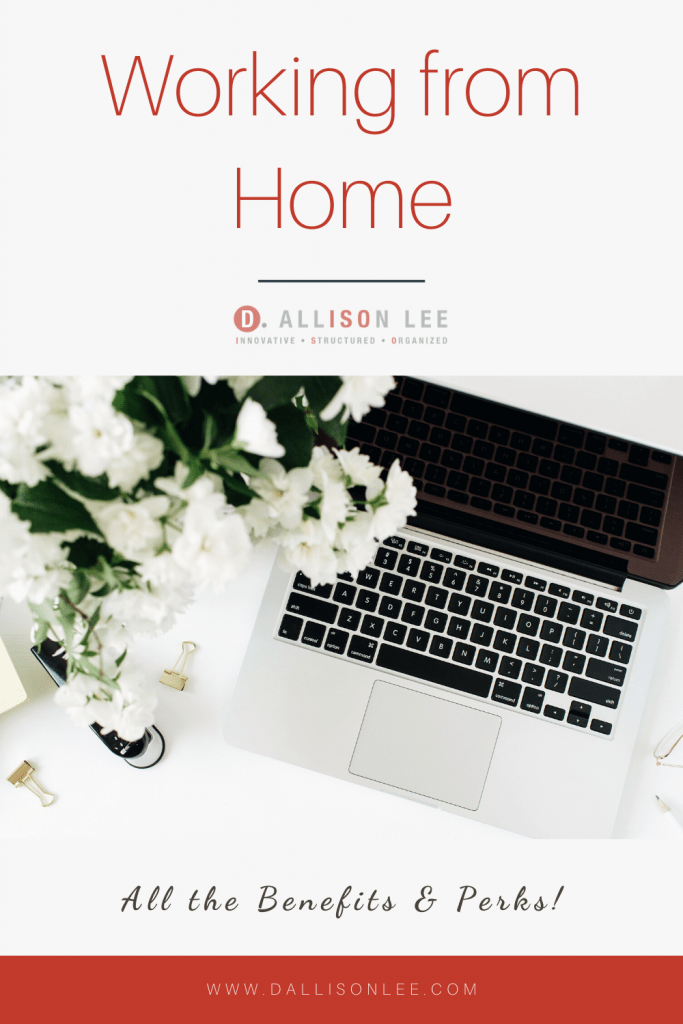
4. Structure your day and have a more flexible schedule
When you work from home, you have a little more flexibility with how you set up your day. You might find that this flexibility improves your work-life integration more so than before.
So, yes, you really can walk your dog after your morning huddle or add in some exercise and movement in between projects.
Children at home with you? You can schedule parts of your day to spend time with them and help with their school lessons. This may take a bit of trial and error to nail down a routine works best for your situation. And, the good news is that now you’ll have more flexibility to figure that out.
5. Save money
Another benefit of working from home is that you’ll probably save a bit of money. You’ll likely make your lunch instead of buying it and you probably won’t need a pet sitter or dog walker now that you’re stationed there. And, your commuting costs will decrease considerably.
6. Personalize your workspace
This may seem simple, but it can be extremely helpful because it gives you control at a time when things feel a bit out of control.
You get to pick the area you’ll work from and set it up just the way you want it. It can be bright and colorful or it can be more muted. It can be in a small corner, a closet, or in a larger spot. Even better, when you need a change of pace, you can switch things up and move your “office” when the mood strikes.
Your work area will be completely customizable and you can decorate it however you like. You can also (if you haven’t already) “dress up” your tech by adding a motivating wallpaper to the homescreen your smartphone or your laptop.
7. Stay connected and collaborate with your team
Working from home doesn’t mean that you’ll have to go completely without talking to your team. You will need to connect with them at some point and that’s where apps like the ones listed below can be super helpful.
Now that you’re practicing physical distancing, these tech tools allow you to see each other face-to-face so you can collaborate on work projects or get together for team celebrations and happy hours.
Organize your work by team or project using channels. Collaborate with colleagues using workplace tools like Google Drive.
8. Listen to your favorite tunes
You probably listened to your favorite music before but now you can ditch the headphones and sing at the top of your lungs! You might even add in a dance or two. It’s totally up to you.
While you’re putting your tunes on blast, you might also notice an uptick in your productivity. One neuroscientist even suggests that you listen to music about 15 minutes before you start working to help you get focused.
9. Wear what you want
You won’t have a strict dress code that you have to stick to so feel free to reach for comfy clothing.
But, don’t get too comfortable or else you might not get much done. Dress up a bit to get in the right headspace and especially when you plan to be one video calls with your colleagues or clients.
10. Hide messy rooms during your video chats
And, speaking of video calls, you can get around working in a not-yet-cleaned-up space. Shutterstock and Canva have amazing backgrounds you can use on your Zoom calls.
How to create Zoom backgrounds
As an aside, here’s the Zoom guide on how to keep uninvited guests from storming into your video meetings.
11. Spend time with your moggy or pooch
It was probably difficult to leave your favorite four-legged friends whenever you went off to your office. But when you work from home, your moggy (a.k.a. cat) or pooch (a.k.a. dog) can provide lovable company. And, they won’t mind if you talk too loud or use them as a sounding board as you practice your big presentation.
12. Set the temperature
I don’t know about you but when it’s too cold, I can’t be my usual productive self. And, I’m not the only one. For most of us women, the warmer it is, the better we perform.
But, as it turns out, the temperature of a workspace can affect anyone regardless of gender.
A month-long Cornell University study conducted in 2004 at Insurance Office of America’s headquarters in Orlando, Fla., found that chilly workers make more errors and potentially increase a worker’s hourly labor cost by 10 percent.”
The nice thing about working from home is that while you can still reach for your favorite sweater (or take it off if you’re hot), you are in full control of the thermostat.
Over to you
Those are some of the reasons I love working from home (plus the fact that I have a stash of healthy eats close by) but I’d love to hear from you. Are there things you really like about working from home? Are you still fine-tuning and tweaking your workspace or work from home schedule? Are you doing something that’s really working for you?
Tell me about it in the comments. Whether you need some advice or have a strategy you think is golden, please share because it just might help someone else. We’re all in this together.
Business & Finance Articles on Business 2 Community
(74)