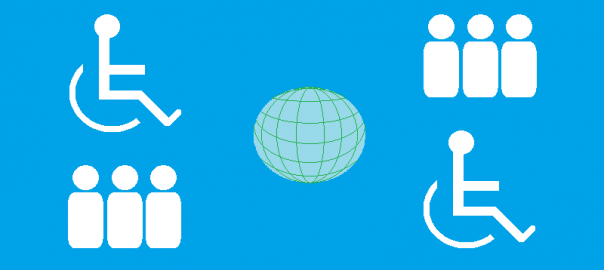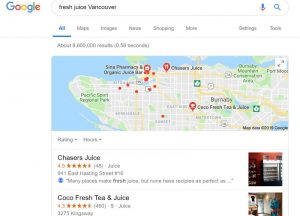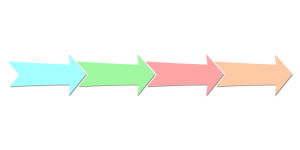When you think of building a great website, what comes to mind? Do you think lots of inbound links and top Google rankings? Or do you think ALT image attributes and 508 compliance?
If you’re thinking “Huh?” at those last two, then you may lack proper website accessibility. And that could spell trouble.
Don’t get us wrong—links and rankings are still important. But website accessibility has been overlooked for too long. Because while they can help improve your bottom line, they won’t mean anything if no one can visit your site easily. If you’re only building a website with the marketing side in mind, and not offering the full user experience, then you may have your priorities mixed up.
But it’s not too late. Here’s why you should make your site more accessible, as well as a few things you can implement to offer better website accessibility in 2016.
The State of Web Accessibility in 2016
You aren’t alone. The overall state of website accessibility in 2016 is pretty dire. Many sites lack even the most basic accessibility features.
For our tech-obsessed culture, we really have no excuse. Especially for those of us in the United States. US Federal websites must adhere to Section 508, which is part of an amendment that requires government sites to uphold and maintain all web accessibility standards and guidelines.
So although non-Federal websites like yours don’t necessarily need to comply with Section 508, ask yourself this: Why would you deny anyone the right to view your site? Because by ignoring website accessibility, that’s essentially what you’re doing.
Becoming 508 compliant is something we should all aspire to achieve. The web is used by everyone—by young teens and aging folks alike. The blind, injured, and disabled use the web too. And they’re using the web across a variety of devices. As mobile and other new search methods continue to rise, it’s become increasingly important to ensure your site can be accessed anywhere—and by anyone.

The Reason Why (Mostly) Everyone Ignores Website Accessibility
When it comes to website accessibility, why do so many websites fall short? It may have something to do with the businesses behind the websites.
For example, development for an eCommerce site will have different priorities than, say, a Wiki site. The first thing an eCommerce site will want is to get the shopping cart set up, add attractive images, and fill the product pages with relevant information. Those are all critical for a site designed to sell you stuff, but can all these elements be accessed by a user who is blind? If they can’t, you could be missing out on more than just a potential sale.
Target found this out the hard way back in 2005. Several blind users sued the company because they were unable to make online orders on Target’s website. Target ended up paying $ 6 million in class damages, causing other online retailers to take note.
It’s easy to get distracted by all the shiny stuff that goes into building a website, like search engine optimization. Website accessibility isn’t exactly sexy. But what it lacks in flash it more than makes up for in necessity. Because you need to make your site readable for all users, not just the web developer.
Make Your Site Accessible for Everyone
Google has said before again and again—“make sites for users, not search engines.” And they’re going to continue beating that particular drum. But website accessibility takes this concept to a whole new level.
You should make your site easy to access by all users. Yes, of course it’s important to make your site accessible in ways that will convert customers. How else will people find and buy your service or product? But if you alienate users by making your site inaccessible, whether intentionally or not, you are shooting your site in its proverbial foot.
So what exactly should your site be doing to make it more accessible?
Turns out there’s quite a bit you can do. Here are a few good starting points:
- Add appropriate alt text for images
- Provide transcripts and captions for your videos
- Avoid mouse-only interaction with website elements
Of course these aren’t the only web accessibility examples you can do. But they are on the easier side of the things you can implement. Adding full web accessibility will take some time and effort, but in the end it’s worth it. You’ll have a site that is prepared to meet the needs of all its users.
Digital & Social Articles on Business 2 Community(73)