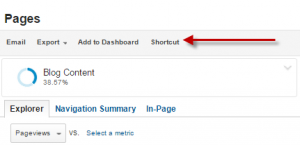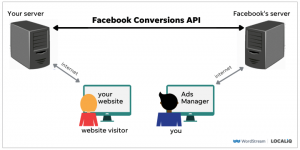The world of web analytics can feel very overwhelming. There are so many metrics which you could be looking at, but what do they all mean and even if I work out what metrics to look at, how can I actually improve the results?
If you are just starting out on your analytics journey, these are 5 key metrics to get you started:
Visits:
- This seems pretty straightforward to define, but it is one of the most important metrics out there. It is defined as the number of times that your website has been visited, but it is not the number of people who have visited your site – some people may have visited your website more than once in your chosen time period and every time they do, they contribute towards one visit
- On the whole, you want the number of visits to be as high as possible, but not always: if you have a hidden page (i.e. doesn’t appear in any menu / navigation) with an exclusive message, you might want to limit this to a particular audience
Traffic Sources:
- To improve your visits, you need to firstly understand where your traffic is coming from. There are five main sources:
- Organic Search: this is when traffic has arrived from a search engine (e.g. Google) via its organic, i.e. non-paid, search results
- Paid Search: When traffic arrives from a search engine via paid results – these tend to be at the top of the first page of search results and down the right hand side of the screen
- Direct: where someone has typed your web address directly into their browser
- Referral: where the visitor has clicked on a link to your website from a different website, e.g. Amazon
- Social: traffic from Twitter, Facebook, LinkedIn, Instagram, etc.
- Organic Search: this is when traffic has arrived from a search engine (e.g. Google) via its organic, i.e. non-paid, search results
Bounce rate:
- A visit counts as a bounce if someone visits your website and exits the website before seeing a second page. As such, it is likely that you will want to keep the bounce rate as low as possible – but not always… If you have a web page that contains a phone number that the user is looking for, they may find the page, call the number and exit the site: This will count as a bounce but it’s a good bounce!
Time on site:
- This is pretty self-explanatory, but bear in mind that this is the time spent on the site, not on an individual page. Theoretically, the more interesting your website is, the higher this score will be, but there are other factors that will influence time on site – how good your navigation menus are, how many links to other pages there are in your content, etc.
Pages per visit:
- Like time on site, this is a measure of how engaged your audience is on your website. And again, it heavily depends on the content that you have on your site – is your objective to get people to read one article or to explore the site?
The most important part of web analytics is to understand why you are looking at the data in the first place – do you want people to visit just one page, or spend a long time on the website? Identifying your objective will really help you to understand your web analytics and what you need to do to further improve the user experience.
If you have any web analytics top tips, please leave a comment and share your knowledge!
Image via marketingland.com
Digital & Social Articles on Business 2 Community(109)