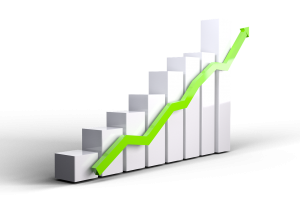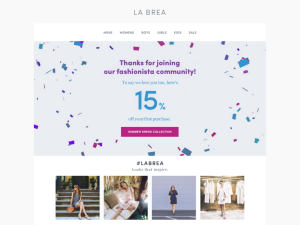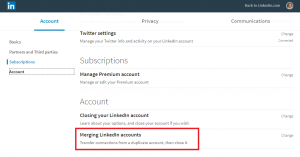In order to do your own internet/attraction marketing you need to have a way to automatically collect prospects email addresses, or contact information. This can be done with an opt-in form on your website, or a separate page completely dedicated to capturing prospect email and contact information. In this article we provide a simple recipe for making your own capture pages.
Why would you want to do this when turn-key attraction marketing systems are readily available? One reason would be in order to differentiate yourself from the masses that are or are projected to be using these systems. People who frequent the internet become accustomed to the look and feel of the most popular systems and may quickly discount your offer if it looks like something theyve seen too often. Were not saying to junk the attraction marketing system, though, since youll still need many of its features including sales funnel, pre-written autoresponder copy, etc.
Ingredients:
* An ftp client, e.g., FileZilla
* Web authoring software, e.g., Nvu
* Your own website (hosting & domain), e.g., Host Gator/GoDaddy
* An autoresponder, e.g., Aweber or GetResponse
Instructions for making a capture page:
1. Use your web browser to view source and copy the html code from a page you like online. You should never use a page in its entirety, but only as a template to then create your own from.
2. Paste in to web authoring software and modify with your own unique copy, color scheme and fonts. The best font for headlines is Red Tahoma 20 pt. For text, the best font is Arial 12 pt. These have been split tested by successful Internet marketers. If there is a form for capturing prospect information, delete it.
3. Using your autoresponder form creation tool, create a form to place on your capture page. Specifics will depend on the particular autoresponder you are using (check out the tutorials provided). You can direct your opt-in subscribers to your own thank you page or if you belong to a system, such as MyLeadSystemPro, you can direct your subscribers to the appropriate page within the system
4. Upload the capture page to your website using your ftp client. Name the file index.html, and upload to your website or blog, first creating an appropriately named folder to contain it. Youre now ready to drive traffic to it.
Building your own capture pages is becoming more necessary every day and is much easier than most would assume. All of the software is available within the most popular autoresponder systems. This technique would allow creation of a multitude of capture pages according to specific campaigns you might need for specific niches. An example might be to target certain network marketing that you have targeted with ads campaigns or article marketing.
Jim Green is an attraction marketing expert who uses internet marketing for automated lead generation in his network marketing business.
http://page.ezinemark.com/tutorial-on-creating-capture-pages-318158501e2.html
(346)