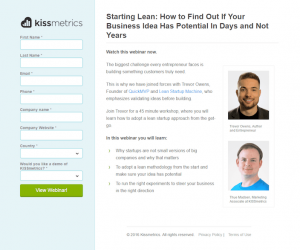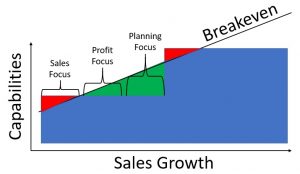Keep Track Of Your Resources With Project Management Tools
When you start a new project, you need to allocate money, supplies, and personnel to the task and then keep track of progress and the budget as you go along. Most people assume that only large projects, such as building a bridge or developing a new product, require project management, but even small, one-man projects need to be tracked. Any task that does not fall into the regular day-to-day operations of a business should be regarded as an individual project. You may think that applying project management strictures to the activities of your small business wastes time and money, but don’t worry. There are a number of project management tools available on the market to help entrepreneurs and their teams successfully plan and track activities.
1) Wrike
When you start a project, you need to define each of the tasks required to get through the work and order these jobs. You will find that some tasks depend on the completion, or partial completion, of other tasks, and at that point, planning the project on paper can become complicated. Wrike is a comprehensive project management tool that enables you to plan your tasks, allocate funds and team members to each, and organize a schedule. The ability to keep track of the interdependency of tasks and adjust start and end times in the face of unexpected circumstances are some of the main benefits of using a project management tool. You assemble your team in the Wrike environment and then log communications with them. Wrike integrates with a range of third-party utilities, including Word, Gmail, and Google Drive, so you can keep using the programs with which you are already familiar.
2) Huddle
One important aspect of teamwork is that everyone is singing from the same hymn sheet. These days, projects often involve team members who are on the move or telecommuting. Making sure all important documents are circulated to all members when they are updated can become a nightmare without a project management tool. Huddle is centered on a document store that is saved on the cloud, so remote team members can access the same version of a file even if your office computer is down for maintenance. Some have concerns about the security of documents stored and accessed remotely, but the strength of Huddle’s security is illustrated by its customer list, which includes NASA, the US Department of Homeland Security, and the UK’s Ministry of Justice.
3) Thrive Solo
Thrive Solo is specifically designed for the independent consultant or freelancer. The user of this project management tool is likely to be an outsourced project team member who needs to keep track of his or her own time and goals to bill the hiring company. This is a very stylish tool that produces productivity reports and business documents, such as invoices. Style does not substitute for substance with this project management tool, however, and you may find you end up relying on Thrive Solo for your entire business management, not just for projects.
4) Evernote
Evernote is a document management system. You can collect notes, plans, and designs; store them together; and then access them remotely from a mobile device. As shared documentation is a central feature of any project involving a team, it is possible to use Evernote as a project management tool. To implement this strategy, you would need to sign up for the Evernote Business package, which costs US $ 10 per user per month.
5) Flowdock
You would think that a product called “Flowdock” is centered on flow charts. However, this project management tool focuses on collaboration. It is a chat system, such as MSN Messenger or Skype. The purpose of Flowdock is to enable a scattered team to communicate by messaging a group or an individual. The style and syntax of Flowdock is a lot like Twitter, and it is particularly designed to facilitate access from smartphones. The second main feature of the tool is a central document store.
6) Redbooth
Like Flowdock, Redbooth is a collaboration tool, and it emphasizes communication services. It is based on a chat system and central document store. You can choose to have the system hosted or installed on your own company server. If you already have cloud storage with systems such as Google Drive or Dropbox, you can integrate these into your Redbooth project management tool. Redbooth can also integrate with Evernote.
7) activeCollab
Probably the most comprehensive project management tool on this list, activeCollab contains extensive project planning and scheduling features that are usually found only in the most expensive, big-business packages. Like all project management tools, the system includes a central document store. However, activeCollab is not as friendly as Flowdock or Redbooth for instant communication. This system relies on email rather than chat for the collaboration functions of project management. In terms of document and analysis generation, activeCollab could be considered a team version of Thrive Solo because it generates time sheets, invoices, and budget reports with ease. It stands to reason, then, that activeCollab should be the most expensive project management tool on this list. In fact, the cloud-based version is half the price of Wrike, and the self-hosted version requires a one-time fee of US $ 499, which is not excessive, given all the package’s features.
Right sizing
Your choice of project management tool will depend on the size of the project you are undertaking and the size of your enterprise. If you are a sole trader and you just want to keep track of all related documents for a project, then the single-user version of Evernote is probably the best option for you—it’s free. To kick things up a notch, the independent consultant might want to invest in the slick presentation and comprehensive time tracking of Thrive Solo. A team manager who just wants to keep in touch with the contributors to the project would be more interested in Flowdock or Redbooth. To maximize the advantages of a project management tool, you should focus on Wrike and activeCollab. Modern life is complicated, and business these days is cutthroat. A project management tool will help you keep track of your work and keep costs and deadlines under control.
(223)