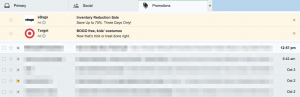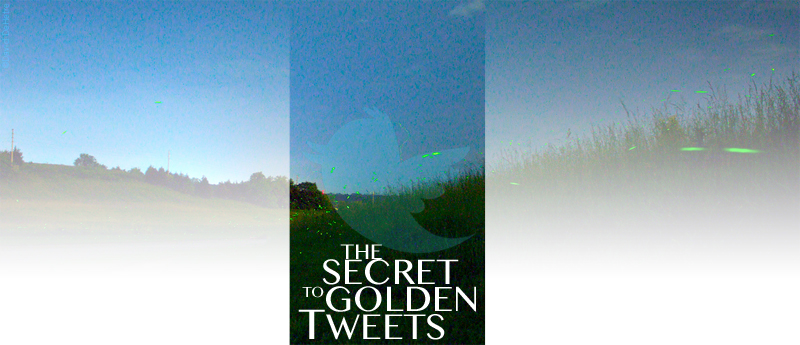
Social media managers and clients alike usually have one issue: where do they find the best content to tweet? What do they tweet about, and how do they move from lurking online to becoming a powerhouse? The secret lies in giving people what they want. This series of small steps can help you become a power tweeter, as well as make you masterful at content creation.
Retweet. A Lot.
In the beginning of your Twitter career, retweeting others’ content can create a lot of engagement. In fact, if more people retweeted all the time, Twitter would be a much friendlier place. Those who are starting out on Twitter are often the best at sharing others’ content. Just make sure the content is aligned–for the most part–with what your brand stands for. So for instance, an automotive account could also retweet tweets about tools, windows, after-market parts, hot cars, etc.
Create Compelling Tweets From Your Blog
With one blog post, you can create quite a few tweets. Each paragraph head, for instance, can become a tweet. Or, you can take the title of the post, include one paragraph header and then create a tweet from that. For instance: “The Secret to Golden Tweets: (shortened link) One Secret? Use “Discover” Within Twitter!” And, as Krista Bunskoek explains, keep your tweets short and compelling. And the subject matter of your blog answers the questions that your audience has.

Add An Image
Twitter, like other platforms, has become more image-centric. So adding a beautiful image to a tweet will make that tweet golden, especially if you use Twitter’s native image uploading system, according to Dan Zarrella. Again, this is part of giving people what they want.
Use Discover Within Twitter
“Discover” within Twitter (on desktop) is a terrific place to find fresh content. Often, the Discover section includes accounts you already interact with anyway. If you see a tweet you like, you can add an image to get extra traffic.
Employ Lists To Track Great Content Creators
Start creating lists of people whose content you really love. Note that you don’t have to follow people to list them. So if you like to retweet news stories, put all the news agencies on a list and then check your list. Or create a list of compelling content creators. For more information about lists, see my previous post about Twitter lists for the power user.
Pick Pinterest’s Guided Search
In my humble opinion, Pinterest’s guided search is better than Google’s search. Use Pinterest to discover the best content by typing a word or two and then seeing what Pinterest suggestions appear. You could be very surprised. For instance, I have a board about social media failure. After a search on Pinterest, you can create a tweet or two from any article. In addition, you could pin the article, of course, and then use it on Facebook, LinkedIn, etc.
Mine LinkedIn
See what people in your industry are talking about, and create tweets from those posts. You don’t have to limit yourself to the title of the post, either. And of course tag them on Twitter–a great way to start a conversation.
Use Trending Topics
Twitter’s own trending topics are often an interesting source of material to tweet.
Tweet Your Instagram Photos
Since tweets do better with photos, you could attach an Instagram photo (like mine above) to your tweet. Twitter loves photos! Your tweet could explain the photo. Or not!
Digital & Social Articles on Business 2 Community
(271)