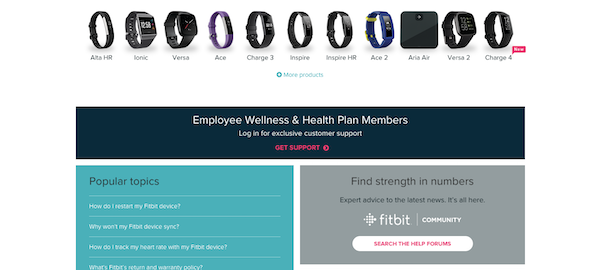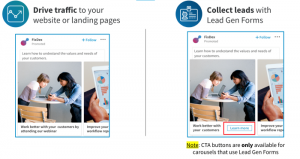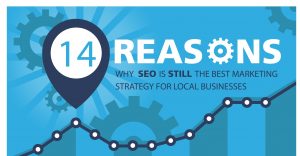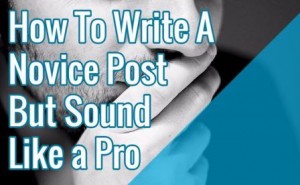Knowledge bases!
It may sound like a boring topic. Nobody out there describes themselves as the Michelangelo of knowledge bases, after all. (And if you do, please get in touch – we want to meet you!)
And yet, with so much information moving online, knowledge bases are more important than they have ever been. With the buyer’s journey now guided by the pace decision makers choose, a knowledge base is a powerful central resource.
Just about every enterprise has at least one knowledge base: A customer-facing one. While the concept can and should be extended to internal use, it’s often these public knowledge bases that have the greatest challenges to overcome – in design, interface, and writing.
What Is a Knowledge Base?
A knowledge base is a central digital library full of information that allows customers the ability to find out information about using your products and services or what your organization does as a whole. A knowledge base provides your customers with access to important information 247, eases the workload of your customer support teams, and allows your customers to self-service.
Knowledge bases act as a central location that holds a host of information where customers can go to educate themselves on a company’s products, services, industry, or organization. They should be well-organized and easy for customers to locate the information they need.
Most knowledge bases include information about how to get started with a new product, in-depth information about using advanced features, and answers to common problems and issues.
The Benefits of Developing a Knowledge Base
Let’s discuss the benefits of creating a knowledge base for your business.
It Provides Your Customers With Self-Service.
About 40 percent of consumers prefer self-service over speaking with a live person for simple tasks.
Your knowledge base can save your customers the frustration and time they would spend waiting on the phone to talk to someone about a simple problem or request.
It Gives Your Customers Access to Knowledge 24/7.
Your customer support team’s hours may not be convenient for every customer you have. Providing them with a place where they can find the information they need at anytime is a great idea.
It can help to increase their satisfaction and give them the best experience with your products or services.
It Eases the Workload of Your Customer Support.
When you have a knowledge base for all of your customers to find what the information they need, your customer support team can spend time fixing more complex issues that may arise.
They can refer customers to certain knowledge base articles that address specific problems, streamlining your customer support process.
How to Create a Knowledge Base
Here is a four step guide to help you kickstart the creation of your knowledge base.
1. Determine the Focus of Your Knowledge Base.
Before you can begin developing you knowledge base, you need to determine what it will be about. Try asking your customer support team members about the questions they encounter most from customers to get a good idea about what your focus should be.
You may also ask yourself these questions to help you find your focus:
- Is my knowledge base meant to provide information for new customers?
- Is my knowledge base a resource for existing customers?
- What aspects do I want my new and existing customers to learn about in relation to my products and organization?
2. Select Your Design and Structure.
The design and structure of your site should be organized and have your content displayed clearly like a homepage for support-based content.
Usually with knowledge base pages, you want to create different articles for each category you choose to focus on and then group them accordingly.
For example, the amazing note-taking app Evernote provides three clear categories with top articles listed below. They even include a search bar so visitors can find what they are looking for easily.
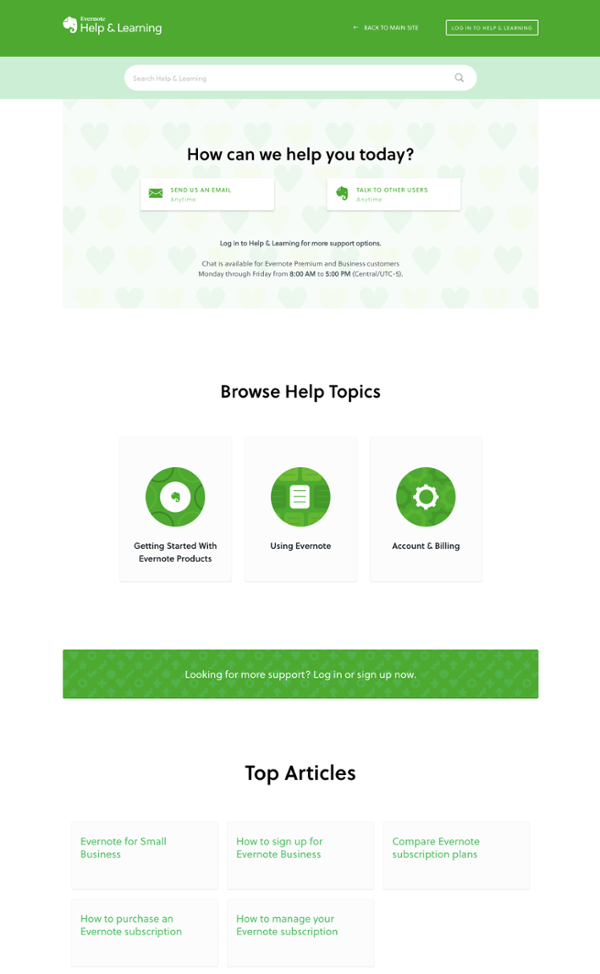
3. Decide What Your Writing and Editing Process Will Be.
Your writing process should be similar to your blog writing process. Your knowledge base articles need strong headlines, helpful instructions, and should be comprehensive enough for your readers to leave with new information and ideas.
Make sure you know how often you’d like to post on your knowledge base, and make an editorial calendar to help you organize your writing, editing, and posting schedule.
4. Include Visuals That Clarify Your Message.
Knowledge base articles may contain in-depth and technical information. Accompany any difficult-to-understand text with pictures.
For instance, if you are listing steps about how to troubleshoot a product, you may want to include screenshots of each step to help visual learners understand exactly what you are talking about.
You can also add a video for complex topics that need a voiceover or further explanation.
5 Tips to Optimize Your Knowledge Base Design
Here are five tips to help you design an effective knowledge base.
Write Easy-to-Read Content.
This tip is pretty self-explanatory, but there are some important elements to consider when writing your knowledge base articles.
When people come to your knowledge base, they are looking for answers. Provide them with answers by leaving the fluff and jargon out of your articles. In other words, keep it simple and to the point.
Take time to continuously update your articles to make sure they reflect the most up-to-date information regarding your products or services.
Use Data Analysis to Make Your Design Decisions.
If you already have a knowledge base, pay attention to your analytics.
Your analytics provide you with information about which portions of your knowledge base your customers interact with the most. This can help you to get an idea about the areas that may need some additional work.
For instance, you may notice that your customers are bouncing from you main knowledge base page after a short period of time. This could mean that they aren’t able to find the answers to their questions or that your structure is confusing and difficult to navigate.
Pay attention to your bounce rates and other analytics to help you improve your knowledge base design.
Keep Your Ultimate Goal in Mind.
Your ultimate goal should be to help your customers and to provide them with a great user experience. When you go through your knowledge base, ask yourself these questions:
- Does this provide enough information to help customers?
- Once my customers are finished on this page, can they get back to the product page easily?
- Will this answer the customers’ question quickly?
A new header or article layout may not help your customers or make an impact on your analytics. If you believe it doesn’t, there is no point in doing it.
If you believe it does, then implement the changes and continue to track it to make sure it provides you and your customers with value.
Ask for Feedback.
A knowledge base is a constant work in progress. You may not get it right the first time and that’s ok. Check in with your customers to see how they feel about the information you provide and the general structure of your knowledge base.
Make a small pop up survey at the end of a knowledge base article that asks your customers a few questions, such as:
- Did this article answer your questions?
- On a scale of one to 10, how easy was it to find the answer to your questions?
- Were you satisfied or dissatisfied with the information we provided?
Make Sure It Is Easy to Navigate.
Navigation is a top priority for the design of your knowledge base. The best way to navigate a knowledge base is using a search bar.
Most often, your customers know what they are looking for when they visit your knowledge base, and the easiest way to find what they need is by typing in their topic in the search bar.
The search bar should be one of the first things they see when they visit your knowledge base. The next thing they should see is a list of popular topics.
Your customers typically have the same questions, and you should do your best to make it easy for them to find what they need.
Lastly, if your customers can’t find the information they need, make sure you have contact information for customer support nearby so your customers can get in contact with someone quickly.
The 10 Best Knowledge Base Examples
Let’s look at some of the best knowledge bases around and what you can learn from them.
1. Lyft

Lyft probably has one of the most famous knowledge bases. The entire structure of the Lyft service and interface is intended to make using it self-evident. When people click over to the knowledge base, they usually have a burning question to deal with.
The Lyft team has questioned how a knowledge base “should” be in two ways. First, there are separate bases for questions riders and drivers – the real power behind the app – may have. Second, the answers are formatted as short blog posts with eye-catching titles and graphics.
The Lesson
- Knowledge bases can be customized for the exact type of user who will need them.
- Presenting your topics as long-form blog posts can help people cultivate their skills.
- Eye-catching titles and imagery will hold users’ interest as they search for info.
2. Canva
Canva is an online graphics design platform that’s become popular among marketers. Many users enjoy its ability to craft banners and digital advertising collateral in a convenient drag and drop format. Its toolkit is also versatile enough for designing print materials.
Most users of the Canva software are marketers, not graphic design professionals. As a result, Canva’s knowledge base is laid out in an amazingly effective way that combines nested topics and featured articles, directing people to specific answers as quickly as possible.
The Lesson
- How information is presented should depend on the level of knowledge the user has.
- Users should be able to move deftly from simpler general topics to more complex ones.
- Knowledge bases need to cover things like billing and installation as well as project tips.
3. HubSpot Academy
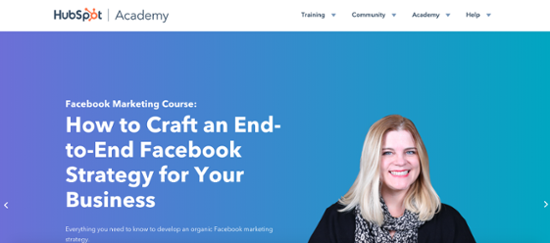
HubSpot is the maker of the free HubSpot CRM and the originator of all today’s best practices in the inbound marketing world. One outstanding aspect about the HubSpot brand is the way it has cultivated so many different educational resources for marketers and enterprises, which is presented in the form of the HubSpot Academy.
Since HubSpot’s information architects are so attuned to meeting users wherever they are in the buyer journey, this online academy acts as a knowledge base, providing a compilation of many different resources. Its trainings span video, interactive demos, and group sessions so there’s a variety of approaches and depth levels.
It’s also worth noting that HubSpot’s knowledge base for their actual users is an awesome resource. They do an excellent job laying out all the categories for their different products and providing in-depth, informative articles.
The Lesson
- A knowledge base doesn’t have to be text only – it can appeal to different learning styles.
- It doesn’t have to be isolated, either: It can lead users to connect with others like them.
- A good knowledge base is interwoven with the other educational resources of your brand.
4. Asana
Asana is project management software that helps teams collaborate better. It’s one of the latest generation of apps that have become popular as sophisticated remote teams have sprung up. Not surprisingly, both project managers and other users need to understand its ins and outs.
Among the entries on our list, Asana is unique since it deals with inherently complex workflows. It could have been designed hundreds of different ways, and its knowledge base needs to lay its assumptions bare. With its sleek design, it’s a potent tool for customer onboarding.
The Lesson
- A minimalist, clutter-free design can help people stay focused on the topics at hand.
- Dividing knowledge into broad, sequential topics equips users to teach themselves.
5. Rail Europe
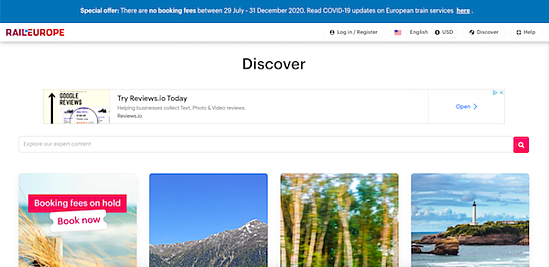
Rail Europe is an app that helps people plan and manage their journeys by train. Although trains aren’t very popular here in the United States, they remain a fact of life for people throughout Europe. Some people even use them for commuting, either within their country or across borders!
This means riders often have to deal with a variety of challenging logistical issues. They could be frazzled, confused, and even lost while standing around in a train station. With this in mind, the Rail Europe knowledge base is built around the unique contingencies of train voyages.
The Lesson
- A knowledge base can be optimized for where it will be used, not just by whom.
- Customized content that pulls from user location data can make things easier.
- It’s vital to understand how users approach a process and where they may trip up.
6. Dropbox
Dropbox is one of the leaders in cloud storage. A pioneer in this area that competes directly with Google for the lucrative enterprise market, its core offerings are remarkably straightforward to use. Its knowledge base benefits from its designers’ deep insight into its user base.
Since there are relatively few key issues that people can run into while using Dropbox, it can focus on the most likely questions first. It emphasizes the user friendly nature of the platform by delivering quirky illustrations alongside the information it presents.
The Lesson
- Not all knowledge bases need to have tons of bells and whistles to be effective.
- A “less is more” approach can inform not only text and layout, but organization.
- Don’t be afraid to portray your brand using color, illustration, and other methods.
7. Shipt
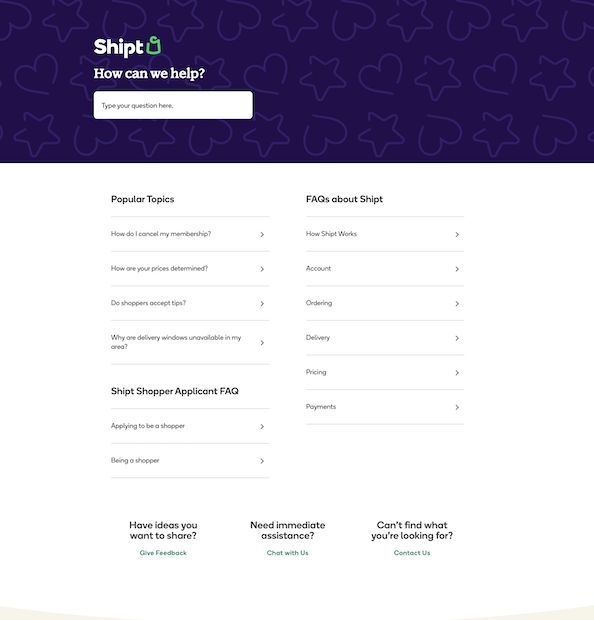
Shipt is a grocery and alcohol delivery app that offers delivery from local stores to a customer’s front door. It has a simple, yet effective on-brand knowledge base that provides several categories for their customers and shoppers to choose from.
Recent technology like Shipt can be difficult to understand at first, and their knowledge base must be stacked with information to help their users.
That’s why it’s great that Shipt covers the basic FAQs on their knowledge base page, using headlines like “How Shipt works.”
They even offer the option for users to give them feedback under the subheading “Have ideas you want to share?”
The Lesson
- Don’t assume your customers understand the ins-and-outs of how your product or service works, even if they have a membership or have owned your product for several months. New questions and problems may still arise.
- Asking for feedback is always a good idea to help you improve your knowledge base.
8. MailChimp
MailChimp is a company that helps businesses conduct email marketing campaigns. They integrate with many hosts to help streamline the email marketing process.
They have a great knowledge base that lists their most relevant topics first with a search bar right above it. It’s simple to navigate and lists out exactly what will be in each article on the lefthand side of their post.
Their writing is clear and concise, providing highlighted notes that feature important information so their customers don’t have to go searching for it.
The Lesson
- Make sure to give readers a summary of the information in your articles so they know if they are in the right place.
- Use small steps in lists to break up information so it is easier to follow and understand.
9. Fitbit
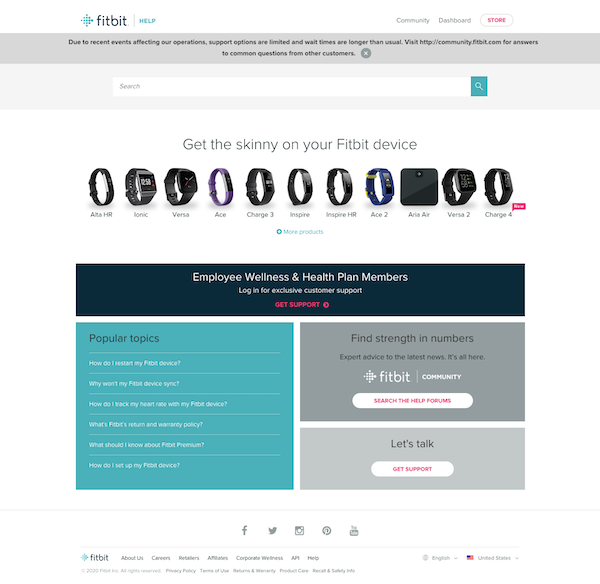
Fitbit is a well-known company that provides smart fit bands that can track exercise, sleep, and other functions to make healthy lifestyle changes fun. This knowledge base has a community feel that encourages people to get involved in help forums.
This is a great approach to a knowledge base because customers are discussing how to use the products amongst themselves with the presence of a Fitbit moderator.
Fitbit also has an excellent design that shows the most popular topics first and provides options on the right for individuals that are still interested in speaking to one of their customer support agents.
The Lesson
- There is more than one approach to a knowledge base – consider building a community where customers interact with each other.
- Give your customers options for how they’d like to receive information.
10. Buffer
Buffer is a software application that allows users to schedule posts for social media and engage with their audience from one place. Their knowledge base has three main categories: Buffer Platform, Buffer Publish, and Buffer Analyze.
This makes it easy for their users to find what they are searching for since the articles are segmented by topic categories. They also provide a list of their promoted articles below the categories to help solve common issues quickly.
Visitors have two options on the Buffer knowledge base homepage that allow them to submit a request for more help if they can’t find what they need.
The Lesson
- Define your menu items clearly.
- Use categories for your articles.
Ok, so your knowledge bases probably won’t be winning a Pulitzer Prize any time soon. Still, they can cut down on hours of confusion.
You’ll save work for both your customers and your teams. In some cases, you can even help convince leads that your solution is right for them.
Knowing how to design and deliver information is essential for anyone whose business is driven by online traffic. That’s never more obvious than when it comes to knowledge bases.
There’s one simple way to make them easier: Put yourself in your reader’s shoes and prioritize their needs. They’ll thank you in how they use your work.
Business & Finance Articles on Business 2 Community
(66)