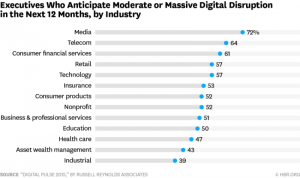I have talked a lot about how pushed for time marketers are. A quick search and you will find it’s at the top of the most challenging factors faced by marketers. The struggle is real!
I must confess that although there are a plethora of smart tools available, I like many others, find it difficult to allocate the time to researching and implementing the new time-saving tools! Silly huh! But when you break the cycle and invest the time into getting the right tools or processes the pay off totally outweighs the investment.
Here are some ideas to streamline your email production process.
1 – Use an Email Builder
Coding an email does give you more options as you are only constricted by your expertise. However, coding an email isn’t the only way and it sure isn’t the quickest. Using one of the readily available email builders on the market will allow you to quickly create your emails by simply dragging and dropping content and components into position. It really is a massive time saver. Looking at our email builder, in the last couple of years it has seen a huge number of features added, like dynamic content and social media tools, not to mention that all of the emails created in the builder are mobile responsive, which means that the gap between the functionality of builders and coders has considerably shortened.
2 – Make use of Templates
I hope that you don’t create a new email from scratch every time. Many people just make a copy of a similar email they sent out previously, but this is always risky as you may find you need to make a considerable amount of changes to the structure of the email, and you end up wasting time. My advice, make use of templates! Decide on the types of templates that you require and get them all created – ensuring they all are on brand. Then, when you come to creating your next email, you can simply just select the relevant one and add your content. Massive time saver!
3 – Use controlled templates to open up the number of contributors
Open up your email marketing process to more of the team. You can easily control individual users permission so they can only edit emails and not schedule them. Also adopting controlled templates, which allow you to lock down specific areas within your email, protecting headers, background colours, the number of columns, etc. This will make sure that all of your emails are on brand and only authorised staff are able to send out your messages.
4 – Snippets
Another time-saving tip is the use of snippets. Snippets are small sections of content that are common within your emails, like your header and footer. Instead of creating this content every time, create it once as a snippet, then whenever you want to create a new email just insert your snippet and your pre-made content will be added to your email.
5 – Dynamic Content
Why create three emails when one will do. If you are looking to send different content to different subscribers, you don’t need to create a new email for each one. Simply use dynamic content and insert it into position within your email. Create your rules and your different content options. Now you only have one email to proof and schedule rather than three.
Utilising these tips will give you a much more effective and streamlined email production process.
Digital & Social Articles on Business 2 Community(55)