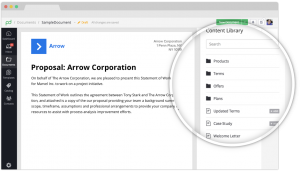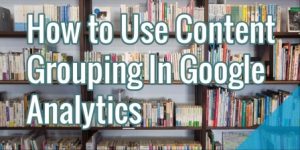Have you ever been contacted by an advertiser requesting a Media Kit before they quote a price for sponsored content?
Or maybe they even just requested a little information about your monthly blog traffic and social engagement.
Bloggers like you (and me) may find it difficult to consider media lits a “blog thing” like your About page or any social widgets you have installed. Those do sound more like a magazine or newspaper thing, don’t they?
Thing is – if you want to make money with sponsored content, you need to attract advertisers to your blog.
And it can be very, very difficult to do so without a Media Kit.

Image by Irina Souiki (cc)
Co-blogger Gina Badalaty’s interview with influencer Claudia Krusch in June brought up some interesting points on sponsored post pitching and pricing – and on the importance media kits play in this game.
The most important takeaway from her piece: Media kits are like your business card or elevator pitch with advertisers — you can make it or miss it depending on how well you play your cards.
I used to think media kits were a waste of time until I received offers for $ 100-$ 150 per sponsored content piece thanks to a simple Media Kit page where I added some information about my traffic and target audience.
What Does A Media Kit Look Like?
A media kit – sometimes called a press kit – is a comprehensive package of business or website information and promotional materials for the media to pick up and use.
Needless to say, a media kit should create a professional first impression to your advertisers and up your chances to land an opportunity for your blog.
Gina already covered brands-blogger relationships and the basics of media kit structure, so I will only focus on media kit contents here – but you should read her post on relationships first, because relationships come before briefings of any kind!
If you’re unsure of how to structure a media kit, look at online magazines and at how they developed theirs. Download a few (if they are available for download without forms) and study them thoroughly.
Display Proof of Traffic
If you don’t want to use Google Analytics, use these WP plugins and/or free analytics software to display rankings on your media kit page:
Share Samples of Reader Engagement
Add samples from your posts to show engagement:
- Links to relevant readers’ comments
- Screenshots of user emails/subscriptions
- Social media or forum discussions around your blog posts
Low Rankings
Things are easier for you if you have search engine rankings of some kind, whether it’s Bing or Google or another search engine.
However, what if you don’t have search engine rankings or you are not into SEO?
What if you don’t want to rank on search engines, having excluded them entirely via robots.txt?
Can you still offer value to your advertisers?
The answer is YES. Absolutely.
Focus on Traffic
You can provide proof of any type of non-search engine traffic in your Media Kit, including:
- Social Media
- Referral
- PPC
- Direct
- Email/Newsletter
- Press Releases
Use SeeTheStats.com or short codes provided by the software mentioned under “Display proof of traffic” earlier in this post to display statistics on your website.
You can also provide screenshots (better if they carry the shot date, for credibility) and other types of traffic widgets.
Write a Blog Comments Report
This report should contain a list of your most engaged posts, possibly among your most recent or most popular, with numbers.
For example:
“5 Reasons Why You Should Blog No More Than Once A Week” – 127 comments, including feedback from top bloggers like Name One, Name Two and Name Three.
Keep this report up to date with new engaging posts and, if you collected enough data or surveyed your readers, add a small case study to it. It will add credibility to your report.
Show Your Social Media Numbers
How many followers and shares do you have on social media?
Use widgets and plugins to show real-time stats in your online media kit. If your media kit is in PDF form, update it at least every three months to keep your numbers and screenshots up to date.
Your Newsletter Subscribers
Most newsletter management scripts allow you to add a widget to your website to display the number of subscribers to your newsletter.
However, if that’s not your case, you can:
- Use screenshots (updated every three months)
- Ask for and share subscribers’ testimonials (with their full names and links to their websites)
- Add a page views counter in case you have an online version (archives) of your newsletter
Number of Appearances in the Media/Press
Was your blog mentioned in the media? Did you get interviewed for your niche expertise?
Add a summary of your appearances in the media to your media kit, with clips, photos, links, and any testimonials.
Don’t Forget Your Media Kit Design!
Whether you have your media kit online or in downloadable PDF form, make sure you or your designer come up with a design that will impress your advertisers through the means of UX, loyalty and trust.
What Other Bloggers Say…
David Leonhardt from THGM Ghostwriter Service
Understand Your Ideal Advertiser
I am no expert in advertising, but I do provide strategic online marketing advice. In particular, I help clients decide how to make the best of their limited resources. That means they have choices to make, and when they see a media kit, they have to decide how well this blog or website fits into their strategy. The ideal media kit responds exactly to what the ideal advertiser needs.
For example, if the ideal advertiser gets most of their best leads from the search engines (some products and services are just like that), it helps to focus attention in your media kit on SEO factors:
“We are ranked #1 for these terms…”
“All links are DoFollow”
“We ensure great social signals to every post”
“Our domain authority is…”
“Choose your anchor text…”
These points are useless if your ideal advertiser hopes to capture leads right from your website. For such advertisers, you might want to focus more on user signals:
“Average traffic per post is…”
“We get a click-through rate of…”
“We offer click-through analytics for you to measure your success…”
Testimonials from previous advertisers
Both of the above lists are of little value if the main purpose of your ideal advertiser is brand recognition, in which case:
“Our traffic numbers are…”
“Social shares per post are…”
“Social reach is….”
“We’ll post to FaceBook and Google Plus…”
Of course, everything I list here is worth including in your media kit. The question is what to emphasize in large type at the very top of the page.
So the keys to making the media kit is to A) identify your ideal advertiser and B) understand what is their most important goal. Take time to contact some of them and ask questions. In the process, you might just make some sales, too.
Gary Dek from StartABlog123.com
Use Infographics or PDFs for Your Media Kit
I think the best way to make your media kit attractive is to style it as you would an infographic. A well-designed infographic or PDF as a media kit demonstrates a team dedicated to aesthetics, quality, detail, and professionalism. After all, brands who want to advertise on your website want their brand to be associated with other great, well-respected brands that will reflect positively on their brand.
Angela Alcorn at Smange.com
Be Sure to Give Quality Detail about Your Audience
Don’t just list your daily page views! Be sure to detail the sorts of people who read the blog: how old they are, what their interests are, where they live and as much as you know about them. How often do these visitors view your site? Where else do they go? Do they share posts? Comment? Enter competitions?
And what can you offer the advertisers? Not just an advert, surely. Will you run any advertorial posts? Think hard about what you can offer and what you can give them as a bonus.
If you’ve had satisfied advertisers before, be sure to get a testimonial!
Patricia Anthony at PatantConsult.com
Zoom in on Return on Investment
Most advertisers sponsor an event or take out an ad expecting that it will generate specific advertising and marketing results for their own business.
To make your media kit attractive to potential advertisers, help them connect the dots between their advertising dollars and the likely return on investment. Point out the likely benefits and share real stories and testimonials from previous advertisers on how their advertising dollars generated results for them after advertising or marketing their business with you. If possible, provide real proof of ROI or use video testimonials or real images of persons providing the testimonial.
Showing real results builds credibility that using your advertising space or billboard can create real returns for your potential advertising investor.
Blogger Questionnaire
Come up with a series of questions to ask yourself to develop a media kit that will attract high pay advertisers.
- Is your blog still yours or do you have too many sponsored posts?
- What specific niche angle do you cover? Can you highlight it in your media kit so that your advertiser will know they found the perfect blog for their needs?
- Can you describe your target audience in a paragraph or less?
- Can you pick three or four loyal readers who will happily provide a testimonial or a reader’s story for you?
- Can you turn some of your essential blog data into an interesting infographic?
Note: These questions are NOT meant to guide you to build a media kit cover to cover, but to help you brainstorm ideas that will help you bring out your blog’s USP (Unique Selling Proposition), which is what advertisers are after (target audience, remember?).
Digital & Social Articles on Business 2 Community(133)