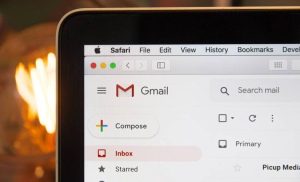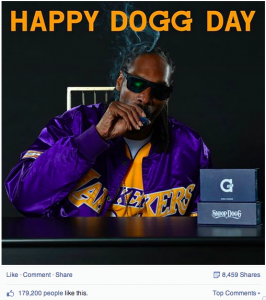Email is a great tool for boosting one’s productivity, but it can also be detrimental, especially if one spends too much time checking incoming emails. It turns out that the majority of people do exactly that, which contributes to massive time waste on a daily basis and, consequently, decreased productivity.
According to various studies, working adults spend an average of 6.3 hours a day checking and responding to email. Some basic calculation puts this at 31 hours a week of wasted time. Hence, we’d argue that the first thing to learn in terms of using email to boost your productivity is – how to check email smartly and efficiently.
Prioritization
Certainly, prioritization is useful in this aspect as in all others. It goes without saying that not all new messages are of equal importance and priority, so start from there.
In order to boost your productivity in the long run, you’ll need to learn to prioritize. This basically means that urgent and time-sensitive tasks should be addressed first, and the rest should be left for later, but not just some random “later” (see the next section).
To efficiently prioritize, make use of labels and different colors. These should help you determine at a glance the emails that need to be addressed ASAP and set them apart from the rest.
Designate Two Dedicated Slots for Checking Incoming Messages Every Day
Now we come to the matter of “later” mentioned above. To master the skill of productive email checking, designate two dedicated slots a day when you will address incoming messages. The time frame depends on your schedule and the time the majority of important emails arrive, and it will be different for a busy CEO managing a remote team, a customer support representative trying to avoid mistakes, and a freelancer juggling multiple clients at once. Busy business people usually check their inboxes in the peak hours, while others do it once in the morning and once in the evening. Finally, the majority of 9-to-5 office workers check their messages once in the morning and once during the lunch break.
Optimally, you’ll pick the time slots taking into account the two following factors:
- Peak hours
- Breaks or free time
It is important to keep in mind that if you opt to check out new messages in the middle of your busy schedule, other tasks are certain to suffer. Multitasking sounds nice, but it doesn’t really work. Ask psychologists.
Turn Off Notifications
Of course, if you don’t turn off your notifications, the time slots won’t help much. If notifications keep interrupting you all day long, the benefits of designated time slots will go to waste.
While some people simply turn off their notifications and get back to their inboxes when convenient, others set up automated messages letting the sender know when to expect a reply. There’s no way to say which one is better as it depends on the person, but we’re not in favor of automated messages.
Why?
Firstly, because they don’t differentiate between the labels and secondly because the recipients may not be too happy about the practice. Remember that the recipients are facing the same problem you are – dealing with an overwhelming amount of incoming messages all day long.
Use an Email Calendar
Use an email calendar to help you with keeping track of new messages. Setting it up will take some time, but it is a one-time effort. From there, everything will run smoothly.
An example would be using different labels and colors, as mentioned above. You can also create an Excel sheet to help you keep track of important senders as opposed to important emails. These can be regular business partners, managers, team members, etc. You can also add comments – whatever helps you distinguish important- and urgent emails at a glance.
Tip: If you use multiple email accounts, opt for a single template rather than multiple ones. Use labels and colors to set them apart.
To go a step further, use Gmail labels to keep your inbox less cluttered.
Compose Brief Replies
Perhaps the most difficult part is learning to compose brief replies, but the skill is definitely worth your time. In most cases, emails can be shortened, and considerably at that, to include just the important info (which is, basically, what the recipient is expecting to receive).
Tip: Create multiple signatures when needed or a single one if all the senders are from the same category. Simply attach it to every response. This will help you save a considerable amount of time in the long run. Additionally, to help shorten the time you actually spend writing emails, especially when you can easily create them.
Above all, avoid sentences and words that can be avoided including complicated phrases and fillers. Make your emails brief, clear and concise.
Last but not least, mind the subject line. Subject lines are, it has been shown, the single most important element of emails because they announce the message following them. We’ve seen many examples of poorly written subject lines even from senders who happen to be business associates.
Lines like “Hello Joe” or “I’ve received your message” or “It’s Steve from [company],” just really don’t say much, do they now?
Bottom Line
To this day, email remains the most efficient means of communication for the majority of people. Not only does it enable instant communication, but it also allows for a proper selection of priorities, especially in the business setting.
Emails from friends and family members are a whole different matter entirely. They should be addressed as you see fit.
Still, emails are also the biggest source of spam. Sometimes sifting through a myriad of new messages can be painstaking indeed.
Boosting your productivity, hence, relies on a couple of factors, the most important of which are proper time management, brevity and prioritization.
Digital & Social Articles on Business 2 Community(19)