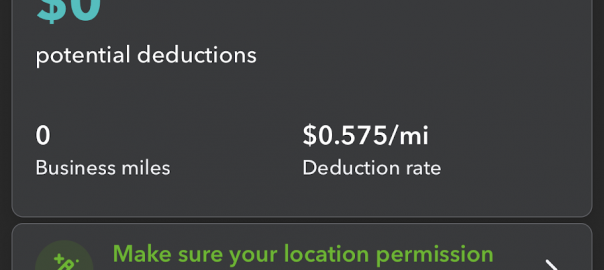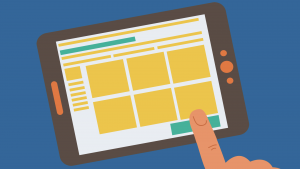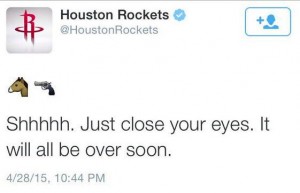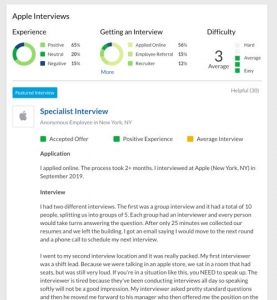Unfortunately, many small business owners aren’t proactive when it comes to tracking business expenses — and you may be one of them. Let’s face it: You don’t want to sort through a mountain of crumpled receipts come January, and you don’t want to overlook any tax write-offs either. Don’t worry, though — tracking business expenses doesn’t have to be stressful.
With this guide, you’ll learn how to track business expenses as you go with easy systems you can start implementing right away. We’ll also go over the reasons why tracking expenses is so important. Being equipped with this knowledge — as well as acquiring a few new tools and routines — will help you avoid making mistakes in this critical area of your business.
Table of Contents
- Reasons to Track Business Expenses
- Step 1: Open a Business Account
- Step 2: Manage and Store Receipts
- Step 3: Choose a Recordkeeping Method
- Start tracking your business expenses
Reasons to Track Business Expenses
Tracking business expenses isn’t just about getting deductions and providing documentation for the IRS. Knowing where your business stands financially will prevent you from overspending and overstating profits, allowing you to create a realistic budget for your business. Let’s dig into the nuts and bolts of how to track your business expenses.
Common Business Expenses
- Rent
- Office supplies and equipment
- Business lunches
- Cell phone and internet service
- Travel expenses
- Advertising and marketing
This is by no means an all-inclusive list, but these are examples of some of the most common expenses. To determine whether your other expenses are partially or fully tax-deductible, consult with a tax professional.
Step 1: Open a Business Account
The first step in tracking business expenses is opening up at least one business bank account. At the very least, you’ll need a dedicated business checking account with a debit card. Having this account will ensure that you keep your business records separate from your personal finances. That said, some small business owners prefer to have multiple accounts. Here are a few of the most common types of business financial accounts:
- Checking account
- Savings account
- Credit card
- Vehicle account
- Payroll account
Step 2: Manage and Store Receipts
You already know that saving receipts, whether physical or digital, is the primary way to track business expenses, but are your receipts getting misplaced? Since keeping track of receipts is just one of your many responsibilities as a business owner, you need to make it easy on yourself.
Carry a special envelope with you for receipts. At the end of each day, pull out your receipts and put them in a designated container. If your business has only a few expenses, even the plastic pouch in the front of your ledger book will work.
Consider Writing Additional Info on the Receipt
Before putting a receipt away, you may want to jot down some additional information on the receipt. For example, if you took a client to lunch, you’ll want to specify that and include the client’s name. Another example of something to jot on a receipt is which vehicle you or your employee filled up with fuel.
Have Employees Turn in Their Receipts Daily
If an employee is out of town or working remotely, they can take a picture of each receipt and eventually turn in the hard copies once they arrive in person. The best way to ensure that receipts don’t get misplaced before being recorded is for everyone to get in the habit of photographing or scanning them as soon as they get in the car after leaving a place of business.
When it comes to proper receipt management, it’s all about establishing consistent habits.
Try to Keep Business Purchases Separate
One common mistake you should avoid is purchasing things for yourself and your business in the same transaction. Although you might occasionally use your personal account to buy something for your business, having a business and personal purchase appear on the same receipt can sabotage your recordkeeping efforts.
If you do make the mistake of combining different types of purchases on one receipt, the quickest solution might be to circle the amount paid for the business item. Then, simply enter the sale price in your ledger without fussing over the tax.
Save Receipts and Supporting Documents
Keep in mind that the IRS requires business owners to keep their receipts for three years, which is why proper receipt management is vital. Supporting documents may also be requested in the event of an IRS audit, so it’s a good idea to keep your account statements, receipts, and invoices organized.
Another option is to digitize your receipts using a receipt scanner. Although you won’t need to keep the paper receipts after uploading them to a cloud, many people prefer to at least throw the original paper receipts into a box somewhere, just in case.
To avoid facing a huge stack of unorganized receipts at tax time, keep any paper receipts separated by month. At the beginning of a new month, place all receipts from the previous month into a folder labeled with the month and year. Also, create another folder for each month’s supporting documents. The paper trail you make by paying with a card or check will serve as additional proof of your business purchases if a receipt gets lost or the ink fades over time.
Step 3: Choose a Recordkeeping Method
In addition to saving receipts, you will need to enter the information from your purchases in either a spreadsheet or an accounting ledger. It can be easy to procrastinate and fall behind on this mundane task, which is why the daily recording of information is so important. Weekly entries are better than nothing, but it’s best to make your entries daily for the following reasons:
- It will only take a few minutes to record one day’s worth of transactions.
- The details of the purchase will still be fresh in your employees’ minds if any questions arise.
That said, some business owners set aside a time each Friday afternoon to go over the week’s purchases and update the books. Establish a routine that works for you and stick to it.
Spreadsheets and Bookkeeping
For bare-bones recordkeeping, enter the amounts from your receipts in a ledger. If you prefer to use a physical book as your ledger, consider entering the information into a spreadsheet to avoid mathematical errors. If you eliminate the step of writing in a physical ledger, having your spreadsheets automatically saved in a cloud will eliminate any worries about losing information if your computer crashes.
Be sure to reconcile your business accounts with your books once a month to make sure everything matches up. This minimalist approach to recordkeeping is common for small businesses just starting out, but you may need something more comprehensive.
Accounting Software vs. Tracking Expenses Manually
Tracking expenses is more than just keeping records. One of the reasons businesses use accounting software is to quickly create reports and graphs that chart where their money goes. You could also perform these tasks yourself, but the larger your company, the more complicated this may become.
Having your accounting software connected to your bank accounts can save time as well. Whether you track expenses manually or invest in accounting software, be sure to regularly review and categorize your expenses.
Consider Using an Expense Tracker
In addition to a ledger book, spreadsheets, and accounting software, you may also decide to use an expense tracker. Not every small business needs one, but here are some reasons yours might:
- You travel often and need to track mileage and fuel costs.
- You are inconsistent with manually entering information.
- You like the convenience of digitized receipts.
Here’s why you might decide not to use an expense tracker:
- Your business is small, with very few expenses.
- You are already consistently saving and recording info from your paper receipts.
- You know how to create your own financial spreadsheets.
QuickBooks Self-Employed is just one example of an expense tracking software for both your computer and phone. Expense trackers tend to be self-explanatory, and you’ll save a lot of time with one of the many user-friendly options out there.
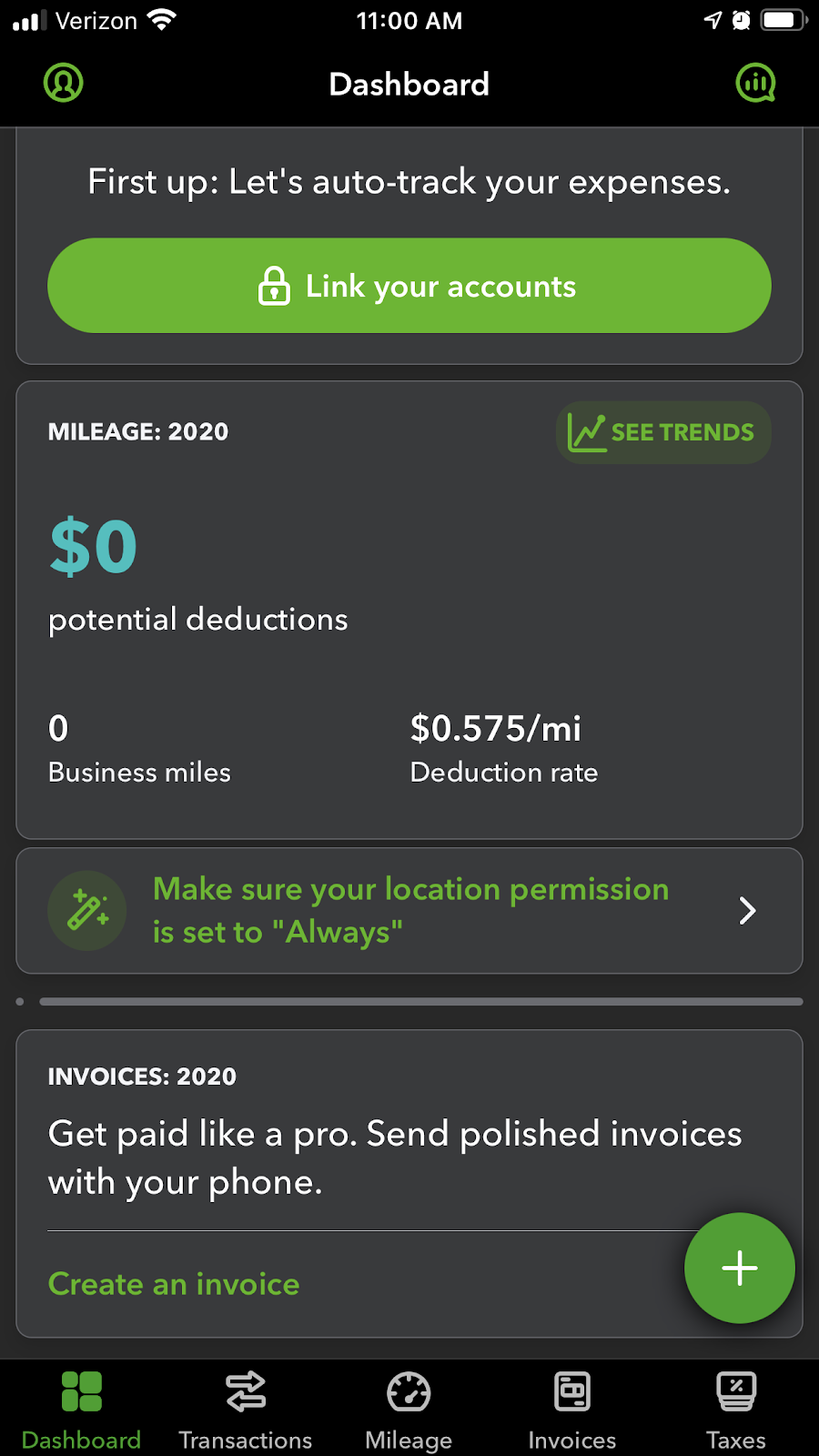
Screenshot of QuickBooks Expense Tracker App
Start tracking your business expenses
Now that you’re familiar with the financial accounts you may need, the best ways to keep track of your receipts and several recordkeeping options, it’s time to start tracking your business expenses.
Good recordkeeping habits will ensure that you know exactly where your business stands, allowing you to develop a realistic budget. With that budget in place, you’ll know how much you can afford to allocate to various business expenses, such as email marketing.
Now that you know how to track business expenses, you’ll make better financial decisions, freeing up cash flow to invest in tools that will improve your bottom line.
Business & Finance Articles on Business 2 Community
(51)