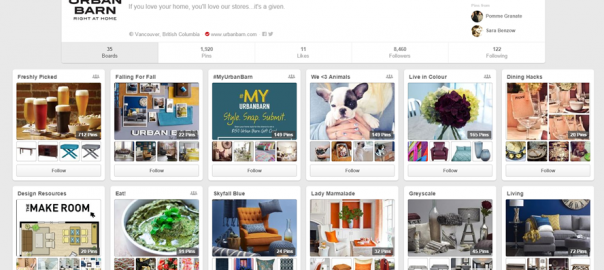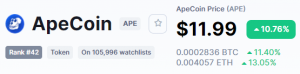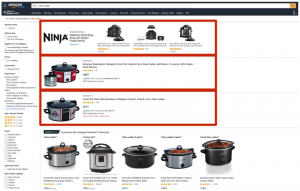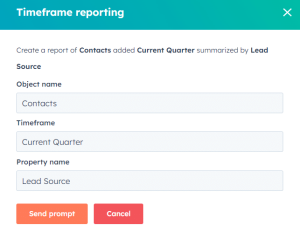As the king of DIYs and great ideas, you may never think to look to Pinterest for your content promotion. However, as the third most popular social media site (after Facebook and Twitter) you really can’t afford to not leverage this tool. Here are some facts about Pinterest that you may not have known:
- 25% of Fortune Global 100 companies have a Pinterest account
- 81% of U.S. women online trust Pinterest as a source for information
- Shoppers referred by Pinterest are 10% more likely to make a purchase than those from other social media sites
- 47% of shoppers have made a purchase based on a recommendation from Pinterest
- Pinterest generates over 400% more revenue per click than Twitter and 27% more than Facebook
- As of June, 2013, Pinterest had over 70 million users
Posting
Your content calendar will impact the frequency of your Pinterest updates. Pinterest receives traffic spikes on Thursdays and Saturdays, so aim to have your boards and pins updated on a weekly basis. Refer to your Pinterest analytics and track engagement levels for each post type (i.e. your own pins, repins from other users, etc.). Make sure you’re strategic with your posts, Pinterest is not just a “post-and-wait” tool. Make sure you don’t commit any of these costly mistakes.
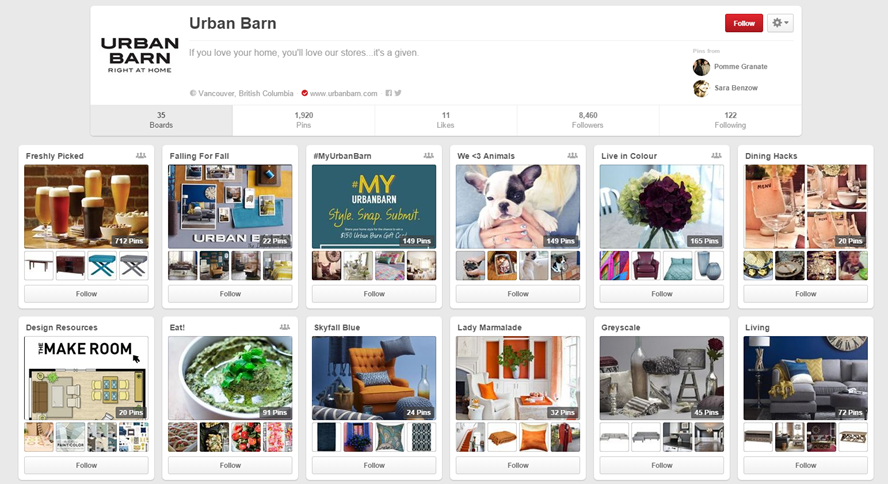
Try for 10 boards to start, with five to 10 pins per board. As seen here, Urban Barn’s Pinterest page features several boards. They have been clever and had a specific theme for each one such as “Falling for Fall” and “Design Resources”. Having very specific boards is a great idea as it will help users to navigate through pages and find exactly what they’re looking for.
Add new pins to your board each week or whenever you have visually-rich content to share. This part is important, as people are more likely to look at something that catches the eye-not something that’s full of text. Try things like:
- Infographics
- Instructographics
- Images with layers of text
- Lifestyle shots-this means placing products within their appropriate context. Don’t just share an image of a vase on a white background. Instead, situate your vase on a dining table that has been decked out for the season. Product setting and styling is key on Pinterest.
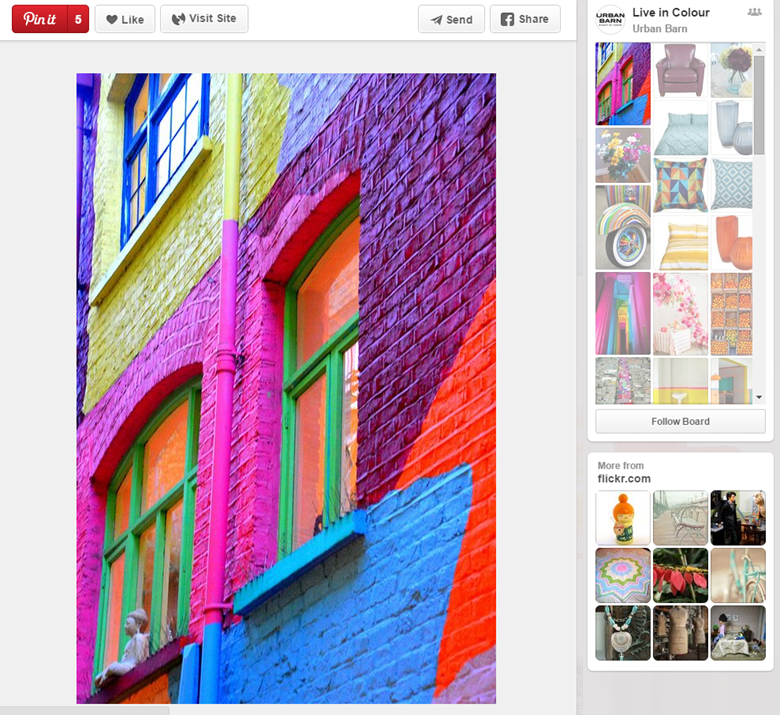
Here, Urban Barn has posted a photo of a very vibrant and colourful brick wall to a board titled “Live in Colour”. This whole board is full of photos of colourful places, nature, food and of course, pieces of furniture that they carry. Although this photo has nothing to do with their products, it’s visually appealing to other Pinterest users, and therefore effective at driving traffic to their pages.
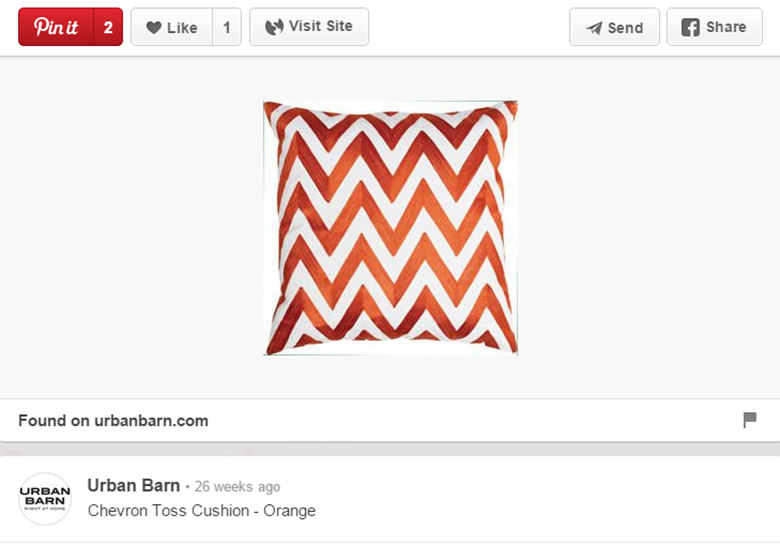
Even though posting photos that aren’t their products (or have nothing to do with their company) can be good for driving traffic, the board wouldn’t be as effective if it didn’t include some of Urban Barn’s products as well. Pictured here is a throw pillow that can be found on their website. They have also included a link, which allows customers to purchase right away if they wish.
Engaging With Your Audience
Create boards around the specific interests or needs of your target audience. This is a great way to segment your community. The more descriptive your Pinterest boards and posts are, the better! For example:
- Good: Fall dcor. #Autumn
- Better: Silver and gold fall dcor. #Autumn
- Best: Silver and gold tabletop fall dcor. #Autumn #Entertaining
Just like other social media platforms like Facebook, Twitter and Instagram, Pinterest is also hashtag friendly. Actively hashtag to support search results within Pinterest directly. This will help users who are interested in your products find your posts more easily and will surely help you gain followers.
Instead of following users, focus on following boards. A user may have 15 different boards, but only one or two that have anything to do with your company or products. By just following these specific boards, it eliminates things you don’t need to see, and also allows users to see why you chose to follow.
Boost your own following by repinning another user’s content. Repinning someone’s post has the same effect as sharing a post on Facebook or retweeting someone’s tweet. If someone pins something they like, or something they’ve done with your product, why not repost it? It will build the relationship between you and your followers.
Try and avoid excessive self-promotion. Start by pinning 80% non-salesy content and 20% sales-related content. Once you’ve built up your Pinterest community, you can add more business-related offers, promotions, events, etc.
Pinterest also offers special accounts for businesses. With a business account, you can offer customers who visit your site the option to “pin” your products to one of their boards on Pinterest with the “Pin It” button.

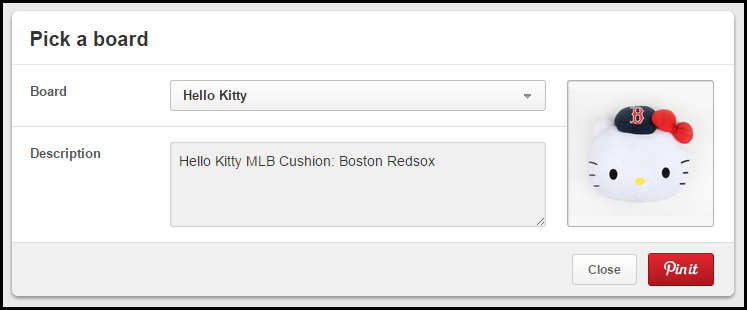
Here, the Hello Kitty official site has the option for users to “pin” this plush pillow. When users click on the “Pin It” button in the top image above, they are immediately redirected to a screen (in a separate window or tab) with the options seen on the lower image. The user can then choose which of their Pinterest boards they would like the image to go on, and add a description. The great thing about this is that the user never leaves your webpage, so they can continue to browse your products.
Pinterest Analytics
By signing up for a business account through Pinterest, you are given access to Pinterest Analytics. Pinterest Analytics tools give you data about your audience, about what people like from your profile, and what they save from your website. You’ll learn and gain insight into things like:
- Which pins and boards are most popular among your followers
- Which items or things people are pinning from your website
- Who makes up your main audiences and details about them such as gender and location
- What devices people are using when they access your Pinterest board-whether it’s a mobile phone, personal computer or tablet
- What impact the “Pin it” button is having on the traffic of your website
Learn what your followers are into by exploring new metrics about the people who engage with your company. You’ll be able to see common interests between different members of your audience, what other industries and businesses they follow, and what kind of things they like to pin. From there you can tailor your pins to reach the most people in your audience. Pinterest will provide advice on how to increase clicks, repins and impressions so you can alter your strategy where necessary.
While no advertising options are currently available in Canada as of yet, Promoted Pins are being tested in the U.S. We should expect a Canadian rollout in the near future.
Although it’s a different promotion strategy than other social media outlets, Pinterest can work very effectively for many different businesses. Even if you don’t attract many sales or much organic traffic as a direct result of your Pinterest boards, it will allow you to engage with your target audiences. In any case, utilizing Pinterest certainly can’t hurt you if it’s done right. For more helpful tips on how to use Pinterest to your advantage, check out this blog!
Now Read
- How To Promote Content On YouTube
- 7 Ways To Promote Your Content On Twitter
- How To Promote Your Content On Facebook
- How to Promote Your Content on Google+
- How To Promote Your Content On Pinterest
Alanna holds a BA in English from York University and has completed the Public Relations program at Durham College. Alanna is intrigued by content and social media marketing.
* Leader image made with photo by MKHMarketing
How To Promote Your Content On Pinterest
The post How To Promote Your Content On Pinterest appeared first on Search Engine People Blog.
(291)