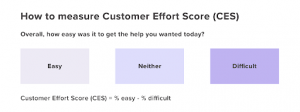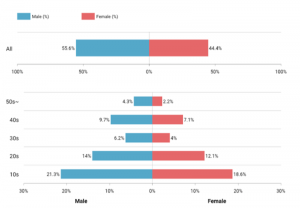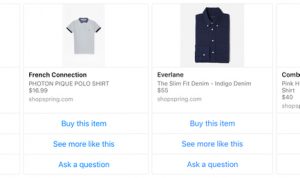So you want to start selling stuff on your website. That’s great!
If you’ve built your site with WordPress, you have your choice of easy-to-implement E-commerce solutions.
First, a basic vocabulary lesson. . .
- E-commerce: short for “electronic commerce,” it’s a word used to describe doing business digitally, especially over the Internet.
- Catalog: A listing, often with pictures, of each item available for sale.
- Shop: An online storefront that contains all the relevant information about items available for sale. Online shops can be ginormous (like Amazon.com), or might include just a handful of items.
- Product: The individual item for sale. It needn’t be a physical product — it can be a digital product like a download, or a service.
- Shopping cart: Just like its bricks-and-mortar counterpart, the shopping cart holds all the items the customer has selected until he’s ready to pay.
- Checkout: The process of totaling up the sale, adding taxes, shipping, or other additional fees, and applying coupons, where appropriate, and collecting payment.
- Payment Processing: Electronic collection of funds.
- Fulfillment: Delivering the purchased item(s) to the customer, whether that involves shipping a physical product or providing a download link.
What to Know Before You Shop for an E-Commerce Solution
In the long run, you’ll save yourself time and aggravation by laying a little groundwork before you start looking for an e-commerce solution.
Payment
The first thing to decide is what forms of payment you’ll accept.
PayPal
If you’re a solopreneur or freelancer, beginning with PayPal is easy and inexpensive. PayPal accounts are relatively simple to set up, most everyone is familiar with PayPal, and your buyers can pay for their purchases with funds in their PayPal accounts, credit cards, bank accounts or even e-checks.
There’s a low barrier to entry, and fees are reasonable unless you’re a high-volume seller. US sellers pay only 2.9% of the transaction, plus 30 cents per transaction for USD transactions (3.9% for transactions in other currencies, plus exchange fees). There’s no cost to transfer funds electronically from PayPal into your US bank account.
Payza
Similar to PayPal in many ways, Payza is based in London, and can be a good option if you do business internationally.
Payza’s US fees mirror PayPal’s, with the addition of a 50-cent charge to transfer funds into your bank account (which is free with PayPal).
Credit Cards
Setting up your business as a merchant to accept credit cards requires jumping through more hoops than if you’re starting a PayPal or Payza account. If you want to go this route, familiarize yourself with what it takes to set up a merchant account, and decide which payment gateway you want to work with. Here’s an article to get you started.
Study the fees involved — they can get complicated. In general, if your sales volume isn’t at least $ 10,000/month, you’re better off with PayPal, but do the math for your situation. (You can always start with PayPal and move to a different solution when it’s appropriate.)
Fulfillment
How will you deliver your products to your customers? If you’re selling e-goods, it’s pretty simple. If you have a physical product to ship, it’s a bit more complicated. Can you charge a flat rate for shipping? Will you need to calculate shipping costs for each purchase?
The answers to those questions will narrow your choice of an e-commerce solution.
Taxes
Will you need to collect tax on what you sell? Rules vary by state/province and country, so familiarize yourself with the requirements that will affect your business. If you’ll be collecting taxes, you’ll want an e-commerce solution that can calculate that information at checkout.
Which Solution Is Right for Your Business?
Limited number of items for sale
As someone who favors keeping WordPress plugins to the minimum required, I like to look first for solutions that don’t require any plugin. If you have a few items to sell, and you’re planning to use PayPal to handle your payments, you can go directly to PayPal for your solution.
PayPal allows you to create buttons and place them anywhere on your site. These buttons are available:
- Add to Cart
- Buy Now
- Automatic Billing
- Subscribe
- Donate
- Buy Gift Certificate
- Installment Plan
You can set up your account and button(s) to handle shipping charges and taxes as well.
If you’d rather set up your Buy Now button(s) within WordPress, the PayPal Buy Now Button plugin is available for free download from the WordPress repository.

There’s also the WordPress Simple PayPal Shopping Cart.

Moderate-to-large number of items for sale, or items that change frequently
While using PayPal buttons is a handy, lightweight solution, once you have a dozen or more items to sell, you’ll save time by switching to a more advanced store solution.
Ecwid Ecommerce Shopping Cart
This plugin offers a full online store solution. The company keeps your store’s database on its servers, regardless of the hosting company you use. Notable features include:
- Integration with major shipping companies to calculate shipping costs
- Automated taxes
- Facebook e-commerce allows you to add your store to Facebook
- Mobile app so you can edit your store on the go
- Data syncs seamlessly between your WordPress store and Facebook
It’s free up to 10 products. After that, there are charges, starting at $ 15/month.

Jigoshop
Jigoshop will handle several product types, including:
- Downloadable / virtual products
- Variable (for example, different sizes or color choices for one product)
- Affiliate or external products
- Grouped products
It also offers inventory management.
These are available free, but if you want more functionality, you’ll have to pay for an extension. There are extensions for a number of payment gateways, including PayPal, and for many types of additional functionality.

WooCommerce
WooCommerce is a free WordPress plugin that’s not available from the WordPress repository. It’s become the preeminent e-commerce plugin for WordPress, and the one we recommend. The plugin has been downloaded more than 16.5 million times, and according to the company, WooCommerce now powers 37% of all online stores.
WooCommerce is secure — it’s audited by Sucuri, the internet security company. It also provides analytics and reporting.
The free plugin includes basic payment methods — PayPal, checks, BACS, and COD. If you need more, you can purchase an extension. (Remember, PayPal allows your customers to pay with a credit or debit card, or an e-check, so those methods are included indirectly.)
Here are just a few other features:
- Inventory control
- Shipping
- Automatic tax calculation (including a geolocation option)
- 4 product types (Simple, Grouped, Affiliate/External, Variable)
- Custom product attributes
- Product gallery
- Geolocation support
- Coupons support
- Ratings and reviews
- Unlimited number of products
Extensions are available for most payment gateways, as well as for specialized types of sales like bookings, subscriptions, courses, and memberships. If you sell a large-ticket item, there’s a deposits extension that lets you collect an up-front deposit and set up payment plans.
You’ll also find integrations with bulk email services like MailChimp, and integrations with accounting software like QuickBooks. Some extensions are free, but expect to pay up to $ 249 for some.

WooCommerce also powers several themes, worth considering if selling is the primary purpose of your site. They include Storefront, and 14 child themes designed with specific types of businesses in mind.
Digital & Social Articles on Business 2 Community(51)