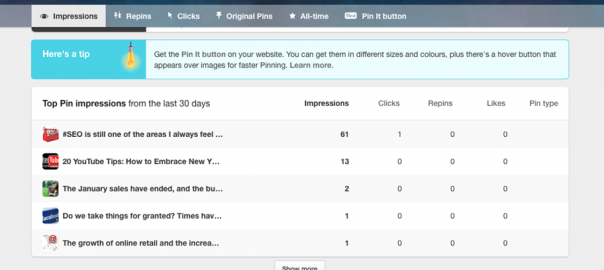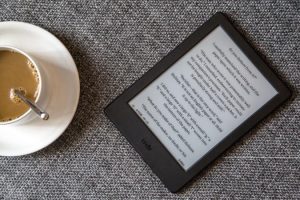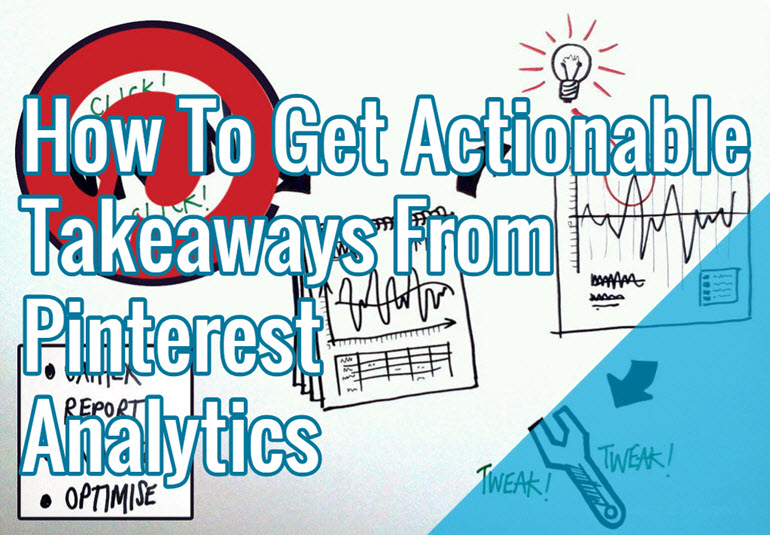
On Tuesday the 12th March 2013, Pinterest posted an article with an announcement that many marketers had been waiting for, for a very long time. Oh, How Pinteresting! revealed that Pinterest would be introducing web analytics, allowing users to gather data specifically on how users were interacting with their pins. Finally, shouted many users of the social media platform who had been waiting for an analytical tool to use with the site for many years, there is now a tool that can be used to provide users with actionable next steps when using the site.
Pinterest is a rapidly growing social media platform. In April this year, it was reported that the site had achieved a staggering 50 billion pins, highlighting a 66% growth rate in one year. The aim of introducing an analytical tool to the site was to allow users to see exactly what was resonating with their audience so that they could channel this into direct conversions. Ever since the creation of Pinterest, users have had a selection of tools to choose from to drive brand engagement, however, the introduction of Pinterest analytics allows users to make informed decisions based on real life data and statistics. This article will take you through the ways to get actionable takeaways from Pinterest analytics with the aim to enable you to increase engagement, drive traffic to your website and ultimately boost conversions.
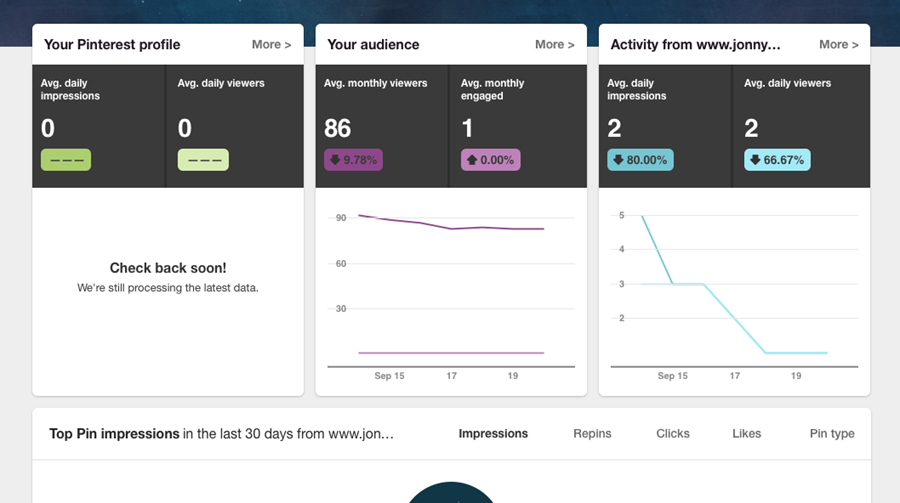
“Installing” Pinterest analytics is extremely easy. You simply need to use a business account. Not sure how to do this? Follow this link in order to ensure you are using the right account. When it comes to accessing Pinterest analytics, there are three key areas that you are able to analyse in detail.
These are:
- Your Profile – this allows you to monitor the pins from your profile
- Your Website Analytics – this links with your website and allows you to monitor the pins from your website
- Your Audience Analytics – this allows you to analyse the audience that is interacting with your pins
It can be slightly overwhelming when scrolling through your Pinterest analytics; which information is important? What should I be looking at changing? How do I know whether the changes I implement are working? What kind of content works well for my audience? These are all questions that you can find yourself asking when looking at the data collected, especially if you are not used to analysing your own data. Here are the key things you should make a habit of analysing, enabling you to takeaway small actionable steps that you should have no problem implementing.
Check Pins With Most Impressions
One of the first pieces of data that you can access using Pinterest analytics is your top 30 pins. This is a highly valuable piece of data that can really shape the images you choose to share on Pinterest. Getting into a habit of checking this information weekly can ensure that you are monitoring what your audience is most engaging with and allows you to register patterns or reasons why certain pins receive more impressions than others. By alternating between the tabs on this page you will be able to see which pins receive the most clicks, repins and likes. All of these different forms of information will allow you to see what types of images are resonating with your audience and which are not, meaning you can tailor your content specifically to what you know your audience wants to see. Have you forgotten how to make great, engaging pins? This article will provide you with the ultimate refresher course.
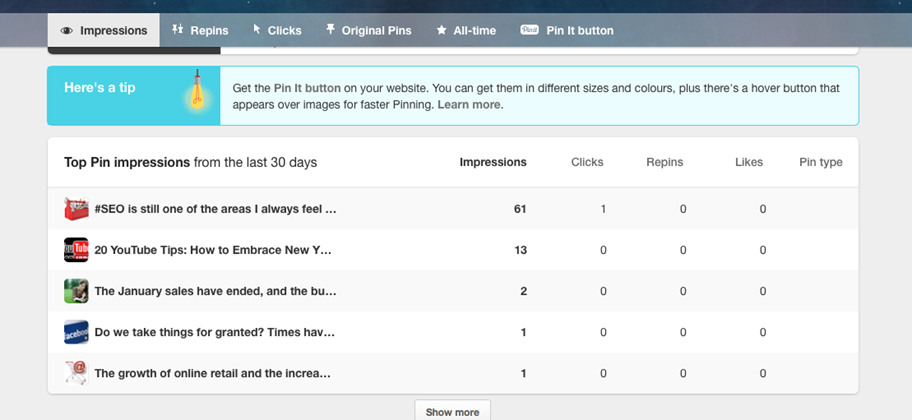
Pin Descriptions
It is all well and good ensuring that the content you post on Pinterest is the correct style of image that you know your audience will engage with. However, how often do you spend creating the description you post alongside your image?
Pinterest analytics allows you to analyse the descriptions you choose to use when you post an image. Using keywords to ensure your audience is able to find your image is key, so is writing a great image description which will allow the audience to ensure that your image is right for them.
Pinterest Traffic
This is a really key actionable point to takeaway from Pinterest analytics. If you know that your pins are receiving engagement but you are not receiving much traffic back to your website then you need to make some adjustments. However, it is important to note that this information is only available for the previous 7 days. Capture and analyze this information weekly to get an accurate idea of the way Pinterest drives traffic to your site. Also, think about where else you could add the official Pin logo to, would it work well on your email newsletter? Make a change and measure the impact this has on the volume of traffic.
Pinterest Audience
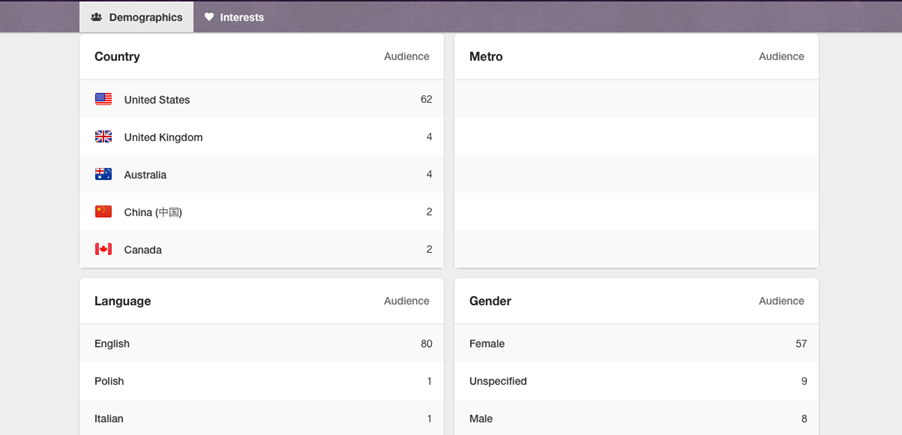
The final actionable item to takeaway from Pinterest analytics is vital information about your audience; who they are, what they are engaging with, how they are engaging, their location, the list is endless. Therefore, it is important that you spend a good amount of time each week monitoring this information. Note down any changes to your audience and make sure you analyse why this may be happening. Also ensure that you take your audience into account when it comes to uploading content, play to your strengths and potentially spend some time engaging with your weaker audience areas.
Now Read:
- 5 Useful Pinterest Analytics Tools
- How To Promote Your Content On Pinterest
- 10 Essential Pinterest Tools to Drive Brand Engagement
Next Steps:
- 5 Useful Pinterest Analytics Tools
- How To Promote Your Content On Pinterest
- 10 Essential Pinterest Tools to Drive Brand Engagement
Hand-Picked Related Articles:
- 5 Useful Pinterest Analytics Tools
- How To Promote Your Content On Pinterest
- 10 Essential Pinterest Tools to Drive Brand Engagement
* Lead image adapted from Beantin webbkommunikation
How To Get Actionable Takeaways From Pinterest Analytics
The post How To Get Actionable Takeaways From Pinterest Analytics appeared first on Search Engine People Blog.
(99)