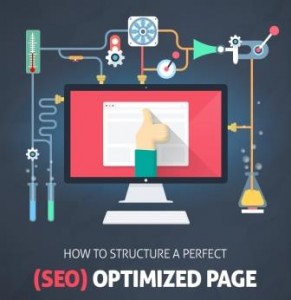There are boundless amounts of computer programs and online tools to help you create social media graphics, but what can you do when you’re engaging live from an event, not near a computer or just not a graphic designer? Creating social media graphics on the go can be super simple with the use of a few apps.
But before we get to the apps let’s discuss the process of creating good on the go social media graphics – which boils down to your individual accounts. The key thing with creating good social graphics on the go is keeping them in line with your brand’s look and feel. I create a lot of my graphics on apps on my phone – all of my prior social media tip graphics were designed on my iPhone – mostly because I’m not a designer and the apps make it simple to develop great images.
When you’re on the go but can plan: Think weekly posts or pre-planned events with itineraries –
- Plan a template – Make the design process easy and pick a specific image layout, fonts, colors etc. As an example, I created a template for my prior social media tip graphics – I kept my website and name element static – but rotated colors and fonts. You can create something with your logo already on it so all you have to do is add quotes, photos, etc to it.
- Have your graphics and other materials on file. I usually email myself or start a Google drive folder with all my graphics, quotes, hashtags, messaging and any other creative materials. This streamlines the process so I only have to worry about creating images and not sourcing all the elements. I’m already on the move, the less stress the better.
When you can’t plan: Think live event engagement
- Plan a template – Same as above. Make the design process easy and pick a specific image layout, fonts, colors etc. This way you can just pop things into place quickly, keep consistency and make sure important elements like your hashtag or logo make it to every social media graphic.
- Make sure your photos are clear and make them visually interesting.
- Keep your eyes and ears open for quotes and moments that make great photos. You can take quotes, or facts and overlay them on a template with your company logo on it or you can snap a photo of a speaker and overlay a quote from their speech and share it using your event hashtag.
- Type fast. This isn’t a joke – live Tweeting during events can get intense.
Wether you are creating content on the go because apps are easier for you to use, or because you’re live at an event, the more you do it the better you’ll get at it.
Now the moment you’ve been reading for – the apps:
FontCandy
Font candy is perfect for beginners and general quotes. You can search for a stock image (powered by Pixabay so no worries about copyrights and attributions) or choose your own. You can then easily edit your photo, add text with fun fonts or choose pre-made sayings and quotes. The app is free but your creations will have a watermark unless you buy the full version for $ 2.99 – which is worth it for all the extra artwork and fonts.



Snapseed
Snapseed is an awesome photo editor. Edit photos, change the perspective, fix spots, add filters all in a few swipes of a finger. The only downside to this app is that you can’t add text to images with it. What you can do is use the next app on my list to add your text…



Phonto
Phonto has been my go-to for creating social media graphics on the go. It requires a little bit more skill and creativity than the fore-mentioned apps, but it gives you a lot of flexibility when it comes to customizing the image. There are no pre-set stock images to use, but you can upload your own. The app also gives you the option to use a plain image (plain color background) which the other apps don’t offer – they even have pre-set templates and the ability to create and save your own. There are tons of fonts with the option to upload more using a partner app called Fontasy. The font fun doesn’t stop there – the font effects available for you to play with will help you give each image it’s own flair. Another plus? The colors are on an RGB slider so matching your brand colors is a breeze. The free version is great and won’t put a watermark on your creation.



I almost always end up using a combination of apps to create a complete on the go social media graphic – with so many different apps for different functions it’s almost impossible not to!
What social media graphics apps do you keep in your arsenal? Let us know by leaving a comment below 🙂
Digital & Social Articles on Business 2 Community
(17)