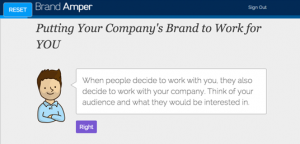The eCommerce industry is booming. New shopping portals come up each day which has intensified the competition amongst marketers.
If you want your online store to survive this competition, you need to build trust with your customers. Customers don’t like to invest their money in buying products or services from sites that they don’t trust.
So, it’s important for you to boost your customers’ confidence and build a solid foundation for your business. One way of doing that is to send order confirmation emails to your buyers as soon as they purchase a product from your website.
These emails act like a notification confirming that the order has been received and is being processed. This also provides them with proof of the purchase and reduces post-purchase anxiety that many people experience after buying things online.
By sending such an email, you can easily build credibility for your business and boosts your customers’ confidence too. It also encourages them to return to your site again in the future for more purchases!
But how do you create impactful order confirmation emails?
Here are 5 ways to create emails that make a difference.
1. Create a Branded Order Confirmation Email Template
When customers are making a purchase, they rarely think about the product. It’s more about which brand they will go for. That’s the impact of brands on customers’ minds.
A good way to create such an impact with your business is to create your own identity. Using branded email templates is one way of doing that.
A branded email template lets you create your brand identity and solidifies it in your customer’s mind. It makes you recognizable by making you different from your competitors.
Besides, it saves you a lot of time because you can send the same template over and over again. When you’re consistently sending the same template people start recognizing you.
This can create a major impact amongst your customers, convincing them to interact with your brand again and again.
2. Include the Basics
To create a good email template you need to know what fields to include. It should contain all the essential information regarding the purchase.
This includes information like:
- Order number
- Confirmed shipping address
- Product details like size, quantity, etc.
- Price of total order
- Date of purchase
Online shoppers today also expect to receive their packages pretty quickly, so you should also give people the ability to track their order. By being able to track their order, customers can be confident their purchase is on its way.
3. Get Your Subject Line Right
The order confirmation email is one email that everyone anxiously waits for. So make sure you have your subject line right. It needs to be short and should be something that gets straight to the point.
Here’s an example of a solid email confirmation subject line from Taylor Stitch:
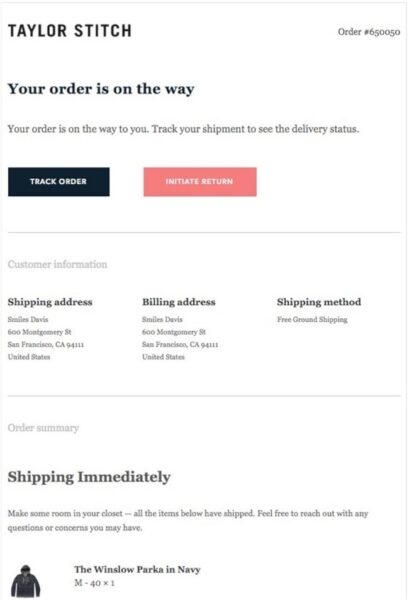
The subject line in the above email is short and tells the customer everything it needs to say in one single line.
It informs the customer that the order is on its way. This will automatically encourage the customer to open the email, expecting to know the date of arrival which can be easily tracked through the tracking ID in the email.
4. Build Brand Loyalty
According to experts, order confirmation emails have a higher open rate as compared to regular emails. Smart marketers use this opportunity to provide important information about their business without sounding too promotional.
You can do that too by suggesting other products you think they would like, inviting them to follow you on social media, offering discount codes upon referring your business to a friend, etc.

Be sure to take advantage of order confirmation emails to encourage your customers to take extra actions that can boost engagement, increase brand awareness, and drive more sales. Since your customers are already interested in your business, they might even take action right away.
5. Send the Email Right After the Purchase
The best practice to boost customer confidence with an order confirmation email is to send the email right after the purchase is made by your customers. Doing this manually is possible only in the beginning when you have limited customers.
But once your business takes off, sending individual confirmation emails isn’t possible. That’s when triggered emails come into play. These are behavioral emails that are automated based on predefined conditions.
The best way to send automated emails is to select a good email marketing service. These services let you define the conditions under which your email needs to be sent. You can choose it to be sent right after a purchase is made, or after a visitor subscribes to your newsletter, etc., depending on what your conversion goal is.
By using an email marketing service you can send the right message to the right person without any manual intervention.
Over to You
Many people don’t consider sending order confirmation emails as an important task. But it’s to be noted that these emails can significantly boost the customer’s shopping experience on your site.
By sending a quick email, notifying that the order has been confirmed you can make your customers feel confident that they have chosen the right platform to make the purchase.
Digital & Social Articles on Business 2 Community
(54)