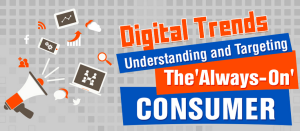Business and paper traditionally go hand and hand — but recently companies are increasingly choosing to go paperless.
It’s good for the environment, can lower costs, and might reduce the clutter around your office.
However, going paperless is often easier said than done. Even though technology offers plenty of alternatives, many businesses just can’t seem to shake their affinity for paper.
Transitioning to a paperless office doesn’t have to happen right away; your employees might need some time to adopt new habits or realize the advantages of working without paper.
Here are ten steps you can take to gradually go paperless.
1. Figure out what you’re printing
There is software that can log every document printed in your office. You can share a complete report with your staff that shows exactly how much paper is being used. This can be motivational in getting your employees to commit to new office practices.
2. Determine the potential savings
Many people assume paper is a relatively cheap expense, but they often forget to account for associated costs like printers, ink and toner, and storage. Use your financial records to determine how much you’re spending on paper and related expenses. Then compare it to how much you’ll spend on a digital replacement.
3. Move to the cloud
Cloud applications make it easy to store, share, and collaborate on documents. Files are easily accessible through any internet-connected computer or mobile device, and you don’t have to worry about different versions or file formats since everything is stored in single place.
4. Train your staff on the cloud
Your employees won’t embrace a new tool if they don’t know how to use it. Be sure you train your staff on cloud-based document solutions, as well as demonstrate the advantages over traditional paper.
5. Provide incentives to your employees
Consider offering your staff a reward for meeting a paper reduction quota. It will motivate everyone to work towards a common goal and your team can celebrate when they reach the achievement.
6. Scan and store important paperwork
Keep paper out of sight and out of mind. Any important documents floating around your office should be scanned and stored in the cloud.
7. Sign documents digitally
The need for signatures is a big reason paper is still so common. Fortunately, documents signed digitally are now accepted in most situations.
8. Use online banking
It’s also good to think about how you can reduce the amount of paper you receive. One way to do so is to bank online. You can get an email notification when you statement is read, instead of receiving it the mail. You can also use the cloud to handle your accounting software.
9. Redesign your office
Removing all the paper from your office should free up some space, which can be put to good use. For instance, a storage or printer room can be converted into a lounge or meeting room.
10. Phase out old technology
Fax machines also require too much paper and aren’t very practical anymore. Look around your office for other technology that can be replaced by a modern substitute.
The power of paperless
It has never been easier to go paperless thanks to new technology like the cloud. And the advantages are just too good to pass up.
Working digitally not only saves money and trees — it also gives you the ability to work on the go, since you can access important documents on your computer, phone, or tablet.
(284)