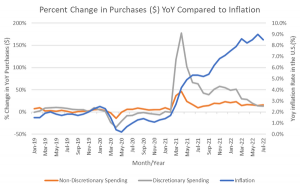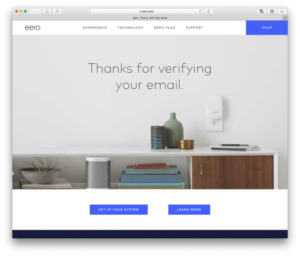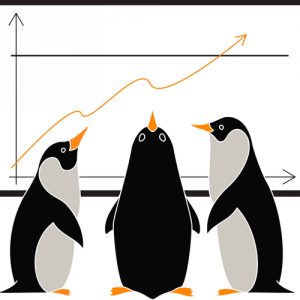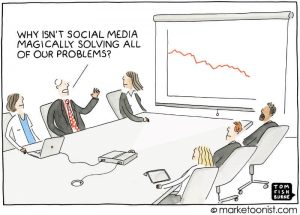Social Media Tools make your life easier and there are tons of Twitter tools designed for specific tasks. In this post, we would like to list down some of the new Twitter tools which we have tried and not covered previously catering to people who like to explore new Twitter tools. The list is in no specific order and is randomly chosen down from the larger list.

Pablo by Buffer:
Buffer has always been my go-to tool for scheduling tweets for personal accounts. According to research done by them, images on Twitter tends to spice up engagement on your tweets by 150%. For this purpose, Buffer has opened up Pablo which helps you create engaging tweets and directly share it via Buffer or download them and directly upload them on Twitter. You have different background & formatting options to manipulate your images according to your own choices
How I use Pablo?
–> Use it for sharing my favorite quotes on twitter
–> Share tips on digital marketing and tools related to social media
–> Summary on Insightful articles along with sharing their links for users who do not have time to read
–> Use the ‘Blurred’ option if you want to focus more on the message and the background is acting as a distraction
–> Try to keep a contrasting combination [dark background, light text or vice versa] to make your message stand out
Spruce:
Spruce is the alternative to Pablo & is very similar in functionality. You have different fonts & backgrounds if you are looking at alternate design inspirations. The only thing missing from this is the option to ‘Add to Buffer’ [which is an advantage to Buffer users with Pablo]

Twitshot:
Twitshot is an easygoing tool setup only for Twitter if you want your photos embedded in your tweets. It is one of my go-to apps currently for scheduling tweets for blog posts which i read and attach the relevant featured image along with it. The integration of the Tool with Buffer makes it even better
The Twitshot Chrome Plugin comes in handy on your desktop when you can share a tweet along with your chosen image at just a click. You can choose your own image which the plugin chooses from the list of images it finds from the article or you can upload & find your own image.

The plugin also has a handy feature of ‘Optimize for Twitter’ which allows you to crop any image to the standard size of Twitter & helps your tweet stand out in the Twitter timeline as an embedded image.
Result: I have been using this plugin for the past 2 months for sharing blog posts & i have seen 54% increase in engagement (total clicks) on my tweets since.
Twibble:
Twibble makes it easier for you to make your twitter feed automated when your favorite blogs post fresh content. All you need to get started is to connect your Twitter account and add your favorite RSS feeds within Twibble and it will take care of the rest. Advanced customization is also available which lets you decide the frequency of the tweets & format with addition of hashtags or mentions which can make your tweet stand out. Twibble takes every blog- posts featured image and embeds it within your tweet while crafting to make it more visually appealing
This app is similar to Twitshot but with a handy automation in place. The free version comes with most of the functionality, however if the ‘Twibble.io’ text attribution in every automated tweet annoys the hell out of you, you would need to upgrade to their premium version
Features:
- Nice solution of posting your content to your followers as soon as it is out
- Attaches images to posts for the possibility of higher engagement
- Click level analysis for each tweet you send via the app
- Ability to share [subscribe] your feeds with others
FirstTweet:
Need to find who must have tweet about a term or a hashtag first on Twitter? Well there’s a tool for that as well!
5 Years on Twitter seems a long time, so it would be great to know who mentioned you first on Twitter (and do you still follow him/her?)

A fun tool created by @Labnol
Riffle:
Riffle is a handy Chrome extension which i extensively use when on Twitter to find potential engagement opportunities for my clients. It provides you with a summary of any Twitter user and their collective footprint on any other social network they might be present on.
Can be used for:
- New Engagement Opportunities on Twitter
- Checking out the influence of an individual or business on Twitter
- Activity metrics of the user [How active the user is and what does he tweet about]
- Lead Gen opportunities for businesses
All The Minutes:
A fun tool to see tweets based on the current time (based on the Tweet text and not the time-stamp of the Tweet)
Tummis:
According to Tummis, it helps you connect with your peers. While getting started, Tummis helps us find common interests by letting us select 5 of our topics which we might be interested in. Based on your selections, it will show you profiles of like-worthy Twitter users you can connect with. You can click on ‘Interested’ if you would want to connect with the person or ‘Next’ to move on to the next choice
PullQuote:
There would have been instances where you would have liked a quote so much, you would have loved to share it instantly on Twitter. Although, what if we could share it better? Not as a plain text but as an image?
That’s what PullQuote helps you with! It takes your highlighted text and converts it in to an image you can share on Twitter with different templates and colors to choose from.
Hashalyzer:
There have been multiple hashtag tracking tools you might have heard of. Hashalyzer is another addition to it which tries to make your reporting of a hashtag event easier with an infographic type report layout.
The tool is still a ‘work in progress’ but you can leave your email address on their website for an early beta access
Twiangulate:
The name might seem a bit odd to start with but Twiangulate is a handy tool when you ahve to find out some specific information about your Twitter users. If you wanted to analyze the connection between your friends and followers, this tool can get you some answers. It can help us find out aspects like:
- Which accounts do two personalities follow in common?
- Any followers in common who follow two competitive brands?
- Has anyone tweeted a specific set of keywords who are also followers of @XYZBrand?
These certain answers can help you strategize and reach out to certain individuals from the noise and help you formulate the right communication with them.
BioIsChanged:
Love spying on your followers? Now get notified when someone changes their bio or their profile picture. This can be a great way of staying connected with someone to compliment them [if their new profile picture is cool] or congratulate them [if someone might have changed their Job and updated it on Twitter].
The alert can be configured as a trigger to your mailbox or on the app with their new timeline feature.
Storming.ME:
Tweetstorms are nothing new and this app wants to make it easier for you to tweet without worrying about the 140 character limit of Twitter and a responsive layout adapted to each device. Check it out if Tweetstorm is your kind of thing!
The Latest:
Twitter can be a great self discovery tool. This serves as it’s greatest strength as well as it’s weakness. Nobody can be on Twitter for the whole day to find and read interesting things which are happening currently. The Latest wants to solve that problem by collecting links from the ‘most interesting people’ [curated by them] and displays the 10 most popular links currently being shared on Twitter.

The new ‘Notifications’ feature of the product helps you get new links notified within your browser & is a handy feature to have. You can also follow them on Twitter @latest_is for a similar feed
Xpire:
Ever heard about a SnapChat for Twitter? That’s what Xpire is trying to be. Posting tweets via the app lets you self-destruct tweets from your feed at the specified duration. This helps you in sharing whats on your mind without it haunting you for the rest of your life.
You can also search for past tweets and destroy [delete] them for a cleanup activity for your future emploement opportunities. Xpire also has a concept of Social Score which helps you determine how much inappropriate your content really is
Nudge:
Nudge is for managing multiple relationships on Twitter. This tool can be used by SMB’s and startups alike on Twitter to create long term relationships to drive customer loyalty by giving a personal touch to each reply you craft.
With Nudge, you can schedule follow-ups & see previous interactions with your followers to understand previous context and reply accordingly. The alerts feature also helps you respond on the go and you can take down notes against each conversation for a detailed explanation to fall back on later.
Daily140:
Get a daily dose of your follower’s activities in an email with a briefing on the recent follows and favorites of Twitter users of your choice.
Hubbble:
If you favorite & forget tweets on Twitter, this email digest might be for you!
Hubbble takes all your favorites you did in the week and sends it to you in an email format every week at your convenience to get back to for reading or responding to tweets. A handy tool if you do not use Read it later services like ‘Pocket’ and prefer a more conventional email approach.
Conclusion:
Some of these Twitter tools i have been using regularly and have been put to good use. You can also adapt these tools if you rely heavily on Twitter as part of your communication strategy.
Which of these new Twitter tools have you tried or found helpful?
Do let us know in the comments section below.
(264)