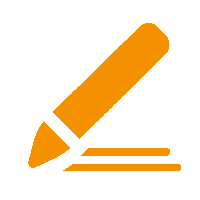Are you the project manager who has been tasked with producing a video that will please a sprawling set of stakeholders? This might not be news to you, but getting the video produced might well be the easiest part of your job. The real challenge is going to be navigating the shoals of corporate politics. Fear not, however! We have some tips to make your job easier.
1. Identify the Stakeholders
This is a balancing act. You don’t want to leave out a constituency and make them feel slighted, but neither do you want to create a working group so large that will be unwieldy. To identify the stakeholders you need to ask:
- Who will be deploying this video?
- Who is going to benefit from this video?
- Who has insight on the message this video is communicating?
A good practice here is to go wide early, then narrow down the group after the first meeting to a smaller, representative set.
2. Go High
It never hurts to ask whether a higher-up might be interested in providing feedback to an animated video project. Oftentimes, the sexiness and fun of an animated video project can attract attention you didn’t think you would be able to get.
The danger if you don’t ask is that the higher-up will enter the process late and up-end everything, after a lot of time and resources have already been committed. That’s probably the worst possible outcome for you personally and for the project. From our experience, early higher-level executive participation is nearly always a positive.
3. Gather Your Team
Before the kick-off call with your video provider, you should consult with your team on what your marching orders should be. Here are some key questions to think about:
- What is the objective of the video?
- What is the message of the video?
- How will the video be used or distributed?
- How long should the video be?
- What should the style be? Gather reference examples so you can have something to talk about with them.
- How should your branding be projected?
4. Any More Checkpoints?
Is it your company’s policy to pass all communications through legal? Do you have a branding team that will need to review? If so, allow time in the schedule to clear these hurdles.
5. Schedule Reviews
The people in your working group probably have busy schedules. Are they responsive by email? If not, perhaps the safest option is to schedule some time on the calendar for an in-person or on-line meeting to review the deliverables the animation studio has scheduled. (Typically, these will be script drafts, animatic, and final animation, but it will vary by the nature of the project.)
6. Consolidate Feedback
When you get your feedback from your team, consolidate it into a list and send it to your working group to confirm that you’ve understood their notes accurately. If you receive contradictory feedback, remember, it will not resolve itself! Suggest a choice or compromise, and get acknowledgement from the players that they are happy with the resolution.
7. Bring Your Studio Into Your Meetings
While sometimes you will want some privacy in your working group to hash out your feelings about the work, it is often useful to bring in the animation studio into the meetings. Sometimes when there is a back-and-forth between the creators of the video and the group, new ideas and possibilities arise. Also, the studio will probably be better able to communicate their professional opinion than you will, if you try to pass it on second-hand.
8. Identify the metrics of success
What is your video trying to achieve? What are the metrics of its success? Be sure your KPIs are identified and you are set up to measure them. This well let you trumpet the video’s success or, at worst, it will let your team learn important lessons so you can improve on your performance.
A video is a tool. If your whole team buys into it early because they’ve had a chance to contribute to it, then the chances that it will be used effectively and achieve the results you seek will improve dramatically.
Digital & Social Articles on Business 2 Community(42)