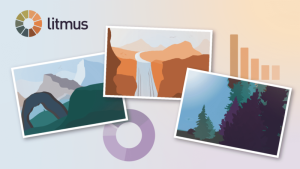— November 17, 2017
If you feel like you’re bombarded by emails on a daily basis, you’re not alone – whether they’re work-related, special offers from retailers, newsletters, or spam. But as you’re wading through your inbox, there is one email you DON’T want to ignore: the verification email from your domain registrar (GoDaddy, Namecheap, Network Solutions, etc.). If you disregard that email, your domain may be suspended or terminated. While this might sound like a boring policy update, we can assure you that it’s not, because it can have dramatic repercussions for site owners.
Before you delete that email from your domain registrar, read this critical policy update regarding the ICANN WhoIs verification process.
So what are we talking about?
ICANN, or the Internet Corporation for Assigned Names and Numbers, is the global organization that essentially serves as the governing body for the Internet. They are also the centralized authority for domain registration. As of January 1, 2014, ICANN established a new policy requiring domain registrars (like GoDaddy, Namecheap, Network Solutions, etc.) to verify ownership of some of those domains and keep up-to-date records of the contact information connected to each domain. This information is fed into a database called “WhoIs” which, among other things, is used to identify domain holders for business purposes and to identify parties who are able to correct problems associated with the registered domain.
What does this mean for you?
If your domain listing in WhoIs is new, incomplete, or recently changed, your domain registrar is required to send you an e-mail to verify your identity. If you don’t verify your identity within the timeframe specified (15 days or less), the registrar is required to suspend or delete your domain name pending verification. This process is meant to ensure that domain name owners are held accountable and transparent by keeping up-to-date, complete records.
Again, WhoIs verification is only needed if you register a new domain or if your registration information changes. If you register a new domain, your registrar will send you an email and you must verify the email address by clicking on the link within 15 calendar days after registration to avoid suspension (fortunately, you’ll get reminders within 10 and 5 days of suspension). If your registration information was updated, you must verify the change by clicking on the link in the email your registrar sends you within 7 calendar days after you made the update.
What can you do to keep your website from being suspended?
In short, verify your domain. If you established a new domain or recently modified the information in your domain, you must verify it. This means you should have received an email from your registrar asking you to verify your email.
If you have not verified your domain and/or did not receive the email, do the following:
- Check your e-mail (including your spam folder) for a message from your domain registrar—the company with whom you registered that URL, like GoDaddy, Namecheap, Network Solutions —about domain verification. The subject line could be something like “Please verify your domain” or “Attention! Your website is about to disappear if you don’t open this e-mail!” Once you find the email, it will contain a link you need to click on to verify your email address. Simply click on the link and you will be all set.
- If you can’t find the email, log in to your account with your domain registrar and have your registrar resend the verification e-mail.
- If you still don’t receive the verification email after you’ve requested that it be re-sent, check to make sure you have the right e-mail address listed with your registrar.
If you’re not sure whether you need to verify your domain or not, simply log on to your registrar’s website, check out your list of domains, and see if any of them are listed as “Pending Verification” or give you the option to verify your contact info.
If your domain was suspended, you can go through the steps above. You may have to complete the reCAPTCHA box on your ICANN-seized homepage to have the registrar resend the e-mail. Once you verify your information, your site we will be reactivated. Keep in mind, though, that it could take up to 24 hours for the site to refresh. Unfortunately, the company that does maintenance on your site has no control over how long it takes to get your site re-activated.
Here are step-by-step instructions from the more popular registrars that will provide you detailed information on verifying your data, or reactivating your site in the case that it has been suspended:
If your domain registrar isn’t listed above, search their site for a help or support article about “ICANN domain verification,” and you’ll be able to find some instructions.
The few minutes it takes for you to verify your domain is worth it because it will prevent you from having your domain suspended or terminated and potentially worse – losing business, downtime for clients, and damaging your brand.
Business & Finance Articles on Business 2 Community
(46)