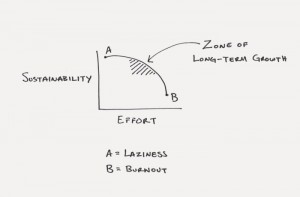The last time we talked about the concept of Pinterest analytics we considered its general benefits for businesses and its importance. We learned how Pinterest analytics lets you gather insights from your Pinterest marketing efforts and helps you get a better grip over what works and what does not. We discussed the What? and the Why? and pretty much described the need of analytics in a Pinterest marketing campaign.
But how should you proceed with it? What’s the catch? How can you create actionable instances from the data you gather?
In this post, we will address these questions and more. Here are a few things that you can expect to learn from this post:
- How to form an Industry oriented approach to Pinterest analytics?
- Enhancing your performance on Pinterest through data.
- How to improve Online sales using Pinterest analytics?
- Incorporating Pinterest analytics into your Marketing strategy.
Before we talk about all these points, let’s have a quick recap of Pinterest analytics:
Pinterest Analytics: A Quick walk through
Analytics is primarily divided into 3 major sections:
- Pinterest profile analytics: Profile analytics show you the pins people like most from your profile. Profile metrics are divided into Impressions, Repins, Clicks and All time stats. All of these metrics provided a comprehensive view over the performance of your content on Pinterest. It also helps your ascertain the things customers want the most (or want to learn or purchase).
- Pinterest audience analytics: Audience analytics tells you about the people who follow your boards or interacted with your pins in some way. With audience analytics you get an overview of audience demographics, location, gender etc.
You are also able to see their other interests. This provides with an opportunity to coalesce different interests and present a unique product/service to your customers.
- Pinterest Website analytics: Website analytics are similar to profile analytics, except they give you information related to your website. If you use the ‘Pin it‘ button you can even track the people who are using it and driving clicks back to your site.
These 3 sections encompass all the activities related to your Pinterest business account. Using these 3 sections, you can gather all sorts of information about your customers and plan your Pinterest marketing strategy accordingly.
Using Pinterest to build a brand
Pinterest provides an incredibly social platform to connect with customers. Unlike most other social networking platforms, content and products on Pinterest aren’t just liked or shared, they are collected. A collection makes it easier for a brand to adjudge their marketing efforts according to the customer preferences. In fact they are more personal and intimate than a ‘Like’ or a ‘share’.
For brands, assessing a collection gives them an opportunity to understand the customer’s desires and needs. A collection gives a more closer view into what the customer CAN buy, which essentially is the entire idea off social media marketing. Also, collections are not necessarily passive as ‘Likes‘ and ‘Shares‘ often are.
Come to think of it: You collect what you covet, what you desire and what you need.Collections aren’t just made because other people liked it (though it does play a small role). Collections are highly personal and amazingly relevant to the customer.
Thus, Pinterest gives you a better handle over customer engagement. Use content and products that actually captivate, or at least hold the customer’s attention.
Pivoting Pinterest engagement
Here are a few things you can do to grow your Pinterest engagement through focusing on Analytics:
- Gather and study the data related to the Audience (Audience Analytics). This data can help you gauge the customer demographics. See where your customers are, what their age, gender is, and what are their other interests. This data can give some basic perception of the customer’s perspective.
- Tinker with your content. Assess the most clicked and most saved content from your site. Rehash your content strategy. Pitch any two strong or weak sections of your content. See if they work in a pair.
- Reassess your target strategy and make plans more suited to the your Pinterest analysis.
Now, where exactly does Pinterest analytics fit in? As it stands, Pinterest analytics provides you with the data associated with your customers. This data provides you with insights into your customer’s activities on Pinterest. You can easily gauge the customer’s requirements and assess all sorts of metrics that can help you plan your marketing strategy in a better way.
Let’s look at some possible marketing enhancement through Pinterest analytics.
Performance enhancement through Analytics
After you’ve acquainted yourself with Pinterest analytics, you will have a ton of data to work with. This data often provides actionable directions to gauge and create a Pinterest marketing strategy. With this data you’ll be able to create a framework around your marketing efforts. Consider this: You know what your customers like and they want to buy. This spares you of the difficult problems. You only need to provide them with the products/information that they require.
And voila! The customers would know of you, your brand and will be more willing to purchase your services. Pinterest for business also provides you with useful information about your current performance. Using this information you can assess your marketing efforts and understand customer requirements.
Discover how Pinterest works for your business
With Pinterest analytics you can get a hang of what your customers like. You can change your marketing strategy, your content and your product presentation as per your customer’s requirements. These metrics also point out any gaps in your marketing campaigns. Your particular business sect might be able to carve out its own niche if the audience you target is inclined enough to follow you.
Learn more about your Audience
This goes without saying and cannot be stressed enough. You know where your audience’s preferences stands, now pitch them a relevant product. Once you do that, you’ll conform to the customer requirements.
Knowing what your audience enjoys also provides you the opportunity to take action based on the analytical recommendations on offer.
Act on Pin insights
Now that you’ve gathered the necessary data related to your audience and your content on Pinterest, you’d need to formulate some strategy that can help you implement these insights.
How can you improve Online sales using Pinterest Analytics?
Identify your competition
Once you’ve identified the various facets that resonate with your audience, you’d be able to know what they like and what their brand preferences are, in short: Know your competition.
While many brands that you’d come across on Pinterest would be related to a general outlook or a lifestyle category, you could peruse the categories to study any patterns or trends in customer perceptions and purchase mentality. Here’s what to do:
- Sift through the brands and identify and co-relating factors between the brand content and purchases.
- Assess a popular brand’s content and reflect on your own approach.
- Gauge any content you can mimic, any trend you can leverage and add your own unique blend to the content matter.
Discover the device your followers prefer
Discovering the devices your followers use will give you a better traction over the type of content you need to pitch to them. This is important because Pins look different on a desktop computer and a smartphone. Also the user experience and interaction is vastly different. So knowing the type of device used will help you answer a few questions like:
- How are users looking at your content?
- Is your content perceivable on the prominent device?
- Should you change your content strategy to favor a specific device?
Assess the comments
Assessing the comments posted on your content will help you assess the possible changes in your product lines. This will also help you gauge the customer sentiment related to your product. This way you can accommodate any changes required into your product as per the comments on your Pinterest content.
Work on the Most Clicked and Most Repinned content
Your ‘Most Clicked’ and ‘Most Repinned’ content can help you ascertain the engaging content of your profile. This is pivotal to your Pinterest strategy as the most engaging content often drives the most traffic and the most sales for a brand on Pinterest.
For example: Most repinned metric lets you know the content which resonates most with your audience. Although, sometimes you might find certain categories to pull consistent traffic (Hi-res images, Food, Quotes and the like). With this information you can organize and rehash your content to better suit your customer’s desires.
On the other hand, Most clicked metric lets you access the pins that are driving traffic to your website. Similar to Most repinned metric, the Most clicked metric lets you assess the content that has the highest appeal to your customers.
Apart from that, the most clicked content has the highest Purchasing quotient amongst your regular content material. This information gives you the most direct insights into the sales-oriented potential of your Pinterest content.
Using this metric you can:
- Assess if your pins are engaging
- Identify any pattern, color, type, theme etc.
- Gauge the dates your content ‘works‘. This can help you identfify any seasonal spurts and maintain consistency.
Website assessment
Few major questions define this section:
- Is it easy to Pin from your website?
- Can people Pin from your mobile site?
- Have I told people that I’m on Pinterest?
These 3 questions combined with the Pinterest friendly quotient of your site can get you a pretty straight handle over your site performance. Website analytics shows data for all Pins that link back to your website, not just the Pins you’ve added to your own profile. Therefore it gets pretty easy for you to map your site’s traction.
Apart from that the Pinterest Pin it button analytics lets you get a snapshot view of how the button drives traffic back to you. So overall, Website assessment lets you track your performance in contrast to the keyhole information from your profile.
There! We’ve discussed the entirety of Pinterest analytics and the related factors that can help you gauge some profit from the data that you get from Pinterest analytics.
You can try these methods or get onto our home-grown Pinterest analytics tool to let the data do the heavy lifting.
Digital & Social Articles on Business 2 Community(38)