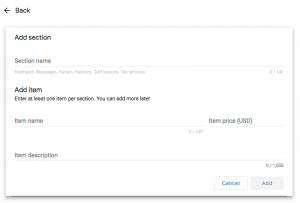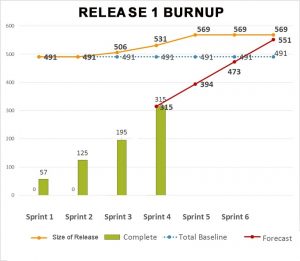By Cari Bennette, Published November 4, 2014

I wanted to share a quick technique that has allowed me to triple my Twitter followers over the past few months.
Now, it’s obvious that one of the best ways to get more followers is to consistently tweet quality content. But are you doing that?
How much time does that take?
It would require combing the web for hours per day just to find a list of 10 quality articles that others might be interested in.
I’m going to teach you how to spend about 10 minutes per week setting up a series of tweets that allowed me to triple my followers.
I have only just started and with 200 followers, it had nothing to do with user experience or growth.
Check out the stats below from Twitter Counter. The blue line is my followers increasing and then red bars are the number of times I tweet per day.
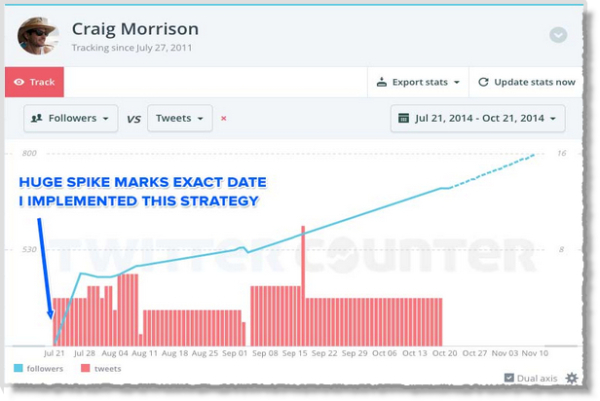
Notice that my number of tweets remain the same, while my followers steadily increase?
This is literally the only tactic I’ve been using, so everything you see is a result of this.
Now I’m not going to pretend this is some kind of follower growth explosion. But, this is a quick and easy way to consistently build a steady stream of real followers.
I’m calling it the slow growth tactic.
What is the slow growth tactic?
Simply put, the slow growth tactic is tweeting high quality, sharable content that is related to your businesses niche, then maximizing the number of people who will see that you’ve shared this content by tagging it with the most popular related hashtags.
I know, I know, this just sounds like hashtagging a tweet. But it’s the combination of quality and highly shareable content mixed with the most popular related hashtags that makes this actually work.
For example, let’s say I run a business that sells handmade dog collars. First, I’d find a high quality and popular article related to pet care. Maybe something about walking your dog, or a funny article about cute dogs.
What’s important is that it’s highly shareable. Next, we find the most popular keywords (max. 2 – 3) related to pets and include them in our tweet.

When we combine the right content with the most popular hashtags, we get a recipe for new followers and more re-tweets.
(Note: I’ve put together a bonus resource at the end of this post that will provide you with 100 popular Twitter hashtags that you can copy for your Tweets)
Why does this work?
Consistently Tweeting quality content related to your business niche does two things to help your Twitter presence.
First, people want to follow you simply because you’re a source of great content.
For example, let’s say someone see’s a tweet of yours that was retweeted by a popular account. Most likely they’re going to quickly hop onto your profile to see what you’re all about.
One quick glance at your Twitter feed reveals a consistent resource of awesome, valuable content. This is a big factor in them deciding to follow you.
Secondly, repeatedly tweeting this type of content builds your presence as an authority in your niche. This, above everything else, is super important.
When you are perceived as an authority, it means people trust you. And trust is a huge factor in people being willing to pay you for your information.
How to get started?
To make this as efficient as possible, we’re going to use a service called Buffer.
If you don’t know what Buffer is, it’s an app that allows you to schedule your tweets and Facebook posts in advance. If you’re already using a tweet scheduling service (like Hootsuite) that’s fine as well, but it might
take you longer (you’ll see why). First, you’ll need to sign up for a free account with Buffer (not an affiliate link). The reason I like to use Buffer? They have recently introduced a new feature called “Suggestions”.
They basically curate highly sharable content from a variety of subjects and write the tweets for you, linking to the content. All you need to do is add the tweet to your cue. This is a huge shortcut and it saves a ton of time in our search for high quality content.
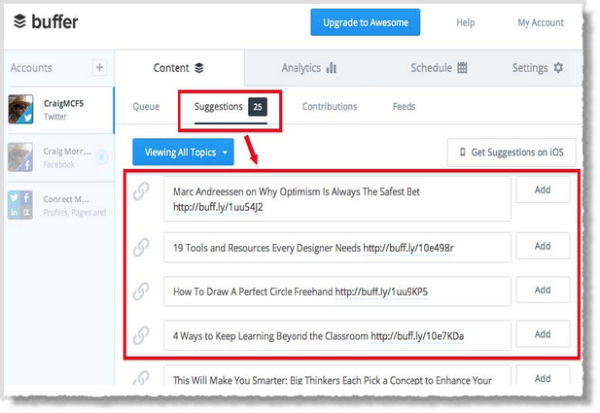
Here’s where the magic happens. After adding the tweet to your cue, then you add the most popular hashtags associated with the subject of your tweet.
This makes your tweets appear in search results, and on people’s feeds who are following these hashtags. When they see the great content, they follow you, and a lot of the time, re-tweet you.
For example, let’s say I’m a User Interface Designer who runs a small business where I sell PSD files of mobile templates I’ve design. I’m looking to attract followers who were interested in mobile design, since they are more likely to respond to my own content (and buy from me).
If I check out Buffer’s Suggestions section, I would see they have a tweet that says “We Studied 10,000 Mobile Apps. Here’s What We Learned” with a link to a blog post.
I would add this to my queue, then edit it to include the most popular associated hashtags, like #UXDesign #Mobile and #iOS. Finding the most popular hashtags is one of the most important parts, I’ll show you more on this later.
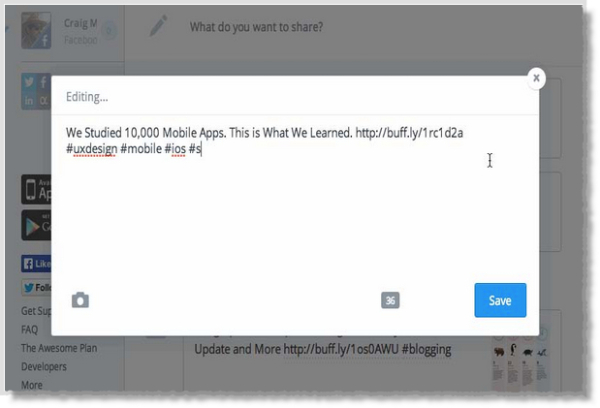
Now it goes without saying, for this to work you should be choosing content from a subject that relates to your businesses niche.
This is why Buffer’s suggestions won’t always work.
The slow growth tactic without Buffer’s suggestions
As great as Buffer is, the biggest problem is that their “Suggestions” only come in 5 different categories. Most are closely related to business development, marketing and design.
This can be a problem if your product is about cooking. You want to attract followers who like content about cooking, not stuff about online marketing.
This is where we can take advantage of BuzzSumo. If you don’t know what BuzzSumo is, it’s a search engine that keeps track of social share counts. Meaning, you can search “cooking” and it will show you the most popular articles listed by number of shares.
Instead of relying on Buffer to give us the content, we’re going to search for the most popular and recently shared content in our niche, and add it manually to our Buffer queue.
The social count of the articles act as proof that it contains quality content. Just to be safe, I always click through and give the article a skim through to make sure it’s the real deal.
To start, head over to BuzzSumo.com, create a free account, and search for a very broad keyword on your subject.
For example, if I published and sold cookbooks, I would search the keyword “cooking”.
What you will be returned is a list of the most shared content that relates to your keyword. On the left side of the screen is a filter. I’d suggest using the filter to only show you content from the past 6 months.
This way you can be sure you’re sharing relatively fresh content that isn’t years old.
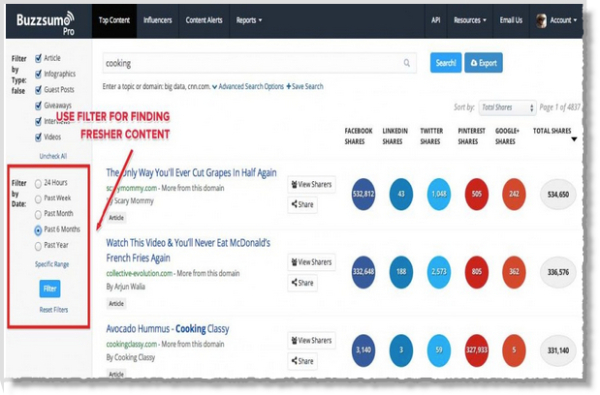
Once you find one you like, copy the link, head back to Buffer, and add it to your cue. Cut down the title of the blog post as much as you can and use it as the text in your tweet.
We need to save room for those sweet sweet hashtags.
Finding popular hashtags to use
All this content finding and hashtagging is great, but if you don’t choose the right hashtags, it’s not going to work.
For example, let’s say I find a highly shared article on chef knife skills. This is perfect for me to attract the right kind of Twitter followers. I post it and hashtag it with #knivesrules #knivesforthewin #willyoumarrymeknife
What do you think will happen? Nothing. No one new is going to see that post because no one is following or searching the hashtag #knivesrules.
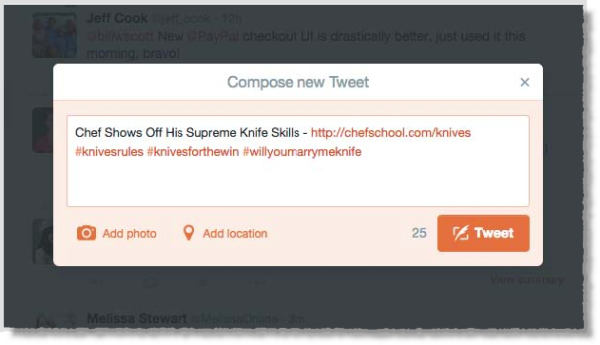
You can’t just pick hashtags on a whim, you need to make sure they are already popular. To do this, we’re going to use a website called Hastagify.me.
Head over to Hastagify.me and in the upper right, search for a hashtag that is related to the subject matter of your tweet.
For example, If I was the knife maker above, I’d search “knife”. This will return a bunch of popular and related hashtags to what we entered.
I find it a bit easier to view this in a table mode, so if you go down to the bottom right of the bubble diagram, you’ll see a tab that says “Table Mode”. Click on that to switch views.
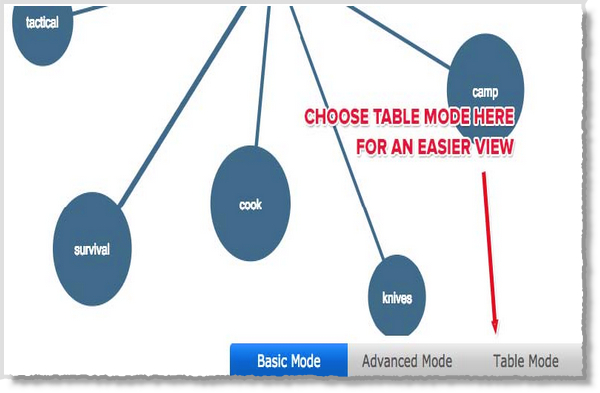
Now, look for the column called “popularity” to determine which has tags are either better to use instead, or which will go well with the one you’ve chosen.
When we search #knife, I can see that #cook and #chef are more popular than #knife. So I might choose to include both #cook #chef and #knife in my tweet.
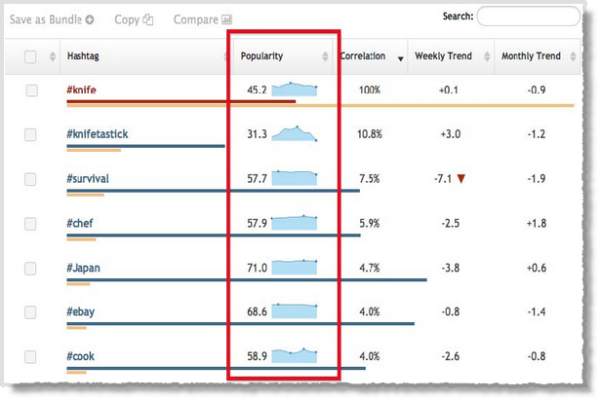
If the popularity of all your results are very low, try clicking on the most popular one. This will lead you to more related hashtags, and you will most likely find a more popular and related hashtag to use.
For example. none of the results for our search on knife are that great, so I’m going to click on chef.

These results then show me that the tag #food is much more popular than #cook, so I’d probably change my hashtags to #knife #chef and #food.
Keep doing this until you’re happy with the popularity of the tags you pick. When you’re done, update your scheduled tweet in Buffer, or the software of your choice.
This whole process generally takes me about 10 minutes to fill up a weeks worth of content, but that’s using Buffer’s suggested tweets. I usually set this up every Monday and get a steady stream of new follows, re-tweets and favourites for the whole week.
When Monday rolls around again, lather, rinse and repeat!

Wrapping it up
So there you have it. The quick and easy plan I’ve been following that has caused my Twitter followers to triple over the past few months. You can, and should, be doing this too.
Social Articles | Business 2 Community
(359)