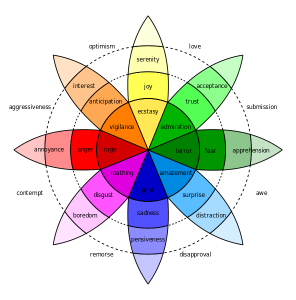Understanding the email unsubscribe process:

The unsubscribe function is one of the most important, but misunderstood, parts of your email message.
You have to give recipients a way to stop messages from coming. (That’s the law of the land in nearly every country on earth!) However, the unsubscribe doesn’t have to signal the end of your relationship with your customers.
Your subscriber retention plan should have two parts:
- a good unsubscribe experience; and
- a plan to reduce unsubscribing.
We’ll cover the basics of the email unsubscribe experience in this blog post, and how to reduce unsubscribes in a follow-up post.
Why Unsubscribing Can Be a Good Thing
Once subscribers decide they want out, unsubscribing is actually the best way they can leave your list.
Their other options range from negative (clicking the “report spam” button) to neutral (ignoring your emails or deleting them without reading). The first option hurts your sender reputation, and the second one reduces your email effectiveness and wastes money.
Clicking the “unsubscribe” link is better because you won’t rack up penalty points with the ISPs. Also, it’s an action you can measure, monitor, and use to improve your email program.
Consumers Would Rather Unsubscribe than Report you as Spam: Let Them!
Some new research from ESP (email service provider), Adestra, shows subscribers really do prefer to unsubscribe rather than hit “report spam” or ignore your emails. A study of consumer attitudes about email found 67 percent unsubscribe from unwanted email, while 20 percent will delete it every time or just ignore it.
They’ll also unsubscribe if your emails don’t render well on mobile devices like smartphones and tablets. The Adestra study found 29 percent of recipients ages 56 and older opt out, compared with 12 percent of teen email readers, and 25 percent of Millennials.
Two Elements of a Good Email Unsubscribe Strategy
The easier and more transparent you make the email unsubscribe process, the more likely your subscribers will trust and use it. These two elements help you achieve that:
1. A clear, conspicuous opt-out link
Don’t camouflage the unsub link in tiny type or a font color that blends in with the background. Also, don’t require subscribers to use a password to unsubscribe. (That violates CAN-SPAM as well as email laws in other countries).
Put the link where people will find it. Most email messages have it near the bottom in a footer with other information such as the postal address.
Some email senders place the link near the top of the message. This visibility can help high-frequency email programs or those with deliverability issues.
Wherever you put it, keep it close to other message content!
2. Opt-out alternatives
Naturally, you should remove the email address when requested, but not everybody who clicks the unsubscribe button wants to break off all contact with your company or brands.
Point your email unsubscribe link to a form which offers both an immediate unsubscribe with the subscriber’s email address filled in, plus some alternatives like these:
- A change-of-address form that subscribers can use to update their addresses. We love those people, so make updating simple.
- An “opt down” option that allows subscribers to receive less-frequent mailings, such as a weekly digest of daily emails.
- Other newsletter/topic suggestions: People’s interests change. List your other offerings, and let people sign up on that form.
- Suggest other channels such as your social media outlets (Facebook, Twitter, Instagram, Pinterest, etc.), your mobile app, or direct mail.
Best Practices for Effective Unsubscribing
These can encourage more recipients to use your unsubscribe instead of going inactive or clicking the spam button:
1. Stop all emails as soon as you can after you get an unsubscribe request
CAN-SPAM gives U.S. email marketers 10 business days to process the unsubscribe, which some interpret as allowing them to email right up to the 10-day limit. However, this could expose you to spam reports from subscribers who object to getting more emails after they opt out.
2. Track your email unsubscribe rate
Typically, per-campaign unsubscribing is low – maybe 1% to 2%. Even so, watch how the rate goes up or down after specific campaigns or during certain times of the year. Try to identify what’s driving the change.
3. Use a web form
A web form is a superior alternative to asking subscribers to reply to the email or send to an unsubscribe email address. Opting out via email doesn’t let subscribers know right away that they unsubscribed successfully.
In a future post, we’ll look at ways you can minimize unsubscribing (and, incidentally, spam reports and inactivity) with just a few tweaks to your email program. Stay tuned!
Digital & Social Articles on Business 2 Community
(34)