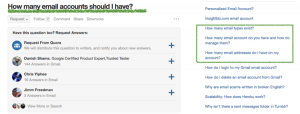Does Your Business Website Have These 17 Key Pages?

When it comes to planning your website it’s not always easy to visualise all the key elements that you need to fit into it. It’s important to consider what the main of your website is, for example do you want to use it to attract new customers? Will you be selling directly from the website? Is it going to be a business blog or more of a brochure site?
To help you figure all of this out, here’s a handy guide to some of the key pages that people might expect to see on a business website. Some of these pages you will definitely need, others may not suit your needs. The end result should be something unique to you and your business and an asset that will help you grow your business.
Home Page
This is often the first page that people will land on when they visit your website. A good homepage should act as a snapshot to your business. It should tell people what your business does for its customers and give them a good idea of what type of information they can find across the rest of the site.
Always include a call to action on your home page – so if you want people to sign up with their email address they can see exactly how to do that. Make sure it’s easy to find your products if you want people to buy them.
About Us
This is where you have the opportunity to tell your customers a little about yourself and your business. If you have a mission statement you can include it here too. Include photos and short biographies of key team members so that customers can get to know who they’ll be dealing with and if you have links for personal social media profiles let your customers know where to follow you.
Contact Us
Make it easy for Customers to find you or get in touch with you! Include your address details, along with phone numbers, email address and business social media accounts. Consider using a Contact Form if you’re not comfortable leaving an email address online. It’s also a good idea to include a Google map link so that the search engines as well as customers can place you.
Products/Services
Let your customers know what you can offer them! It’s not always easy to sell services online, so make your descriptions as clear as possible. Think about the best way to show off or demonstrate your products, is it pictures, videos, and do you need a description?
Pricing
Some businesses are hesitant to include pricing on their website, particularly for services. Whilst it is sometimes difficult to offer a set price for certain services you might consider showing a price range, or a range of packages. If you sell products then pricing can be clearer. You might also consider adding another clear call to action with your pricing, whether it’s “Buy it Now” button or you’re asking them to call in.
Shop
For businesses that sell products then an e-commerce site might be the best option. This allows people to make their transactions online easily. If you want an online shop but not a full blown ecommerce site you could add Paypal buttons to allow your customers to buy from you safely.
Search
Some customers will prefer to use a search box rather than look through a menu, so make sure you give them this option. A search box doesn’t take up much room and will allow customers to quickly get to what they want to. Some platforms such as WordPress can include this function for you.
Testimonials/Reviews
Including testimonials and reviews from previous customers proves you have a track record in your field. There are lots of ways to add reviews, showing reviews gathered from across the internet, or making testimonial videos is great. Adding a page of reviews you have copied and pasted is not as helpful because there is no proof that they are real.
Frequently Asked Questions
A good FAQ page can free up your time from answering the same questions over and over again. It should be able to answer your customers queries even when you or your staff are not available, or out of office hours. This is another place where video could come into its own – a video tutorial for example.
Also Seen On
If you have been featured in any news articles, or if your work has been used anywhere then make sure you showcase this! Showing other places that have wanted to use you and your work adds to your credibility.
Events
Let your customers know where they can find you. Do you regularly go to trade shows or conferences? Are you exhibiting your work anywhere? Do you have any speaking engagements coming up that they could get tickets to? Don’t assume that mentioning these things on Social media will automatically mean everyone sees them.
Blog
It’s important to keep your website updated with fresh content and one of the best ways to do this is with a blog. Try and post regular updates, there’s nothing worse than seeing a company website that hasn’t been updated since 2 years ago, or even 6 months ago! Ideally, plan a blog posting schedule and stick to it. If you’re stuck for ideas to write about, try some of these.
Latest News
Again, only add a Latest News section if you are going to stick to it. You might want to post the latest industry news updates, Staff news or announcements about your brand.
Resources
Do you want to recommend certain partner sites to your customers? Or perhaps you want to have a specific page where they can download material from you. This page could be used to collate all your downloads in one place that people can sign up for with their email address,
Site Map
A site map is a list of pages of a website that’s accessible to search engine spiders crawlers as well as your users. Typically it’s a webpage that lists the pages on a website, organized in hierarchical fashion.
Legal Requirements
Finally, make sure your site ticks all the legal boxes that it has to. Are there any notices that you have to add about your licensing or credentials? Are there any disclaimers you might need to add about your products or services? If you are based in the EU you need to ask site visitors to consent to the use of cookies on your website. You will also need to direct customers to your privacy policy.
What pages work well for you on your website? What pages do you always look for on someone else’s website? Let us know in the comments below!
Whatever you choose to use your website for, you’ll need to make sure that the content is working hard for you.
(174)