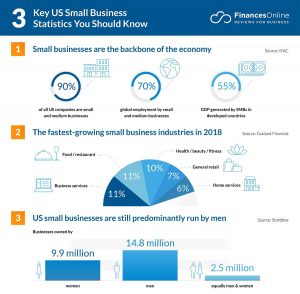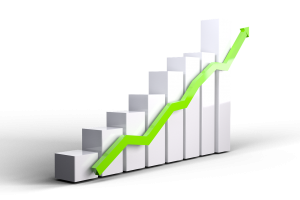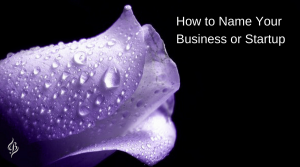If that headline felt like a sloppy alphabet soup to you, you’re not alone. Digital marketing can sometimes feel like an acronym factory that requires a decoder ring just to understand. Even if you know that a “CMS” is a content management system and that “SEO” is search engine optimization, you might not know how they relate to each other. Many Web site owners don’t know whether a CMS is a step they need to take. Many more are wondering if adopting a CMS would add a magical boost to their search marketing.
The truth is that a CMS can be a fantastic thing for SEO, but only if it is done right. If you screw it up, it can take a high-ranking site and turn it into a search ghost town.
There are plenty of reasons to use a CMS that have nothing to do with SEO:
- To standardize the pages of the site
- To allow nontechnical people to update the site
- To provide version control for your content
- To implement an approval process workflow for every site change
These are but a few of the advantages of a CMS. Even looking at that list, you can see how SEO might be aided. Standardizing the pages of the site allows you to create the best template possible for SEO and use it on every page, and nontechnical people (writers) can update the site without screwing up the template. Version control allows you to roll back a change that messed up your SEO to the old version that worked. Your workflow can ensure that every site change is reviewed by the SEO person, so that mistakes in the use of keywords and other content can be caught before they go into production.
These are all great things, but there is a downside, too.
Many content management systems have perfectly awful default settings, when it comes to SEO. They don’t include description tags in the template, or they force all pages to have the same title, or they create dynamic URLs, or they block content from crawling, or they produce duplicate content, and 20 other problems.
So, when you make the decision to use a CMS, and it’s still a good decision for all the reasons above, take special care to have an expert configure your installation so that you avoid these SEO problems and instead reap the benefits.
Image via Shutterstock
Digital & Social Articles on Business 2 Community(147)