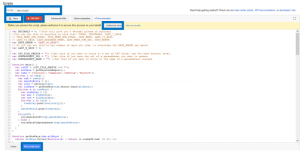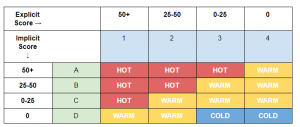If I mention an explainer video, what comes to mind? If you’re thinking of a whiteboard video or something with fun or fancy graphics or animations, you’re on the right path. Explainer videos almost always use scripting and graphics to show — you know, “explain” — what a company does. But no matter how memorable the graphics, I think the most important part of an explainer video is the script.
Why are the words so important in a video that is supposed to be all about the graphics? Because those graphics rely entirely on the script you write. Unlike the company videos and testimonial videos that we produce, you can’t use their real stories and great characters to deliver the message in an explainer video. You’re trying to explain a concept, how a process works, or how to use a website, so you have to write that message — really write that message — before the graphics can bring it to life.
There are three keys to creating an explainer video script that will delight your visitors.
1. Keep it short
The ideal explainer video is 30-90 seconds long, which is only about 200 words of written copy. Why so short? Viewers have notoriously short attention spans, but explainer videos are especially susceptible, because a graphics-only video can start to drag really quickly. No matter how good the graphics, you don’t have interview sound bites or any of the other traditional audio and visual elements we use to create variety and keep grabbing the viewer’s attention. Instead, you have to grab them with useful information — the explanation — using your wording and creative graphics to keep them interested.
Can it be done? I think VeriFi does a really nice job — explaining the need, who it helps, and how it works — in just over a minute.
2. Be direct
The key is being really efficient. You need to drill down to the most important points, just like an elevator pitch. And when you want to go longer than 90 seconds, just remember that an elevator will only go up so many floors. Your video viewers can only be expected to pay attention for a certain amount of time to something that they (by definition) don’t really understand. So here’s how to structure your script to keep things moving.
- Set the stage.
Briefly explain the need for your product or service, your reason for existing.
- Explain what you do.
How do you fill that need? Be brief but clear.
- Explain how you do it.
This is your secret sauce. Explain what makes you different and delightful, and let the graphics make it even more interesting.
- Finish with a call to action.
How can they find you, buy your product, sign up for a demo, or learn more about you? This is why you’re in business, why you produced the video in the first place.
If this sounds remarkably similar to my simple script for video blogging, it is. Even though the goals are different, the online audience is pretty much the same — with the same thought processes, attention spans, etc. The difference is that once you’ve written this brilliant copy, you need a great animator to bring those words to life.
The very first Pinterest video did a nice job of explaining the product, and then finishing with a call to action — “get your invitation today, and start pinning” — that worked pretty well.
3. Don’t try to do too much
The most important point for your explainer video script is that you shouldn’t try to do too much. You have enough time to explain what you do — and that’s about it. This isn’t the right time to build up your background and credibility — an “about us” company video can do that better. This isn’t the right place for a customer testimonial — a separate video that’s all about a customer’s great experience can do that better.
Think about the explainer video as your “top of the funnel” offer, your opportunity to create awareness and understanding. The “about us video” is at the middle of the funnel, a chance to use your people and real stories to highlight your expertise and credibility. And testimonial videos, featuring real users and their real experiences, are at the bottom of the funnel — the video version of a case study that lets your customers explain why you are the best option.
Digital & Social Articles on Business 2 Community
(48)