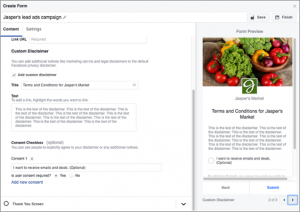You’ve made the decision to put your business and your products on Amazon. But so has everyone else. What’s more, Amazon sells more than 75 million products worldwide. Amongst all those products, you need to make sure that buyers find your product and then buy it. That’s why you need to know how to optimize an Amazon listing.
In this article, we’ll tell you how to optimize an Amazon listing and make sure that customers find your product when they search Amazon, and that your listing is at the top of Amazon’s pages when they do.
Table of Contents
- What product optimization means on Amazon
- Do your research
- Key features
- Product description
- Keywords on the frontend and the backend
- Search terms
- Images
- Product reviews
- Product ratings
- How to optimize your Amazon listing
What product optimization means on Amazon
Like all search engines, Amazon uses a proprietary algorithm based on the headline and description of the products. Then, it matches what the shopper puts into the query line (e.g., “green sofa cushions”) against its algorithm to see which products most closely meet the shopper’s query.
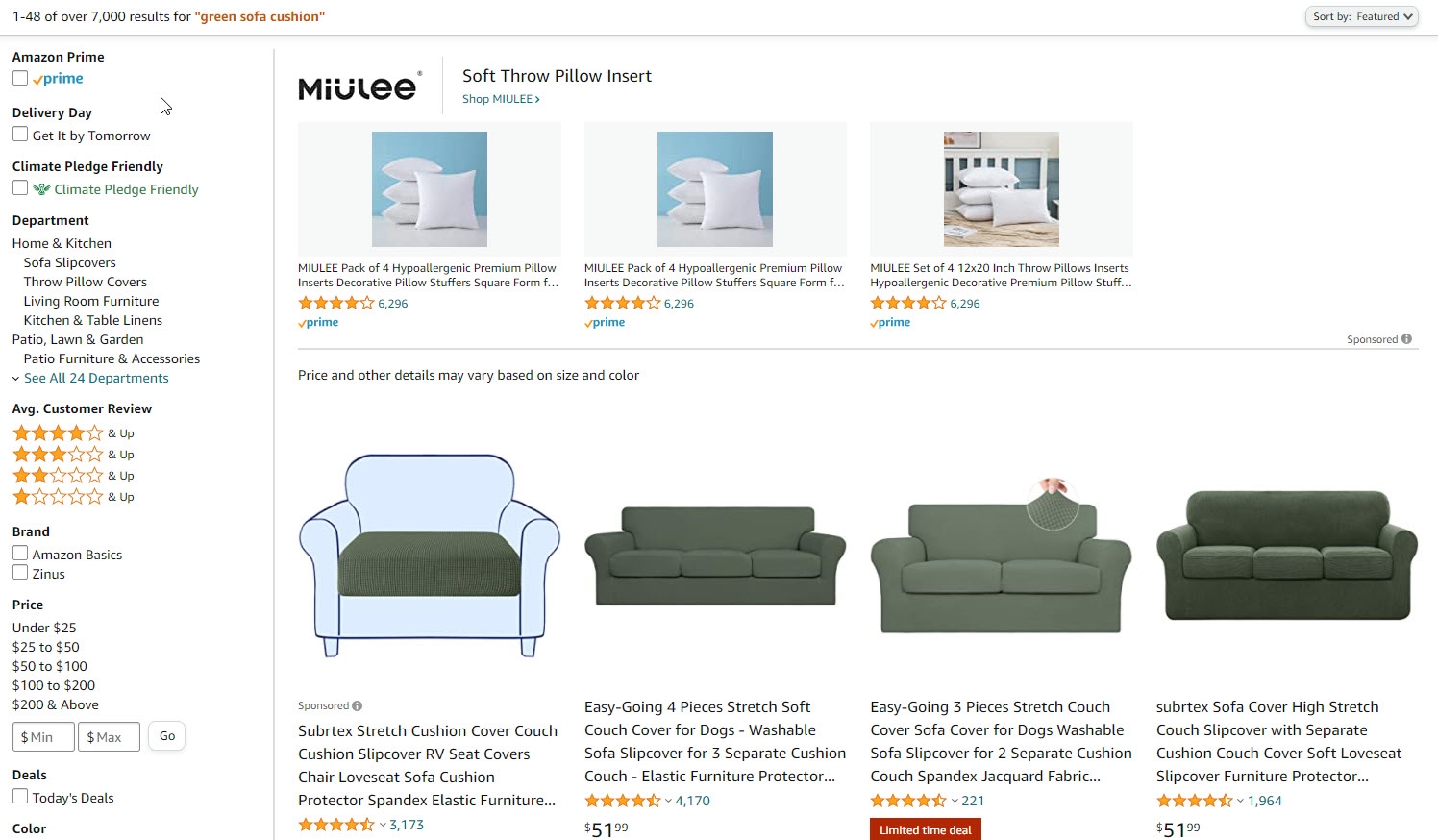
A single product query can return thousands of results, some of which are only slightly related to the query itself.
In the early days, website designers would have to put terms like “green sofa cushions” all over the webpage to obtain the highest possible ranking in the search engines. Today, you no longer have to do that. But, when describing your product for Amazon, you need to understand what it is you are selling and how keywords are structured.
Do your research
When it comes to how to optimize an Amazon listing, do your research first. Market research means finding the demographic for your product, the niche it’s best targeted for, and how much competition you have in the market.
For your green sofa cushion, you want to know what age range is most in need of sofa cushions and their preferred colors. If the market is already full of green sofa cushions, you might need to change your focus.
Your competition
Before making your product listing, look at your competitors. What do their product titles and product descriptions look like? What keywords have they used in their headlines?
They may have thought of some words you have not considered or may use some that you would not want your product to be associated with.
See what their images look like, and decide what pictures you want to use to make your products stand out. Remember, there are 12 million other products competing for your customers’ attention out there, and yours needs to be different from the rest, not the same.
Product title
Amazon allows about 200 characters for your product title. It does not allow keyword stuffing, which is signified by the overuse of a single keyword to maximize hits.
Product optimization means relevance. And, Amazon’s algorithm will tend to group sofa- and cushion-related items. So, if your product is only relevant to cushions, then put that in your product title more than the sofa.
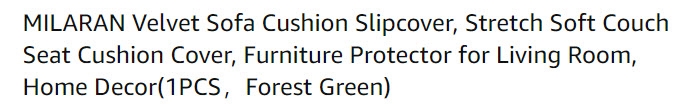
This product title uses the word “cushion” twice to emphasize that “cushion” is its primary keyword.
Amazon has its own page on how to optimize a listing and it’s a good idea to look at it too. For example, Amazon’s best practices include the following:
- Don’t use brand names, product names, or other identifiers in your description.
- Don’t use descriptions that are temporarily true, like “new” or “on sale.”
- Don’t use overlong descriptions.
- Don’t provide common misspellings. (Amazon’s algorithm corrects for misspellings of common words in their query field. )
- Don’t use abusive, offensive, or racist terms in your description. (That really should go without saying.)
Key features
Below the product title are the key features. Amazon allows you 1,000 characters and up to five bulleted points for the key features section. To properly optimize your product here, you should keep a few things in mind:
- Keywords. Amazon indexes off the first 1,000 characters, so here is the place to put all the keywords, especially the ones that you did not use in the product title.
- Features and benefits. A short, punchy description of what your product is and why it is better than your competitor’s.
- Focus on things shoppers really want to know. These things should include size, durability, and options. Treat this as your elevator pitch.
Product description
The product description is the meat of your listing. You have 2,000 characters to optimize your product listing, and it’s no different than any other product listing. Keep sentences short and to the point, and break up paragraphs with headers that describe your product, ideally with keywords.
Let the shopper know everything unique about the product, and any different sizes, styles, and colors that are available. Highlight the benefits and features. Mention any special qualities that make it different from your competitors, such as unusual materials or Fair Trade, that might make people prefer to buy it.
Avoid overselling the product (e.g., “the best sofa cushion the world has ever seen!”) or making promises you can’t meet (e.g., “you’ll never buy another sofa cushion ever again!”). Do not run down your competition or make defamatory comments about their inferior quality.
This is your sales pitch, it’s not a soapbox.
Keywords on the frontend and the backend
Keywords are the search terms used by shoppers on the Internet.
Frontend keywords
We’re all familiar with what’s called “frontend keywords.” For example, when you go to Amazon and type in “green sofa cushion,” these represent frontend keywords.
When deciding on your frontend keywords, you should focus on words that will attract the most buyers of your product — that is, people who need sofa cushions that are green. Keywords include various synonyms for the word itself and words related to those words. In the current example, they might include “couch,” “pillow,” and so forth.
Backend keywords
Backend keywords can be used to optimize Amazon listings for shoppers who might want unrelated products. If you’ve ever had a strange product pop up in the middle of a search, like a green lamp, while looking for green sofa cushions, it is because of backend keywords. Amazon’s algorithm scrapes these backend keywords out of your descriptions and indexes them for other searches.
Backend keywords are aimed at driving searchers to your product, even if they weren’t looking for it. Someone looking for “green lamps” might be in the middle of a living room renovation and may want “green sofa cushions.” Amazon’s algorithm will pull shoppers to these products.
Amazon allows sellers to provide backend keywords in their search terms if they desire, but its algorithm also pulls keywords out of descriptions as well.
In other words, it’s up to the seller to determine if they want extra backend keywords. If your product line is small and you don’t want the extra traffic, you may prefer not to offer backend keywords and only put your frontend keywords in your search terms.
Search terms
Search terms are just that, the terms customers use to find products online. Search terms are common nouns, basic colors, generic terms for whatever it is the customer wants to find.
Amazon gives sellers a strict 250-byte limit for keywords. For the uninitiated, a byte equals one letter or number or two special characters. Some confusion has arisen regarding the 200-word/250-byte limit. In simple terms, you have 200 words that can include any numbers or characters.
Amazon recommends including synonyms, but as already noted, you don’t need to put in common misspellings. But, if there are spelling variations or alternate names for the product, you should include those.
Leave out what Amazon calls “stop words.” These are words like “a,” “an,” and “but” and there’s no need for them in your search terms. Search engines of all kinds throw out these small useless words, and they’ll only use up your byte limit.
Subjective terms like “best,” “greatest,” and “most” are also not search terms, nor are what Amazon calls “temporary terms” like “on sale.” These don’t help you optimize your product as Amazon’s algorithm throws them out.
The search terms should be general, common nouns. Obscure synonyms and trade names should not be used. You are trying to use words that the average shopper would use, not obscure words that they wouldn’t likely think of.
Images
Amazon lets you use photographs and images to promote your products. As they say, a picture is worth a thousand words. A bad picture is worth a thousand bad words, while a good photo spread is how you can optimize Amazon listings without adding any extra words.
- Use a clear image of the main product, on a white background. This makes the image pop when reduced to a thumbnail.
- Amazon requires the image to be 85% of the image area. This allows for resizing.
- The main image cannot have additional objects in the picture.
- No text or graphics are allowed in the main image.
If all that sounds restrictive, it is!
The main image is simply a picture of the single object that you’re selling. It’s in the additional images that you can show your product in context, with other items, drawings, and so on.

These product images for a velvet sofa cushion slipcover, take advantage of being able to include multiple images to show off a product.
In sum, take the time to do your photos right. Some ways to optimize your photo gallery are as follows:
- Do the zoom correctly. A feature of Amazon and other online galleries is the ability to zoom on the thumbnail. Amazon recommends 2500 pixels.
- Use multiple images. Some products don’t readily lend themselves to multiple angles and action photos; but if they do, you should have as many as you can. If your product didn’t look as good in the required white background of the main image, this is a good place to punch it up with a black background.
- Use action shots, drawings, charts, and other graphics to enhance your product. Furniture buyers, for instance, like to know the dimensions of the couch or table and to see it in a room with other furniture before buying it.
Amazon has a comprehensive list of product image requirements, and the savvy seller will make sure to consult this before snapping any photos of their product. A professional photographer should know these guidelines, but don’t take it for granted that they do — make sure.
Product reviews
Having positive product reviews is good, of course, and having negative ones is not ideal. Optimizing product reviews can be difficult, especially when the current perception is that businesses pay for five-star reviews, which may or may not be true.
There are automated services that can get reviews for you. Another option is to ask early purchasers to review your product and post their reviews. Including an automated form with your purchase page can help buyers leave a review after their purchase.
Amazon has an “early reviewer program” that encourages buyers to review products that have just been listed on Amazon. This can be a good way for new sellers to acquire reviews without paying a service to pull them together.
Product ratings
The product rating is the five-star bar above the product review. Shoppers can use the product rating as part of their search filter and only look for 5- or 4-star products. Optimizing your product means getting lots of 5-star ratings, even if you get no reviews to go with them.
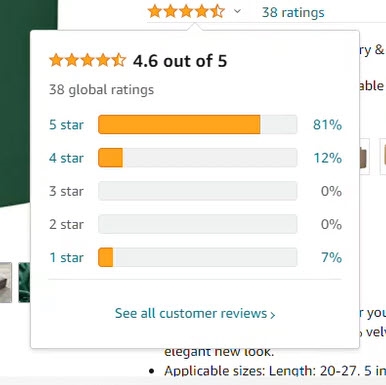
Product ratings, like reviews, are part of doing business on Amazon, so it’s important to ask for them — especially when you or your product is new.
Ratings and reviews actually do go together. Sometimes, a poor rating is individual feedback disguised as a bad review. An example might be a buyer who was dissatisfied with the color of the sofa cushion but had nothing bad to say about the actual product. Amazon will not remove most feedback, but if the feedback is a product review rather than feedback (“The Ace Sofa Cushion is a different shade of green than the “Acme Sofa Cushion”) they may remove it.
How to optimize your Amazon listing
As you get ready to optimize your Amazon listing, you need to keep in mind some of the following pointers:
- Product title. Use keywords that will get the shoppers you want.
- Product description. Make it sound ideal.
- Images. Make them look great.
- Reviews. Be sure they are reviews, not feedback.
- Ratings. 4 or 5 stars is what you want.
Bear in mind that optimizing a product listing never ends. Be sure to read your reviews and make changes when needed.
As long as you know your product and your market, your Amazon listing can be a success. It is as easy as checking reviews and changing a few words now and then.
Digital & Social Articles on Business 2 Community
(28)