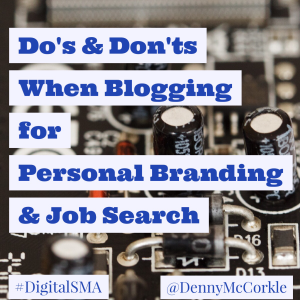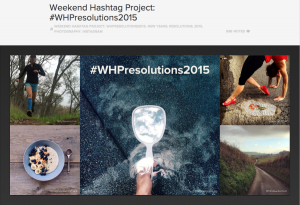“One, Two, Google’s coming for you
Three, Four, check your score
Five, Six, get it fixed
Seven, Eight, stay up to date
Nine, Ten, do it all again”
Wes Craven’s Nightmare on Elm Street is one of the greatest horror films of all time. It introduced us to a truly scary, yet charismatic villain, launched the career of Johnny Depp, along with the passions of thousands of teenage girls and women, and it gave me a complicated relationship with cheese pizza for a few years.
But unlike pizza, Search Engine Optimization (SEO) is not a universally loved thing that one can also dream about. Many businesses invest thousands of dollars hiring agencies – good and not-so-good – to “get them on the first page of Google”.
But that’s not what SEO is about – at least not all of it. In fact, it’s only a very small part of what’s known as Inbound Marketing – which I like to describe as connecting with prospects and inviting them to have a conversation with you about their business and marketing challenges.
While it can be somewhat overwhelming at times, optimizing your website for improved ranking in Google Search results doesn’t have to be a nightmare in the C-suite.
I’ve written an article that takes an extended look at how to properly address some of the challenges with On-Page, Off-Page, and local SEO in addition to some practical tools and tips for developing a keyword strategy.
It’s time to ditch the night terrors and cold sweats surrounding your website’s SEO – check out the tips below to achieve your SEO dreams.
One, Two, Google’s coming for you…
While there are other search engines out there such as Bing, Yahoo, and now DuckDuckGo, the king of them all remains to be Google. A majority of search engine optimization efforts are focused on Google’s Ranking Factors. Here are some things to review:
Check the on-page SEO – Use your targeted long-tail keyword in your page titles and header tags.
The Page Title Tag is what appears in the tab or window at the top of your internet browser. Wrap the title of your page or post in an H1 Header Tag. Subheadings can be placed in an H2 or H3 tag.
Don’t forget to add a meta description. Meta descriptions are helpful summaries for the user to know more about the content of the page or link that they are clicking on.
One of my favorite tools for quickly compiling this information for review or edits is the Screaming Frog SEO Spider tool. The lite version allows you to crawl up to 500 URLs for free.
Check the length of your keywords – long tail keywords are the key to getting the results you want. Long tail keywords are those three to four keyword phrases specific to your product or service.
For example, if you’re an auto dealer, a generic keyword would be cars, but competition is really high for that one. An alternative could be luxury sedan but an even better alternative would be fuel-efficient luxury SUV.
A visitor that lands on a page for the last example is much more ready to buy your product or service than the person searching just for cars.
Make it mobile-friendly – since Mobilegeddon, there are no more excuses for websites to not be accessible from various screen sizes and mobile devices. If not, there should at least be some kind of plan in place to address it. Google favors websites that are mobile-friendly. You can run a Mobile-Friendly Test yourself here.
Check under the hood – Setting up your Google+ rel=”author”, rel=”publisher”, and Open Graph Meta Tags will make your website’s pages a social sharing powerhouse. Open Graph Meta Tags are responsible for optimizing the structure of your website’s pages for sharing on platforms like Facebook and Twitter.
You can check and validate your website at the following URLs:
Don’t fear the bots and spiders – Review your robots.txt file and make sure it’s not blocking important pages. This file gives instructions to web robots about your website.
Use Google Search Console, formerly Webmaster Tools, to check for broken links and 404 pages before submitting your sitemap.
Take a good look at your images – including the targeted keyword in the ALT tags of your images is a great way to improve your ranking by opening up the possibility for being found through Google image searches.
Just remember – keyword stuffing is bad. ALT tags should be optimized for humans in case their images are turned off; not just for Google.
Adding captions and titles to your images, while not necessary for SEO, is good accessibility practice according to the Americans with Disabilities Act.
Pro-Tip: Include the primary long-tail keyword in the filename of the primary image you are using in your blog. Use ‘hyphens instead of ‘underscores’. Google treats an underscore as a word joiner – so ‘my_long_tail_keyword’ will read as ‘mylongtailkeyword’.
Three, Four, Better check your score
Nobody likes a slow website – The worst thing a company can do is build a beautiful site, create great content, just to make your visitors wait for what feels like forever for your site to load.
It’s important to analyze the load speed of your websites and learn how to make them faster. Identify what about a web page is fast, slow, too big, and what best practices you should be following.
Here are some tools that you can use to analyze your site and get a checklist of how to improve your speed:
Google’s PageSpeed Insights Tool


Five, Six, Get It Fixed
Start with an optimized theme or framework – the best fix is to start with good foundation. This will require research on your part or that of your web development team. Try to find a theme or platform that strikes the perfect balance of aesthetics and performance.
Utilize a Content Delivery Network – a CDN is a system of distributed servers (network) that deliver webpages and other Web content to a user based on the geographic locations of the user, the origin of the webpage and a content delivery server. (Source: http://www.webopedia.com/TERM/C/CDN.html)
*Note: The HubSpot platform uses a CDN and a Web Application Accelerator (WAA) by Akamai.
Here are some CDNs to review:

CloudFlare – According to their website, CloudFlare can be used by anyone with a website and their own domain, regardless of your choice in platform. From start to finish, setup takes most website owners less than 5 minutes. Adding your website requires only a simple change to your domain’s DNS settings. There is no hardware or software to install or maintain and you do not need to change any of your site’s existing code.

MaxCDN – Say goodbye to slow websites. MaxCDN gives your website more scalability as we offload the bandwidth intensive content of your site onto our servers.

AWS – Amazon Web Services – Amazon CloudFront is a content delivery web service. It integrates with other Amazon Web Services products to give developers and businesses an easy way to distribute content to end users with low latency, high data transfer speeds, and no minimum usage commitments.
Put your images on a diet – serve your images in the smallest file size possible. Exporting and testing the image percentage for acceptable quality is an option, but as a designer, I prefer using the best quality I can; especially with retina and similar screens.
Use these tools to compress your images without any loss of image quality before uploading them to your website:


Enable Compression and Enable Cache via .htacess – DO NOT attempt this unless you absolutely know what you’re doing. Editing your .htaccess file can lead to disastrous results if you make a mistake.
Seven, Eight, Make Sure You’re Up To Date
Secure and stabilize your website – use the most up-to-date and secure version of whatever platform you choose and employ best practices when it comes to your usernames and passwords.
For WordPress users, if you decide to download and install a plugin for use on your site, make sure you research it to establish the following:
- Is it still being actively developed? When was it last updated?
- What is it’s rating and who are the developers involved with the project?
- What are the requirements and compatibility before installing?

Establish your business profiles for Local SEO – secure, update, and complete your business profiles on local listing websites. Maintaining your business information on these sites will assist search engines in gaining a better understanding of your business in your community.
You can claim your listing on various networks using the following tool:

Moz Local – Moz Local is my favorite here as it provides a score based on how many profiles you’ve setup but also how complete your profiles are on those various networks – Google+, Bing, Factual, Insider Pages, or Yelp.

Google My Business – Google My Business makes it easy to manage and update your business’s information across Google Search, Maps, and Google+ – so your business can be found no matter what device they’re using. Verifying your business is key to making sure your business shows up in local search.
Nine, Ten, Test It All Again
SEO is not a one-and-done, set it and forget it deal. It’s a tactical and strategic process that will continue for the life of your business’ online presence. It will grow and change with your business as it improves and you learn more about your customers and prospects.

SEMrush – SEMRush is global tool for top-rated keyword research, business intelligence and online competitor analysis. It’s also one of my favorite, personal tools for building a keyword and content strategy, and seeing how I compare to my competition.

Use a tool like kwfinder.com to find hundreds of hidden keywords with low SEO difficulty in seconds. You can use these keywords to start building your SEO strategy and even tailor your consultations based on what your prospects are searching for online.

Use a tool like buzzsumo.com to find the most popular content in terms of social media shares based on your list of popular long-tail keywords.
Develop Buyer Personas to help you build a content strategy that’s focused on exactly who you want to target.
Conclusion and next steps…
Optimizing your website for search may not be as terrifying as a horror film, but it can make you scream bloody murder at times. This article is by no means an exhaustive list of all of the factors that can affect your website’s ability to rank, but it should help you stay a few steps ahead of the monstrosity known of SEO.
Just remember, you don’t have to face this frightening feat alone.
I would love to help wake you up from your SEO nightmare and assist you with creating the website of your dreams. If you’re ready to ditch the night terrors and cold sweats surrounding your website’s online presence and digital marketing, complete the form below to receive a free Insight Assessment and Audit of your website.
Digital & Social Articles on Business 2 Community(41)