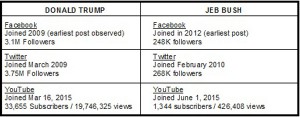- Your customers are there.
Facebook recently reported that over 1 billion people use Facebook every day! According to Pew Research Center, 72% of online adults use Facebook. Whether you believe it or not, your customers are on Facebook – not just Millennials, but Gen-X and Gen-Y folks. Even Baby Boomers are there – in fact, they are the fastest growing demographic on Facebook. Whether you have a brick and mortar retail store, are selling products online or are a service provider or consultant, your potential (and current) customers are using Facebook. (Just ask them!)
- Purchasing decisions are being made there.
Over 79% of people follow brands on Facebook in order to get more information about the products and services they will ultimately purchase. 84% refer to at least one social site before making a purchase. 62% of Millennials start their search for those products and services directly from Facebook, bypassing search engines like Google altogether.
- Establish marketing goals.
Once you understand that you need to be on Facebook, the next step is figuring out what to do there. Getting people to “like” your Page may be important to your overall marketing efforts. But “likes” aren’t worth much if no one visits your page. You must figure out how to keep their attention, and hopefully convert them into customers. You must also remember that people today expect you to respond to questions and complaints posted on Facebook. Though sales may be your ultimate goal, your Facebook Page plays an important role in your customer service function.
- Advertise on Facebook
The economic impact of Facebook was estimated at 104 billion dollars in 2014. 67% of people agreed that they are willing to disclose a great deal of personal information in order to stay connected. Facebook uses this information to help businesses target ads to the right audience. Successful advertising on any venue means understanding who will want to buy what you are selling. Once you understand who your customers are, you can use the information freely given to Facebook to market to those people specifically.
- Use the right Advertising Products
Facebook has several advertising products that can be used to increase the likes on your page, get people to your website, or make a direct sale.
Local awareness ads work well for “brick and mortar” stores. You can have your ad shown to people who are near your store, giving them a reason to stop by and shop.
Retargeting. By adding the retargeting pixel to your website, when someone visits Facebook after visiting your website, your ad can direct them back to your website.
Custom audiences. You can upload your contact list and market directly to them. Perfect when you are running a special sale or customer appreciation event.
Lookalike audiences. You can show your ads to people who have the same characteristics as your customers. For example, if you own a gym, your ad will show to people who care about fitness, including your competitors’ customers. (Facebook gets this information from the user profile, “liked” pages, comments in the news feed and other websites visited.)
- Spend your advertising dollars wisely
While Facebook ads are still quite economical, a professional, who understands Facebook and advertising will save you time and money in the long run. Designing ads with the right headline and “call to action” and then targeting the ads correctly will assure that your advertising dollars are well spent.
Social Media Marketing doesn’t have to be intimidating, and business owners are not “cheating” when they hire Social Media professionals to run their Pages and their advertising campaigns. In fact, a professionally run Page can help increase the credibility of the business while adding a level of trust not previously possible with outbound, broadcast advertising programs.
Digital & Social Articles on Business 2 Community(83)