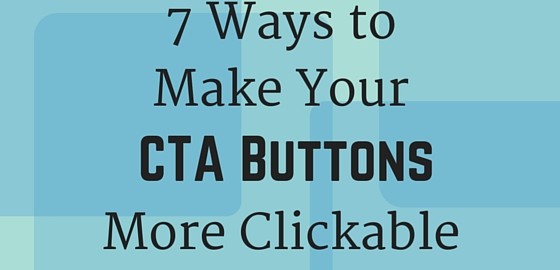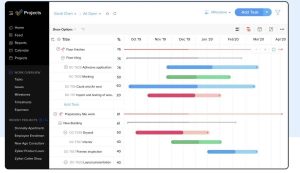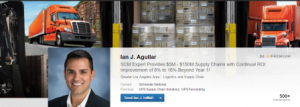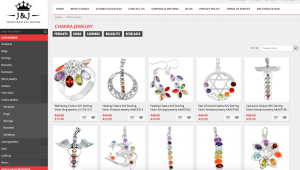Maybe you want to boost performance of one of your landing pages. Or get new readers to opt-in to your website. Either way, the call-to-action (CTA) button is just one element of your website’s architecture. But it’s a significant one.
Your CTA button is meant to persuade visitors to take action. So that means that it has to visually stand out. But it’s equally important that it harmonizes with the design of the whole page.
So let’s do a sound check on your CTA button:
1. Surround it with white space.
Don’t let your CTA button get lost like a Waldo character on a page of the book, Where’s Waldo? Your CTA button should be surrounded with negative space, set slightly apart to attract attention.
Place it away from any text or icons, so that it looks clean and uncluttered. You want it separate enough to dominate the page, but it shouldn’t be so far away so that it looks completely detached.
While there’s no mathematical formula on how much space to leave, you’ll know where your own eyes naturally gravitate.
2. Choose the right color.
Research has shown that color affects your buying habits because they enhance your mood.
So, should the CTA button be red or orange? Often, the color of the CTA button should be brighter and bolder than the other colors on the page. It doesn’t even have to be red, but it should be be a contrasting color.
For example, if you have a light blue background, you can use orange, or even a bold purple. Ideally, the CTA button would be the only feature on that page using that color. You don’t want it to compete for attention from other visuals on the page.
With that said, no single color converts the best. It’s a matter of testing it out and seeing the overall design.
3. Make the size relevant to the page.
The bigger something is, the more it stands out. For this reason, the button can be bigger than the surrounding text, but it doesn’t have to — it just needs to stand out using color, placement, or something else. But if it is bigger than all the other elements, its size shouldn’t distract the reader from the main message.
Or, let’s say you have a pop-up window that has two CTA buttons: “Yes, I want to subscribe and make money” or “No, I don’t want to make money”. These could be the same size, but just make the “yes” button a brighter color.
4. Place it somewhere prominent.
Sometimes the most sense is to put the CTA button at the top or tucked neatly in a corner. These work for buttons that say “Join today” or “Start free trial”. That way, if readers are browsing the whole page, they can easily find the button if they do decide to subscribe.
If you put the CTA button in the center, it demands all the attention. The key is to put it in a place where it can be easily found.
5. Make a valuable offer.
A mere “join 20,232 subscribers” just doesn’t compel the reader into doing anything. Why should anyone (besides your mom) even care?
If you want your readers to join your subcribers’ list, give them something free and useful, like a revolutionary guide to Facebook marketing or a free 5-day email course on brand building like a boss.
Remember viewers are always thinking, “What do I get out of it?”
6. Use strong and clear language.
Readers these days have short attention spans. Words that pack punch are active verbs like “donate”, “try”, or “call”. Also create a sense of urgency using words like “now” or “today”. Or add text below the CTA button like “offer expires in three days, or “limited spaces”. That gives readers a more compelling reason to click.
7. Try A/B testing to test conversion rates.
While there’s no fine science to see if a CTA button’s design convert customers, the best way to know is to test it. Play with the copy or change the color or the size. Add an arrow icon to see if it complements it. See how all the design elements work together.
By strategically crafting your CTA buttons, you can hope your viewers will be clicking their way to a shopping cart.
Do you know any other ways to make CTAs more effective? Share them below!
Digital & Social Articles on Business 2 Community(137)