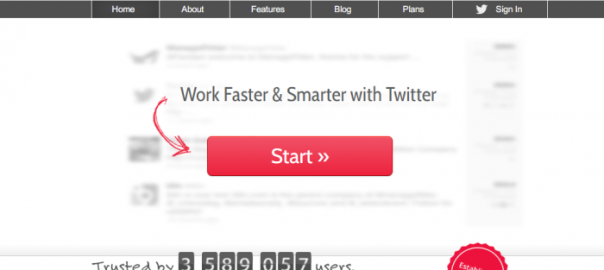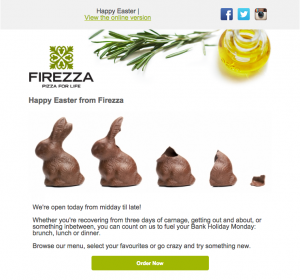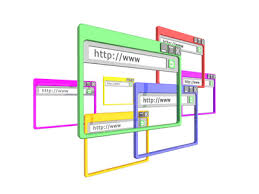A solid social media marketing strategy utilizes multiple networks for maximum online reach. It allows you to reach different audience types, offer distinctive user experiences, and leverage the unique advertising features designed for each platform. Twitter, for example, enables brands to provide bite-sized, round-the-clock updates to increase familiarity and the involvement of their followers.
Statistics reveal that 79% of Twitter users will vouch for brands they follow through the site. With over 316 million active users and counting, it’s clear that Twitter is one of the premier networks for establishing your brand’s authority.
The only challenge is being noticed amidst the countless tweets being posted by other brands day in and day out. Without further ado, below are seven tools you can use to stand out in the Twittersphere:
1. ManageFlitter
ManageFlitter is one of the most popular Twitter tools for businesses. It is packed with useful features such as analytics, multiple account management, and unfollower tracking.

Its main selling point is the “PowerPost” feature, which allows you to schedule your tweets on times when your target audience is most active. For this purpose, ManageFlitter analyzes the usage patterns of your follower base and formulates a unique posting schedule tailored to you.
2. UnfollowerStats
An all-around tool like ManageFlitter is great, but it isn’t free. If you’re specifically looking for a tool that can help you monitor unfollowers, then you ought to try UnfollowerStats.

This platform is run by donations, but it’s still one of the most useful tools to have in your arsenal. Remember that if you want to be seen as an authority, you should avoid having way more followed accounts than followers. UnfollowerStats make it easy to maintain a healthy follower-following ratio by tracking users who unfollow you. It also tracks “non-followbacks”, which is perfect if you’re trying to win more followers by following them yourself.
3. Twitlonger
A longstanding issue in Twitter’s core service is the 140-character limit to tweets. While this encourages marketers to keep their updates succinct and easy to understand, it’s tedious to always condense information to fit in a limited space. You can get around this problem using a tool like Twitlonger.

Although Twitlonger doesn’t technically extend Twitter’s 140-character limit, it allows you to tweet longer updates. The excess characters can be seen through a separate link, which is automatically generated whenever you post through the platform.
4. Tweet Compressor
Tweet Compressor is another tool that can help you bypass Twitter’s 140-character limit. But unlike Twitlonger, this tool actually shortens your tweet by combining certain characters.

Some of the letters that can be compressed by Tweet Compressor are “cc”, “ns”, “ps”, “in”, “ls”, and “oy”. Although the tool typically only saves you around ten characters, this is better than frequently replacing words and removing punctuations just to fit your message in a tweet.
5. Twimage
Twimage is a Twitter hashtag search tool that allows you to listen for brand mentions and keep up with trends. The results are obtained in real-time, meaning you can always stay tuned to ongoing conversations, events, and news.

Listening for brand mentions is also important especially if you want to thwart competitors who spread false information regarding your brand. Although the platform is currently under development, it aims to introduce features such as longer, customizable tweets in the future.
6. Followerwonk
We’ve seen our fair share of Twitter analytics tools ever since the rise of social media marketing. None of them, however, is as comprehensive or powerful as Followerwonk.

The platform can provide you with all sorts of information regarding your Twitter account – from follower demographics to top competitors. It uses data visualizations to help you digest information and make better data-driven decisions.
7. Canva
You may be thinking – what’s an image creation platform doing in a listicle for Twitter marketing? The best thing about Canva is that it offers preset templates for various image types. This includes Twitter post images that capture the users’ attention.

According to Buffer, tweets with images get 150% more shares than plain-text tweets. In addition to post images, Canva can also help you create a beautiful header image for your Twitter profile.
Conclusion
Looking for more ways to leverage Twitter for marketing? Check out this post about tips and strategies on boosting conversions with Twitter.
Digital & Social Articles on Business 2 Community(61)