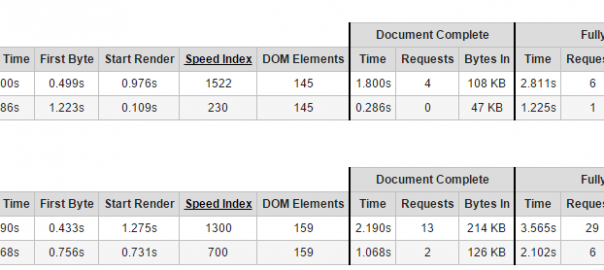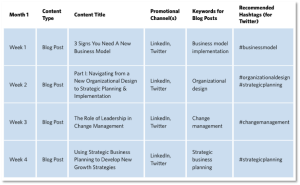It’s not only the e-commerce start-ups that make mistakes; even many of the renowned e-commerce enterprises are guilty of committing basic SEO errors. We’ve published a post SEO for E-commerce: 7 Most Critical Disorders & How To Cure Them, but we have more to say about this topic. Reasons for low conversion rates, for example, can be attributed to critical e-commerce errors that can hamper the growth of any enterprise. Here are 5 of the most widely accepted e-commerce SEO errors that you should be aware of:
1. Not Keeping tabs on “404 Errors” and Faulty Redirects
For online users “404 Errors” might be frustrating, but for e-commerce businesses it can result in losses in revenue. An e-commerce enterprise needs to take every preventive measure possible to make sure that users are directed to their website without fail.
A) What Does “404 Error” Actually Mean?
When a 404 Error code gets displayed for a website link, it basically means that the web link doesn’t exist. It can be due to various reasons on the part of the customers, as well as the host.
E-commerce SEO professionals need to ensure that:
– Server configuration of the website is proper.
– A new redirect URL is set for the new location of the e-commerce site or in the case of page deletion.
– Any technical glitch that makes the site unavailable is sorted out in the nick of time) Get Rid Of Faulty Re-Directs for a Better Image
B) Get Rid Of Faulty Re-Directs for a Better Image
If your e-commerce website has two distinct URL’s for mobile and desktop, it is essential that when a user logs in from their mobile with a Desktop URL(example.com), they should be directed to a mobile compatible website (m.example.com). Moreover, webmasters should make every effort to fix these additional SEO factors for enhanced site visibility.
C) How to Find “404 Errors” and Faulty Re-Directs
– Log in to your Gmail account to access Google Search Console.
– Search for “How to find “404 Errors” in the help section (top right) and you will be directed to a “Crawl Errors” report for websites.
– By adding your property, i.e. your e-commerce web link, you can get a detailed report about various errors that are divided into two segments: Site errors and URL errors.
2. Ignoring Consumer Psychology When Choosing Product Prices
The success of your e-commerce website boils down to the likes and dislikes of your customers. You can substantially decrease the loss of potential buyers by optimizing your e-commerce web page according to consumer psychology.
It is essential that you do not:
– Under/over value the buying potential of your users.
– Disregard their interests
– Try to be manipulative
You have to appeal to the interests and psyche of a consumer:
– Consider odd-even price formatting for example. When your user lands on your website, the price tag of a 100$ might appear too significant. However, if you change it to 99.95$ , it might enhance the possibility of a consumer making the purchase.
– Run conversion rate tests such as A/B testing to evaluate what works and appeals to the audience. Then you can design and format your e-commerce web page accordingly.
By running a conversion rate analysis, you can see the difference between both approaches to the graphic representations of data.
(Image credit: sumome.com)
The picture shows the results of running both variations for a single e-commerce website.
3. Avoiding Consumer Reviews and Customer Service Optimization
Customer psychology, which we mentioned earlier, is all about the buying patterns of consumers. It’s no wonder that once anyone finds the respective product that their next step would be to look for customer feedback or other testimonials such as:
It is amazing! It is light and very easy to use. The back-lighting, x-ray feature, and touch screen are great. It is so much easier to read. Great product.
This can be very effective as it highlights the important features from a consumer’s point of view and can effectively sway the potential buyer to make the purchase.
How happy your customers are with your services is directly proportional to how popular you are among the crowd. The function of an e-commerce SEO is not to sell the product. The focus should be to develop personal communication and adhere to their feedback. Some measures you can follow for Customer Service optimization are:
– Establishing a hassle-free two-way communication system
– Understanding the consumer needs and requirements
– Improving self—service options
– Full availability and presence on various social platforms.
– Quick and prompt addressing of issues
– Abstaining from keeping customers in the dark.
A happy customer can produce many rewards for an e-commerce website. When a satisfied customer shares their experience with family and friends, it will only help to market your brand.
4. Not Working Towards Complete Optimization of Product Pages
Optimization of product pages is essential for higher conversion rates. The competition among online retailers is nothing short of fierce. How easily you get your product noticed by an online audience is what sets you apart from your rivals. Follow the below tips:
A) Higher Resolution Images
e-Commerce sales thrive with how appealing your products are. Product images are the first thing an online consumer refers to. It’s a reaction that takes place in just a few microseconds that can determine if you are going to sell the product or not.
For a better representation of your product through images, it is essential to: Upload higher resolution images
– Upload higher resolution images
– Try different angles for a complete product description
– Keep the format the same across all the similar products
– Quantify the product description by uploading as many images as you can.
B) Precise and Informative Content
Use Keywords in the product description to optimize the product on search engines. Besides adding keywords in the title tag of a page, you should also add it to the META description. A crisp “Title and description” with precise product information can work wonders.
Perfect content for products can be described as an amalgamation of catchy words along with informative content. Long form content is always preferred, and it also recommended to use relevant keywords to engage the online audience.
C) Try to keep it real
When the audience logs into your website, they will always have an iota of suspicion regarding your services. You have to make them believe in you. The images you upload or the content you write will play a significant role. So, ensure that:
– Images are authentic
– There is no misleading information or over the top promises
Also, customer testimonial or feedback can aid in the conversion of a user into a client.
5. Ignoring AMP, Blog, and Content Driven Internal Linking
For any e-commerce website, it is essential:
– To provide a user-friendly web interface
– To ensure that they do not wander aimlessly and in the process lose their interest
A) How You Keep Them Engaged
Internal linking is the process where you link a page on the domain with the other relevant pages.
The content on your website or the blogs that you upload can have links which can link to other relevant pages on your site.
A blog, for example, highlighting the advantages of a product can link it to a page where you are selling that product. It saves time for a consumer who otherwise would have to look for the product elsewhere and you benefit from knowing the interest was evoked from the blog entry.
For internal linking, it is necessary that:
– All the links that you add should carry the same extension at the end
– Internal links are absolute links
– You add the “Title” attribute which describes the link
– Add keywords for the linked text
B) Provide User-Friendly Experience with AMP
Accelerated Mobile Pages provide a better interface for e-commerce websites on a mobile platform. AMP in action is divided into three actionable parts:
– AMP HTML: it’s a restrictive HTML coding for reliable performance and consists of extensions to build rich content other than just basic HTML.
– AMP JS: AMP JS library ensures that users get fast access to web pages.
– Google AMP Cache: It helps to serve cached AMP HTML pages.
An example of AMP HTML coding is given below:
<!doctype html> <html ⚡> <head> <meta charset=”utf-8″> <title>Sample document</title> <link rel=”canonical” href=”./regular-html-version.html”> <meta name=”viewport” content=”width=device-width,minimum-scale=1,initial-scale=1″> <style amp-custom> h1 {color: red} </style> <script type=”application/ld+json”> { “@context”: “http://schema.org”, “@type”: “NewsArticle”, “headline”: “Article headline”, “image”: [ “thumbnail1.jpg” ], “datePublished”: “2015-02-05T08:00:00+08:00” } </script>The performance of a regular page to that of an AMP page can be viewed as:
(Image credit: tunetheweb.com)
The strategies which e-commerce SEO professionals employ have to be consumer centric. Google provides plenty of tools to aid in the productivity of e-commerce businesses. Maximize your reach by integrating all of them in your SEO strategy with finesse to get exposure in the search engine results.
Btw: Are you new to e-Commerce and SEO?
GET THE ESSENTIAL KNOWLEDGE ABOUT E-COMMERCE SEO
Digital & Social Articles on Business 2 Community(81)