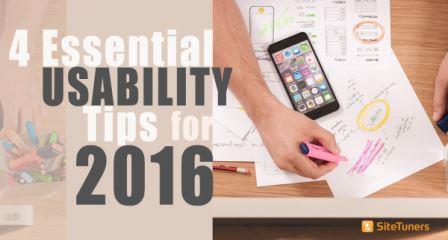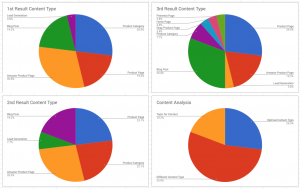For a lot of companies, January is a time to step back and plan for the year. If you’re in one of those companies, it’s a unique opportunity to course-correct.
It may be the one time you can finally grab a budget for that small survey tool you’ve always said the company needed; the one time you can fix HREFLang on the site because geography challenges are killing your conversion funnels; the one time you can make everyone pay attention to fixing on-site search.
Whatever you’re trying to achieve for web usability as the year starts, it pays to look at what a lot of the players in the space are getting wrong – and how you can improve your batting average this year by avoiding the landmines.
1. Don’t Think of Usability as a Project
It’s 2016, and a lot of marketers still think of web usability as a project. The same thing can be said of SEO.
While you may think this is a benign problem, it’s actually at the root of failure to properly assign budgets to SEO and web usability. And it’s at the core of why a lot of expectations around web usability are just plain outrageous.
Projects get “done.”
SEO and web usability are never really “done.”
Oh, sure, you can be done applying HREFLang to the site, or fixing a pagination issue that’s hurting your UX. But that just means you move on to the next problem.
Fixing user experience is a cycle. There are periods of the year when it’s more intense, but there really shouldn’t be periods of the year when you’re doing nothing related to usability.
Improving web usability is a cycle, it’s not something you can stop doing after quarter 1 ends.
2. Dive Deeper Into User Intent
The sophistication of your tools and your staff determines the ceiling of your ability to break down user intent. Whether you have a starter, basic, or testing toolset, though, this is something you should be improving year over year:
- If you’re just starting out, use Google Webmaster Tools to determine what keywords people are searching for before they get to your site. That will get you a broad idea of the different types of intents people have.
- If you already have a basic toolset, on top of analyzing search engine traffic, use a tool like Google Analytics to look at on-site search to see what people are already typing on the site.
- If you already have a survey tool, go ahead and ask what people are looking for and if they have found it on your site.
- If you have a testing toolset, go ahead and test what works for varying types of intent.
3. Use Data to Determine the Impact of Fixing Things
If you have the right tools and people in place, you’ll be fixing the things that move the needle, which are not necessarily the same things your VP thinks the company should be fixing.
Usually, a good place to start is the pages that get a ton of traffic, but also get a ton of bounces. Luckily, Google has a hidden gem of a feature for that: Weighted Sort.
Go ahead and set up a custom report for that this year. It’ll save you a lot of time in 2016.
4. Fix Small Things, Regularly
Every now and again, your site needs a major overhaul.
Most of the time, though, what you should be going for is a steady set of fixes. If you’re not doing small-scale usability testing, say, once a month, and if you don’t have a split test or two running right now, there’s a a little room for improvement.
Remember – most improvements aren’t derived, big bang style. Just having 3 users once to perform a task on the site, and then noting the quick fixes that can be made, can make a huge difference for the site, and for the culture of the company.
Putting It All Together
None of these 4 things, individually, will revolutionize your user experience and your conversions. Together, though, using data to fix the right things, understanding intent, thinking of usability as a cycle, and regularly improving small things on the site should add up pretty quickly, and result to a better year. Not just for you, but for your site’s users.
Digital & Social Articles on Business 2 Community(51)